The AccessAlly Emails Log shows additional details related to each type of email being sent out. This is helpful when troubleshooting errors or missing emails. This article will show the log and troubleshooting steps.
ARTICLE CONTENT:
1. Before You Begin
Make sure your site is set up to send emails reliably. WordPress on its own does not guarantee delivery of password resets, notifications, or reminders.
You’ll need:
- An SMTP plugin such as WPMail SMTP
- An email sending service such as SendLayer
👉 Learn more about WPMail SMTP and SendLayer
2. AccessAlly Email Log Location
You’ll find the AccessAlly Emails Log in: AccessAlly → Emails → Log tab
Below is an example of the log:
- Type column: shows the type of AccessAlly Email that was sent out.
- Type ID: shows “default” or “custom” depending on which template you created for that type.
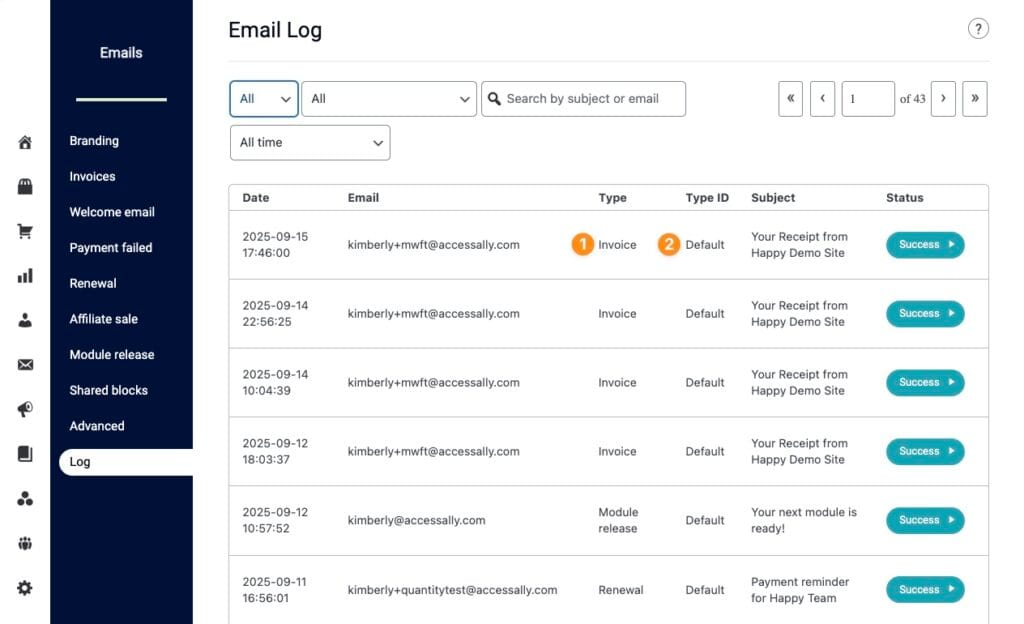
3. AccessAlly Emails Log Status Filter
1. All
This option shows all emails. This will show a mix of “Success” and “Error” emails.
2. Success
This option shows all emails that were successfully sent out.
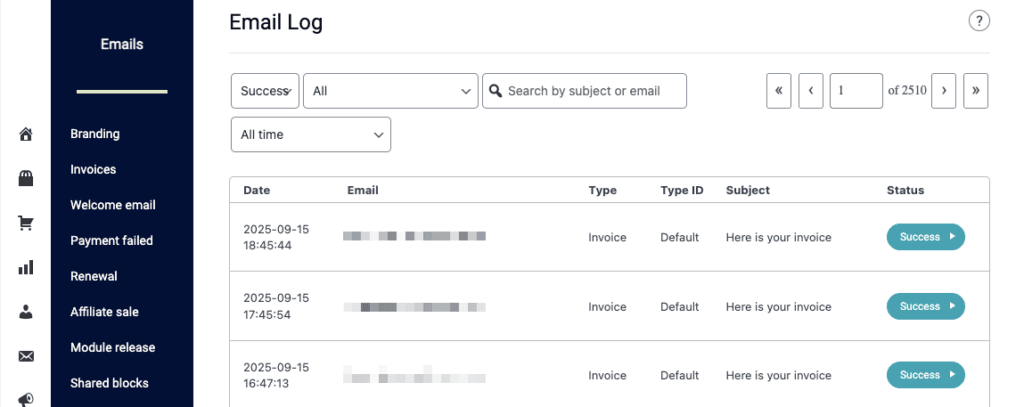
3. Error
This option shows all emails that were unable to be sent out due to an error.
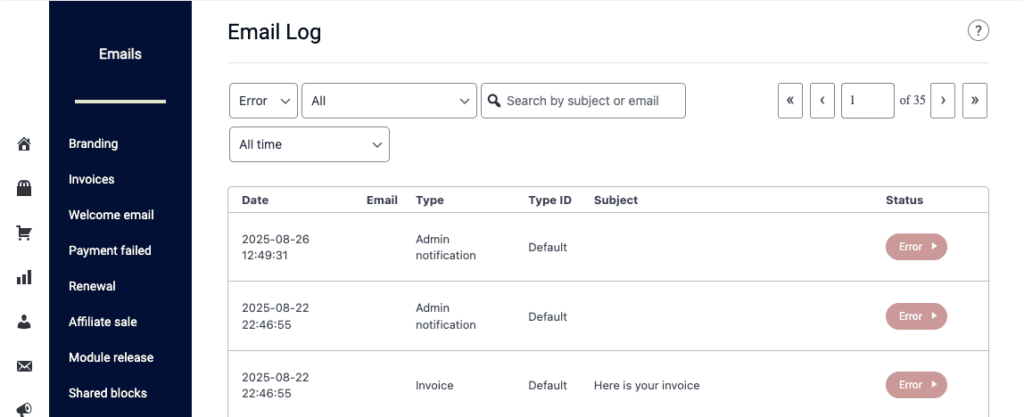
4. AccessAlly Email Types Filter
This dropdown filter shows all available AccessAlly Email types.
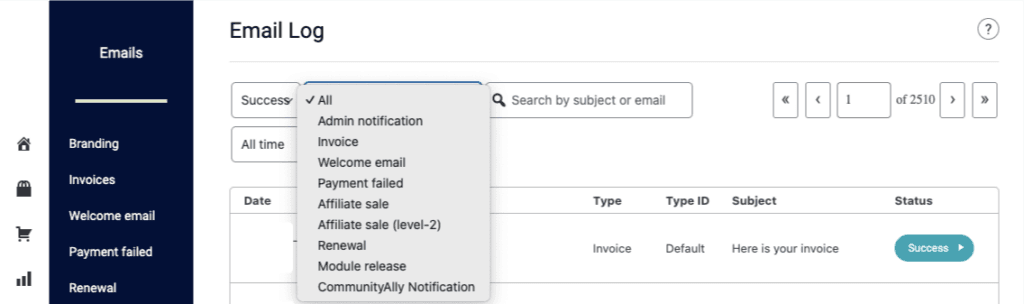
- All – shows all email types
- Admin notification
- Welcome email
- Payment failed
- Affiliate sale
- Affiliate sale (level-2)
- Renewal
- Module release
- CommunityAlly Notification
5. Troubleshooting
Issue 1: Emails are sent, but not received.
The most common issue with AccessAlly Emails is that the email shows as “Success” on the log, but was not received by the customer.
To resolve this issue, visit our article on Email Deliverability. This article also helps with password reset emails.
Issue 2: Admins receive reCAPTCHA email notifications.
This email type is sent to admins on your site, when there’s an issue with your reCAPTCHA keys.
To resolve this issue, visit our article on SPAM opt-ins and order form purchases.
Issue 3: Duplicate payment detected email notifications.
This email type is sent to admins on your site, when a payment is unable to be processed for a recurring subscription.
To resolve this issue, visit our article on duplicate payment detection.

