AccessAlly offers a few different admin notification email types, and here’s how to set them up.
You can enter any number of email addresses here, so you could include an accountant or other team members, too.
ARTICLE CONTENT:
Email Notification Types
You’ll want to use these settings to receive:
- Sales notification emails: If you want to get those exciting “You made a sale!” emails, then you’ll want to enable these emails.
- Invoice email copy: This sends a copy of all invoices to the email addresses specified. This is useful if you need a copy of invoices for accounting or tax purposes.
- Failed payment notification email: This will send an email every time a payment has failed to be recouped after the automatic retries. You can use this email to reach out personally, and try to get an updated credit card on file.
- Cancelled subscription notification email: This email lets you know any time that a subscription is cancelled through AccessAlly. A “cancellation email” can be triggered in one of three ways:
- Through a self-cancellation custom operation
- By an admin clicking the cancel button on someone’s subscription
- Through a cancel subscription webhook
How to Enable Admin Email Notifications
You can enable these emails by going to AccessAlly -> Emails -> Advanced Settings.
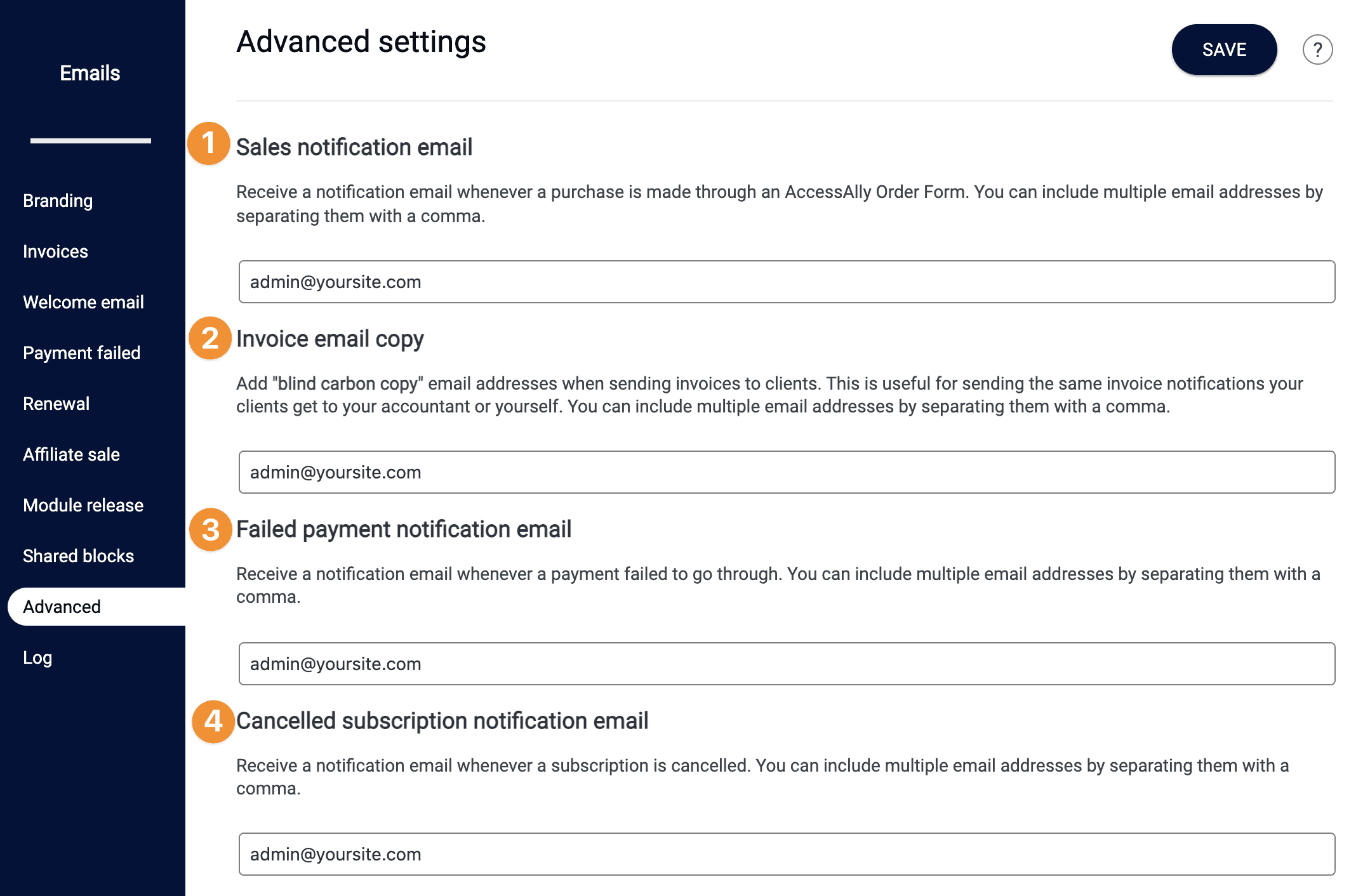
You’ll find the fields for each type of email, where you can enter any number of email addresses. Just make sure to separate them with a comma “,”.
