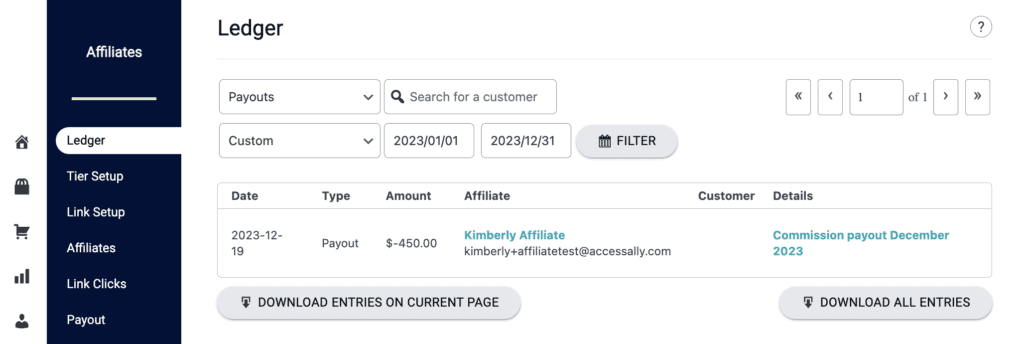In this article we’ll cover what you’ll find in the Affiliate Ledger Tab in AccessAlly.
ARTICLE CONTENT:
Affiliate Ledger Tab
1. Click Dashboard
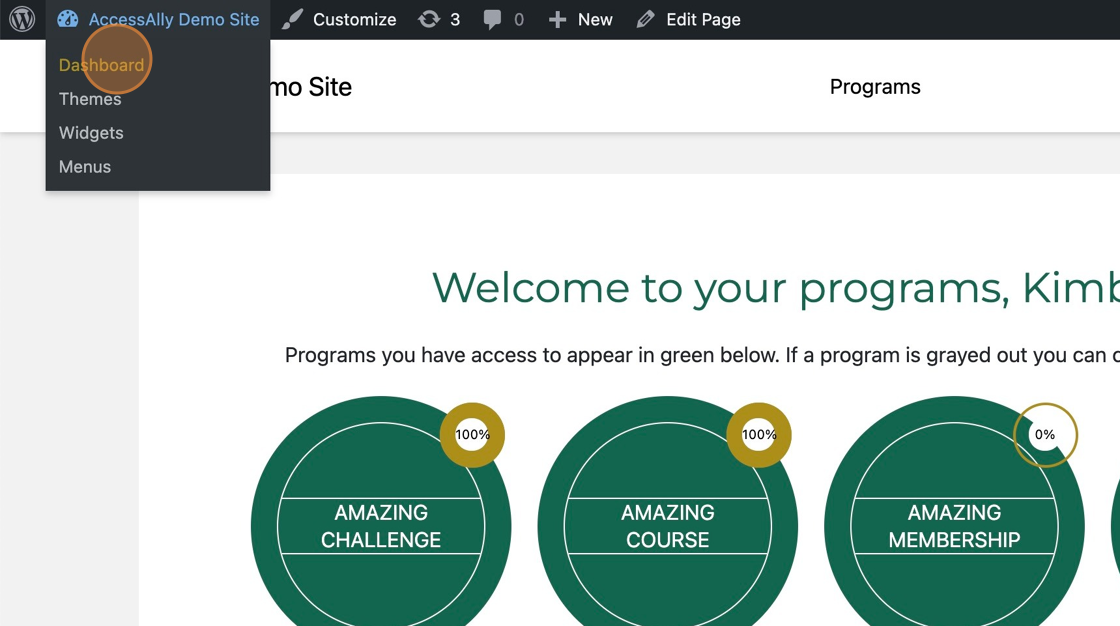
2. Click AccessAlly
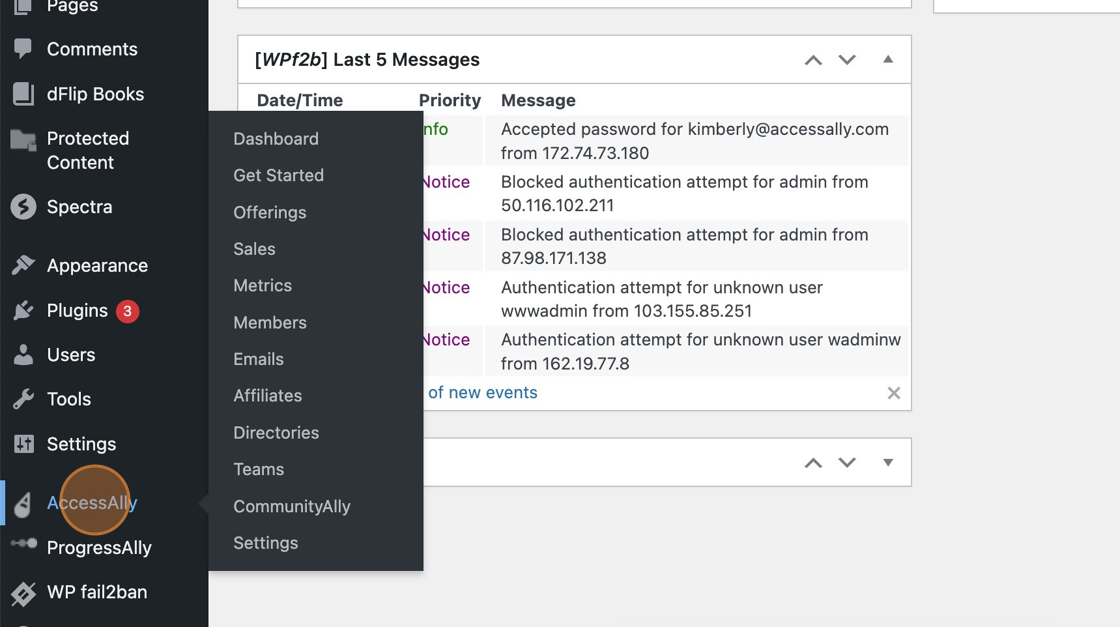
3. Click Affiliates
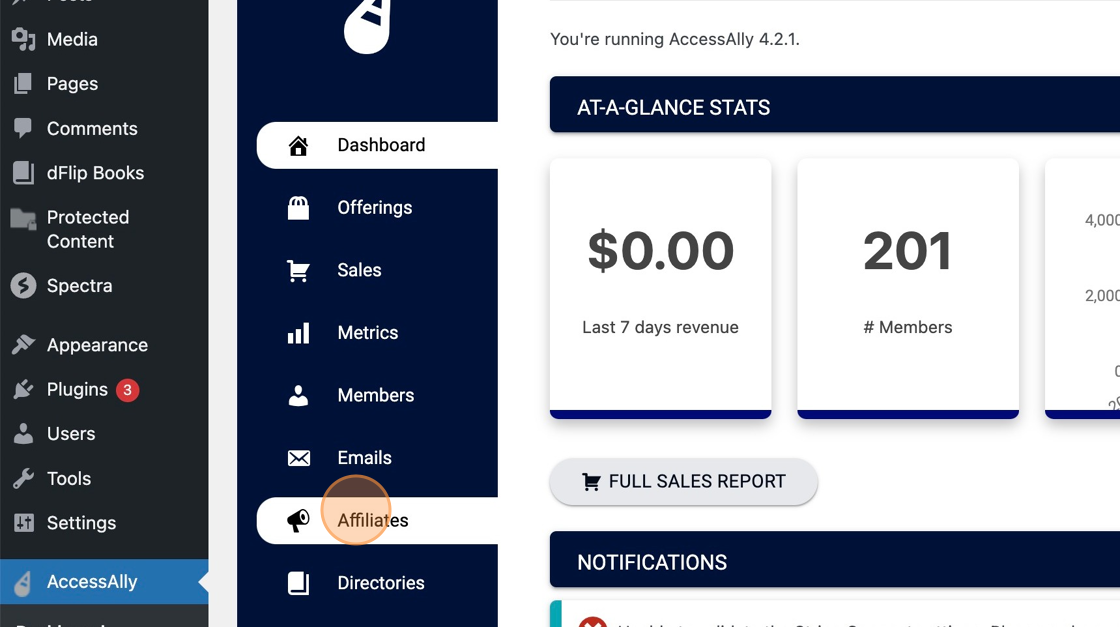
4. Click Ledger
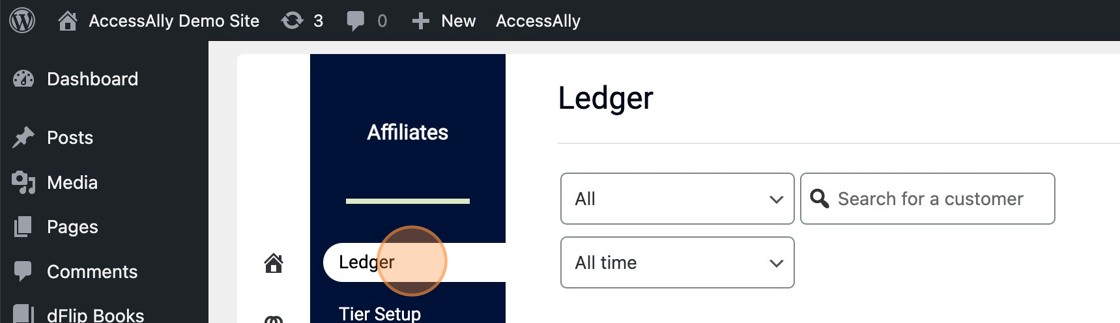
Affiliate Ledger Tab Options
Sorting Options
You can sort the Affiliate Ledger by:
- All
- Commissions
- Clawbacks
- Payouts
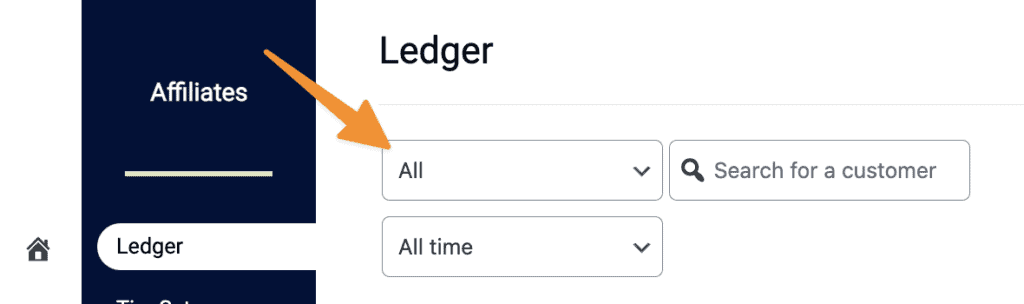
Search Options
You can search by Affiliate name or email address.
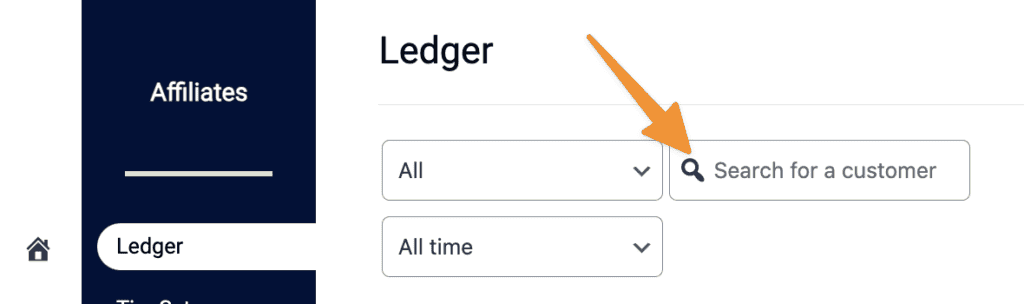
Timeline Options
You can select your desired timeline to search.
- All time
- 30 days
- Custom
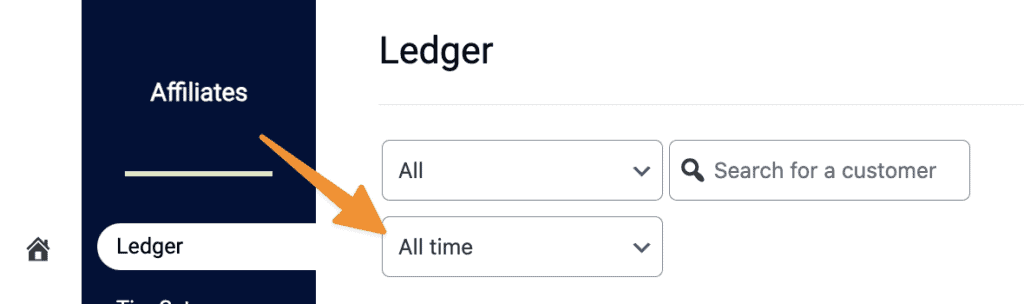
Download Options
You can download based on your search. In the example below you could use the Affiliate Ledger to download all affiliate payouts over a calendar year to send to your accountant.