If you’re receiving ERROR 503: Service Unavailable follow the steps below to resolve this issue so you can get your site back up and running as quickly as possible!
ARTICLE CONTENT:
Sitewide Error Message
If your entire site is down and displaying ERROR 503: Service Unavailable, this issue is most likely hosting related. You can reach out to your hosting provider or Google to find info about the status of your hosting provider.
Example: Is [NAME OF MY HOSTING COMPANY] down?
Site Works Error Message on Order Forms
If you see an error message as shown below on AccessAlly order forms, this issue is most likely CRM related. Your CRM system may be experiencing a temporary outage. This issue will resolve once your CRM system is working.
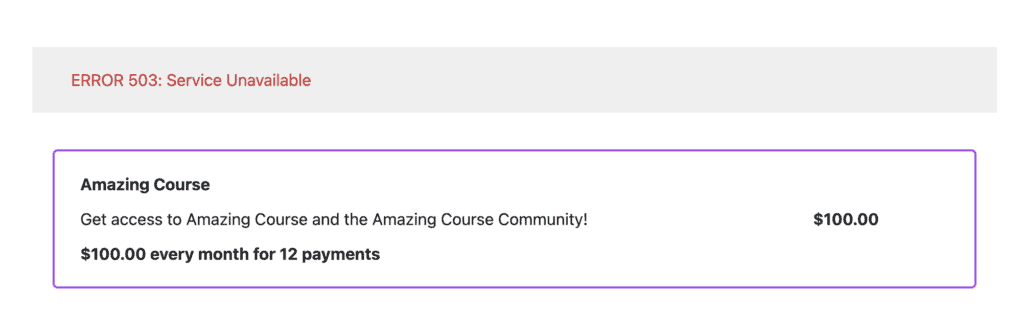
Check Status of CRM
Checking your CRM status can help in seeing if there’s an issue, and when it will be resolved.
Visit: https://status.activecampaign.com/ to check status and subscribe for status updates via email.
View the Incident History to see past outages.
Visit: https://status.convertkit.com/ to check status, subscribe for email updates, and see past incidents.
Visit: https://status.drip.com/ to check status, subscribe for email updates, and see past incidents.
Visit: https://status.keap.com/ to check status.
Visit: https://ontraportstatus.com/ to check status, subscribe for email updates, and see past incidents.
With AccessAlly Managed Contacts your site is not connected to a CRM system, if seeing this error, Contact Us for support.

