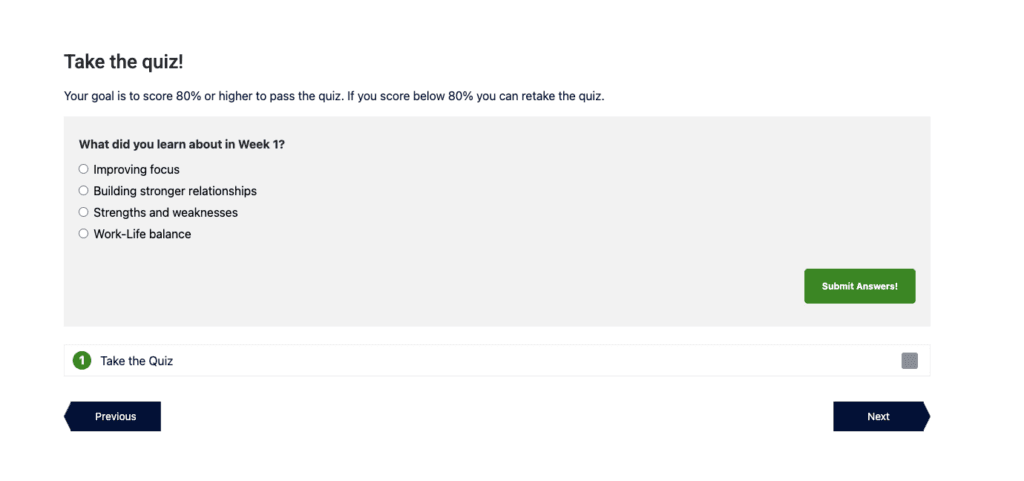Site admins can reset quiz progress. This gives users the opportunity for additional attempts and clears their previous scores, providing more flexibility for learning.
ARTICLE CONTENT:
Users Panel
Go to Users > Search > Enter any user’s email address > ProgressAlly tab
Next, go to the page your quiz is on and hover by the reset arrow on the right. A box will appear so you can reset the quiz progress.
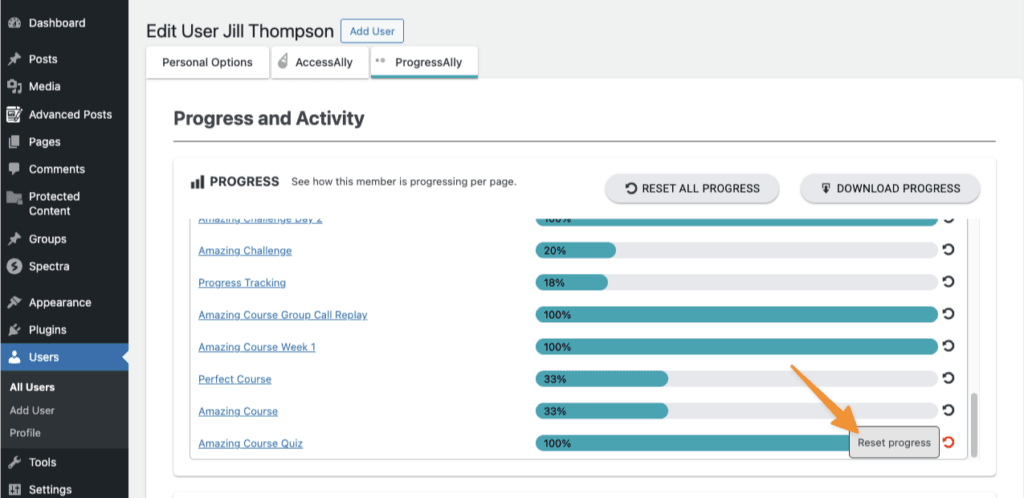
A confirmation box will appear.
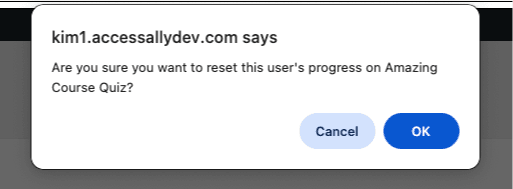
User Takes a Quiz
This quiz is set for no retakes and has is marked complete when taken.
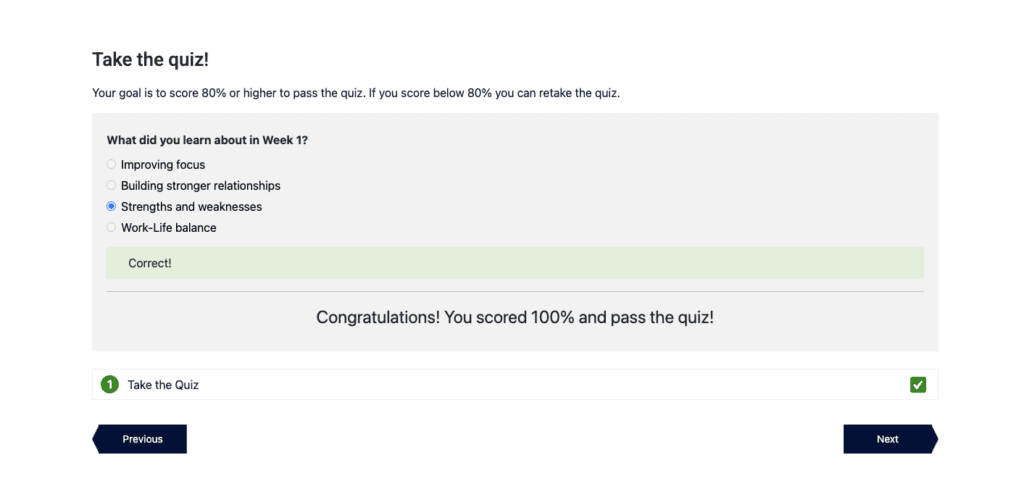
Quiz After Admin Reset
The user can retake the quiz and progress completion has been removed.