Do you have members who are sharing their username and password with friends or colleagues, instead of purchasing additional licenses or courses from you?
Here are some solutions to help reduce the amount of password sharing and keep people honest. It’s a very frustrating issue, but there are different ways to tackle it. This is where preventing concurrent logins comes in.
ARTICLE CONTENT:
Limiting Concurrent Login Sessions
There is a free WordPress plugin that will limit the number of login sessions, called Prevent Concurrent Logins. This will ensure that two people cannot be logged into the same account at once.
Use a Snappy Login Link™ That’s Tied to an Email
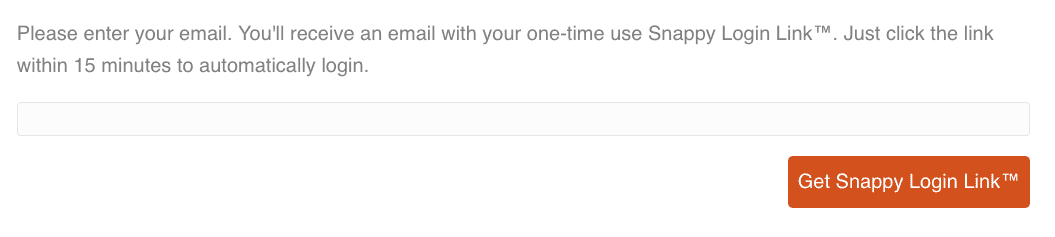
A better and more secure solution is to not use the login “username / password combination” at all.
Instead, AccessAlly has the Snappy Login Link™ feature, which sends a login link to the registered email.
It is unlikely that all the users will have access to the same email, so that might be sufficient to deter most of the login-sharing. You can take a look at the tutorial here (in particular the “only allow Snappy Login™” option).
Limit Logins by IP
Other plugins might give you the option to limit logins by IP, or even to give each member a set of say 3 different IPs they can login from.
This strict IP limit might not be the best solution, as clients might login from home, work, a coffee shop, the airport, and you don’t want to deal with unhappy clients that can’t login.
We don’t recommend this option but you can look at a plugin like Magic Kicker for it.

