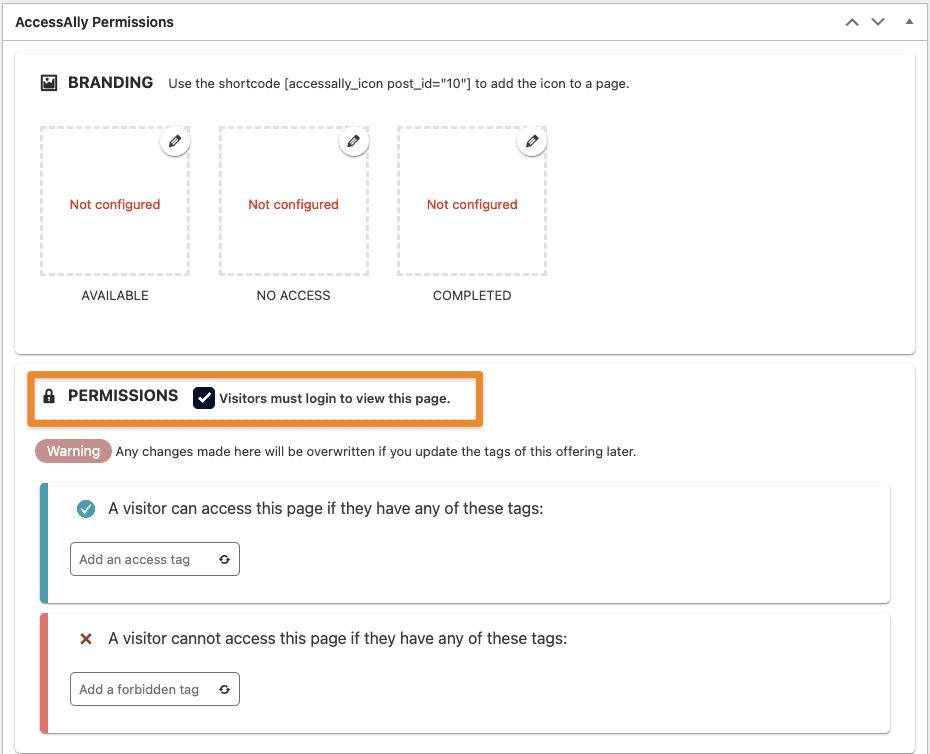If your users are experiencing issues logging in to the website and accessing the proper pages, there may be a redirect loop on AccessAlly caused by improper page configurations.
If after looking over these instructions you’re still not able to solve the issue, get in touch with us and we’ll help you sort things out!
ARTICLE CONTENT:
Step 1: Check The Key Pages Configuration
Go to AccessAlly -> Settings -> General Setup -> Key Pages and check to see if you have the right pages configured.
You can view the tutorial here to find our recommend settings.
Step 2: Check Your Page Permission Settings
Often, there’s a conflict inside the page itself that prevents a user from accessing content.
For example, if you’re trying to send all logged-in users to the “Dashboard” page, the AccessAlly Member Permissions area should have the “require users to login” box checked, but should NOT have any specific tags designated:
Step 3: Check for Conflicts with Other Plugins
If you have another plugin installed on your site that reads permissions (like WooCommerce) or handles redirects, please review those settings for possible conflicts.
(WARNING: our tech support team has also found that some plugins automatically “disable” AccessAlly’s control. If you aren’t certain, please contact AccessAlly support for assistance.)
Step 4: Contact Support 🙂
If you aren’t certain what is causing the redirect loop, we are always happy to take a look!