Learn more about language settings with AccessAlly. Currently, all of AccessAlly’s default text (on the order forms, login widget, etc.) are available in the following languages:
- English
- French
- Spanish
- Italian
- Bulgarian
- Portuguese
- German
ARTICLE CONTENT:
How to Change Default Language
AccessAlly’s front-facing text is linked to the language that you’ve designated in your WordPress site settings. If you’re not familiar with the settings, here’s how to change them:
Step 1: Locate Language Settings
Go to: Settings > General > Site language.
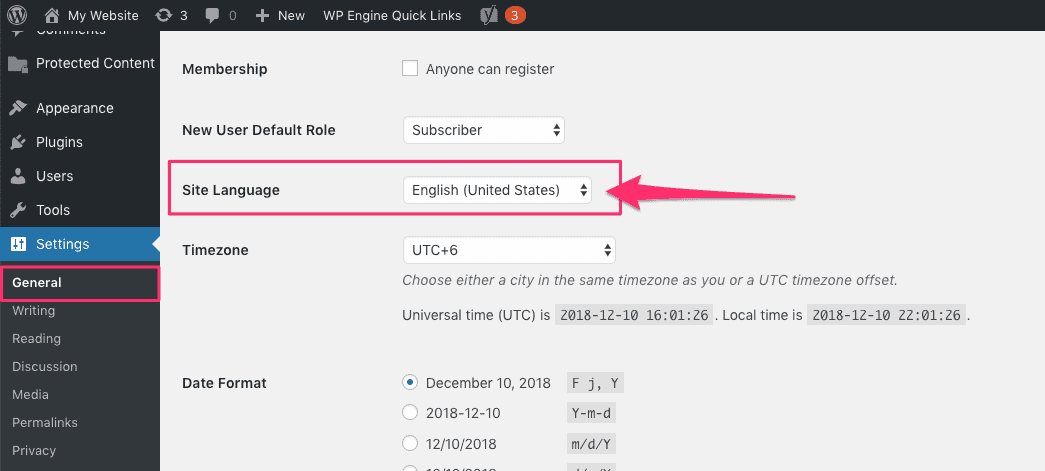
Step 2: Change Language
From the dropdown, select the appropriate language.
Currently, AccessAlly has front-end translations for:
- English
- Français
- Español
Step 3: Save Settings
When your language is selected, save changes before exiting this page. All front-end components of AccessAlly are automatically translated and do not require any more configuration.
Enabling Multiple Languages On the Same Site
If you don’t want to be limited to just one language on your AccessAlly site, you’ll want to follow the in-depth multilingual membership site tutorial.

