When a member needs to update their email address, updating it correctly helps avoid login issues and keeps AccessAlly and your CRM synced.
ARTICLE CONTENT:
Best Practice: Member Self-Service Update
The recommended method is for members to update their own email address through the My Account page. This ensures the username, email, and CRM are all synced correctly.
Member steps:
- Log in to your AccessAlly site
- Navigate to the My Account page (or Member Profile page)
- Update your email address in the profile form
- Save the changes
- You will be logged out automatically
- Log back in using your new email address as your username (with the same password, unless you also changed it)
When a member updates their email this way, the system automatically:
- Resets the username to the new email address
- Updates the email in AccessAlly
- Syncs the new email to your CRM
Setting up the My Account page: To enable this feature, you need to set up a Member Profile page with an AccessAlly shortcode for profile editing. Read the full tutorial for setting up this type of page here.
Fixing Email Mismatches (When CRM Was Changed First)
If a member’s email address was already changed in your CRM before updating it through the My Account page, this creates a mismatch:
- WordPress username:
[email protected] - WordPress email:
[email protected](updated from CRM) - CRM email:
[email protected]
The issue: The member cannot log in because their username doesn’t match their email address.
The solution: Use a temporary intermediate email address to re-establish sync between the username and email.
Option 1: Using the User Switching Plugin
If you have the User Switching plugin installed:
- Switch to the user’s account using User Switching
- Go to the My Account page and change their email to a temporary address like
[email protected] - This syncs both the username and email to the temporary address
- Switch to the user again using User Switching
- Go to the My Account page and change their email to the final correct address
[email protected] - Email the user and ask them to visit the login page and choose “Lost your password?” to reset their password
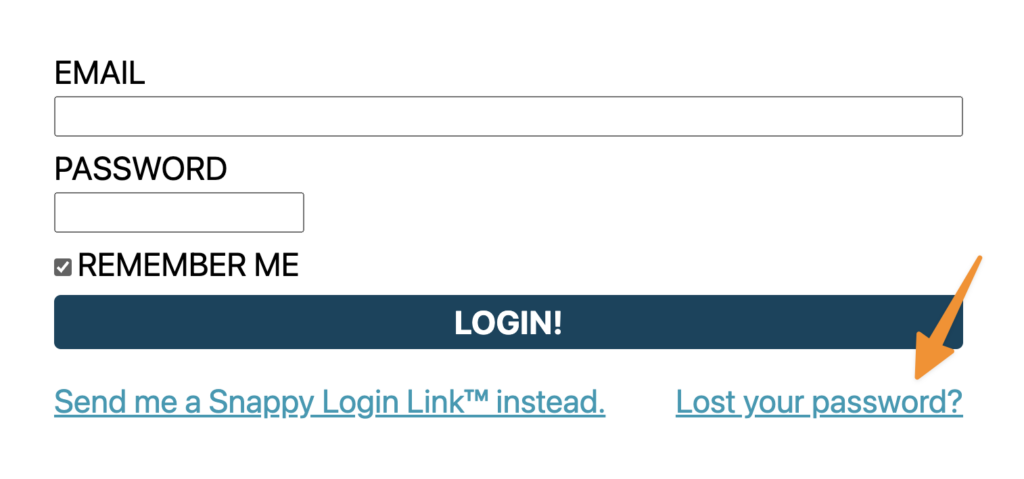
Option 2: Temporary Password Reset
This method allows you to set a temporary password so the user can log in and fix their email address:
- Go to Users > All Users > Search for the member > Click Edit
- In the Personal Options tab, scroll to the Account Management section
- Choose Set New Password and create a temporary password (write it down—using “Send Reset Link” would send to the incorrect address)
- Email the user at their correct email address with their current username (the old email) and the temporary password
- Ask them to log in with the old email address and temporary password
- Direct them to the My Account page to update to their correct email address
[email protected](and set a new password)
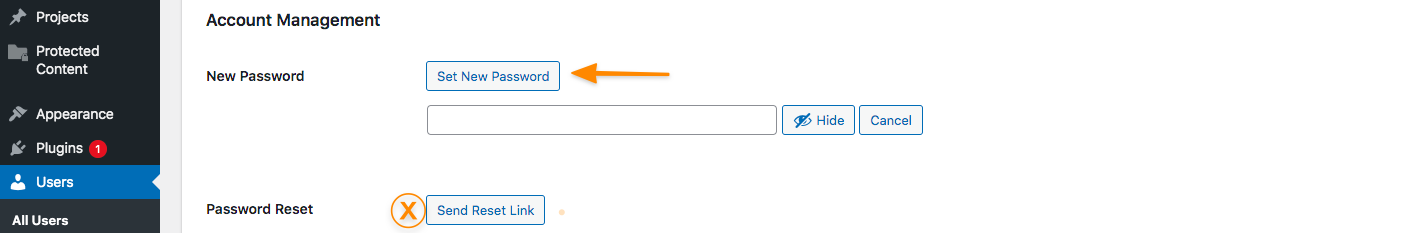
Advanced: Updating Through Your CRM (Requires Automation Setup)
If someone requests that you update their email through your CRM, this method requires a properly configured automation in your CRM.
Requirements:
- A CRM automation that triggers when an email address is changed from a CRM form
- The automation must run a genpass webhook after the email change
- The automation should send an email to the member with their new username (new email address)
Important: Updating an email in your CRM without running a genpass webhook afterward will cause login issues because the email address in AccessAlly will no longer match the one in your CRM.
Process:
- Create a campaign or automation in your CRM that:
- Detects when an email address is changed
- Runs the genpass webhook
- Sends an email to the member with their new username
- Update the email address in your CRM and save
- The automation should trigger and run the genpass webhook
- Verify in your AccessAlly site that the member’s email has been updated
Note: The CRM automation setup can be complex, and most clients find the My Account page method more reliable for email updates.
