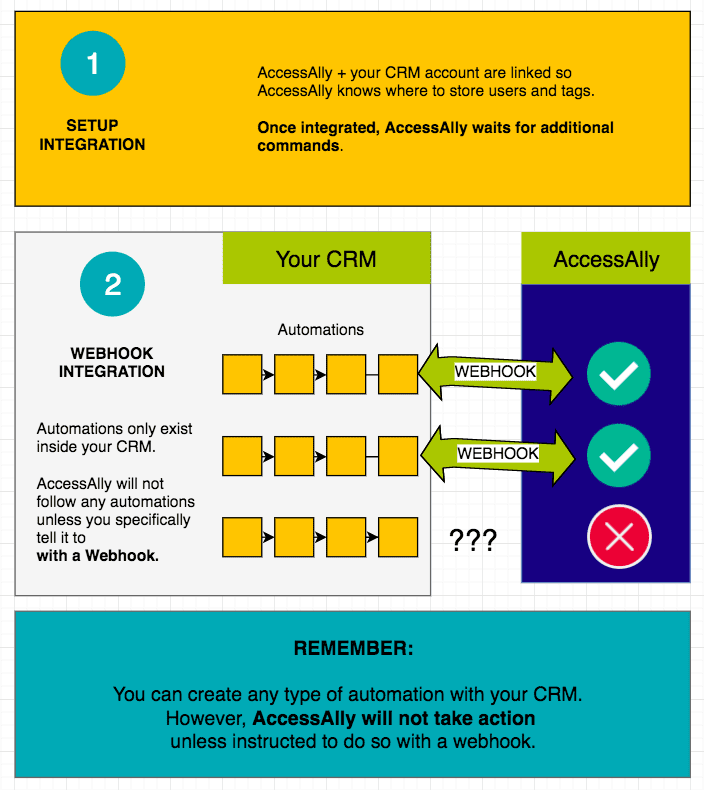Your email marketing automation platform and CRM is where a lot of the magic happens. In this automation guide you'll learn how AccessAlly integrates with your CRM, and how to set the different types of automation that will help you create the best client experience possible.
ARTICLE CONTENT:
Why is CRM Automation Necessary?
With AccessAlly's built-in dripped content release and release emails, you don't NEED to create any additional automation inside your CRM. However, you may choose to do so because often a CRM has more advanced automation flows.
Using AccessAlly Managed Contacts?
Skip over to the AccessAlly Emails Guide.
Pre-built automation templates available
Instead of starting from scratch: use one of our pre-built automation templates that we've created for Kit, Ontraport, and ActiveCampaign.
You'll still want to change the tags and webhook details in these templates, so using this guide will help you update the templates so they're specific to your set up.
How AccessAlly Integrates with your CRM
AccessAlly and your CRM are two separate pieces of technology. They work seamlessly together to become a single powerful unit.
AccessAlly includes everything you need to create robust online courses and membership programs. However, AccessAlly relies on automations inside your CRM to tell it who should be allowed to view your site content--and when.
The majority of the communication between AccessAlly and your CRM consists of two items:
- Access Tags - AccessAlly uses your CRM's tagging system to give or revoke access to course materials, personalize content for your users, and identify key actions (like when a purchase is made, or someone logs into the site). The tagging system can be as simple or complex as you need it to be.
- HTTP Posts/Webhooks - An HTTP Post (or "Webhook") updates information between AccessAlly and your CRM. It's an extremely important part of any automation you set up. For example, if someone submits a form and has a tag added inside your CRM, you have to add an HTTP Post/Webhook to your automation so that the new tag is also synced inside AccessAlly.
Here’s What You’ll Need to Set Up An Automation in Your CRM
1
Create your AccessAlly Offering
First, you'll want to do the AccessAlly side of the setup through Offering wizard.
After the AccessAlly components are fully set up, it's time to move into your CRM to create the corresponding automation.
2
Set up your release automation
To get started building out your release automation, click on the guide that pertains to your specific CRM.