ARTICLE CONTENT:
Is this scenario right for you?
Create an ongoing monthly membership
There are many different ways that you can deliver a membership using AccessAlly. In this video walkthrough, you’ll learn how to easily add ongoing monthly content to your membership.
This tutorial will walk you through creating an “evergreen” release of content, where new members always start with the content from month one, followed by month two, etc.
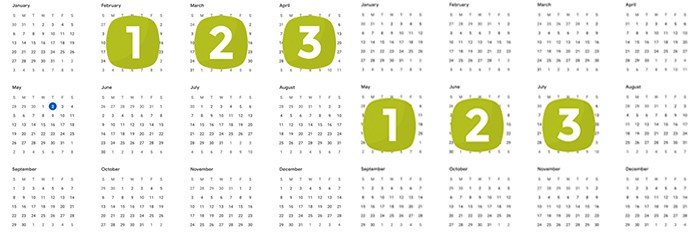
In this example, if someone joins in February they’ll get the same sequence of content as someone who joins in May.
With this set up, you can continue to add new content each month – as long as you’re staying ahead of your first group of members.
Step-by-Step Walkthrough
1 | Overview - 0:00 | |
2 | The Course Wizard Set Up - 0:20 | |
3 | Create Your Product and Offer - 9:24 | |
4 | Add an Order Toggle - 15:40 | |
5 | Deliver The Membership in Your CRM - 19:06 |

