The Start From Scratch template is the easiest way to create your next offer in AccessAlly. This template is flexible and customizable.
ARTICLE CONTENT:
Step 1: Create a Start From Scratch Offer
AccessAlly > Offerings > “+ CREATE” and select Start From Scratch
Step 2: Name Your Offer
When prompted name your offer.
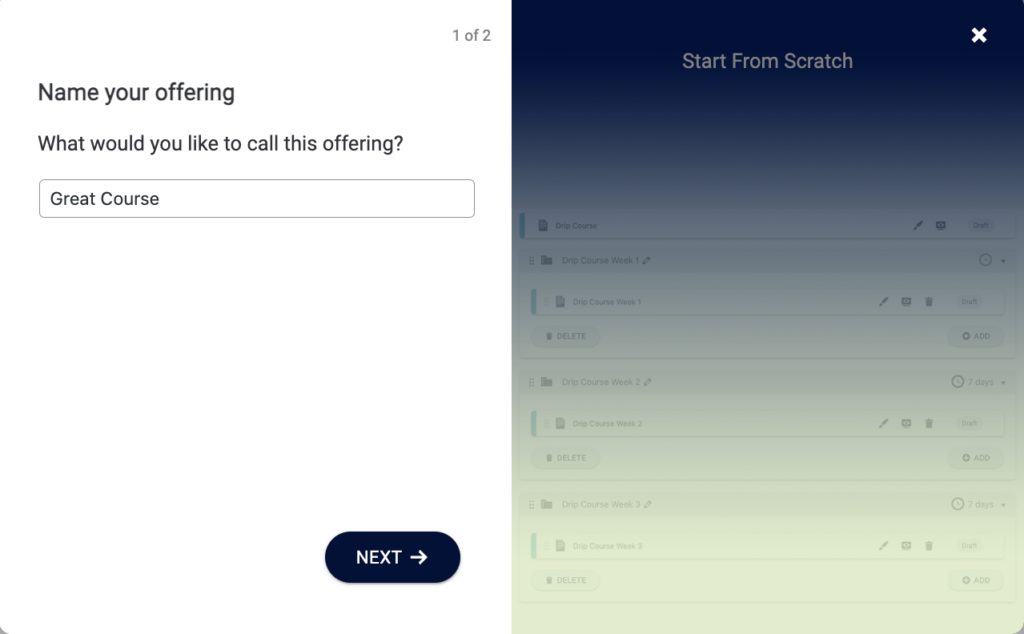
Step 3: Select “Yes, I’m ready to add my content”
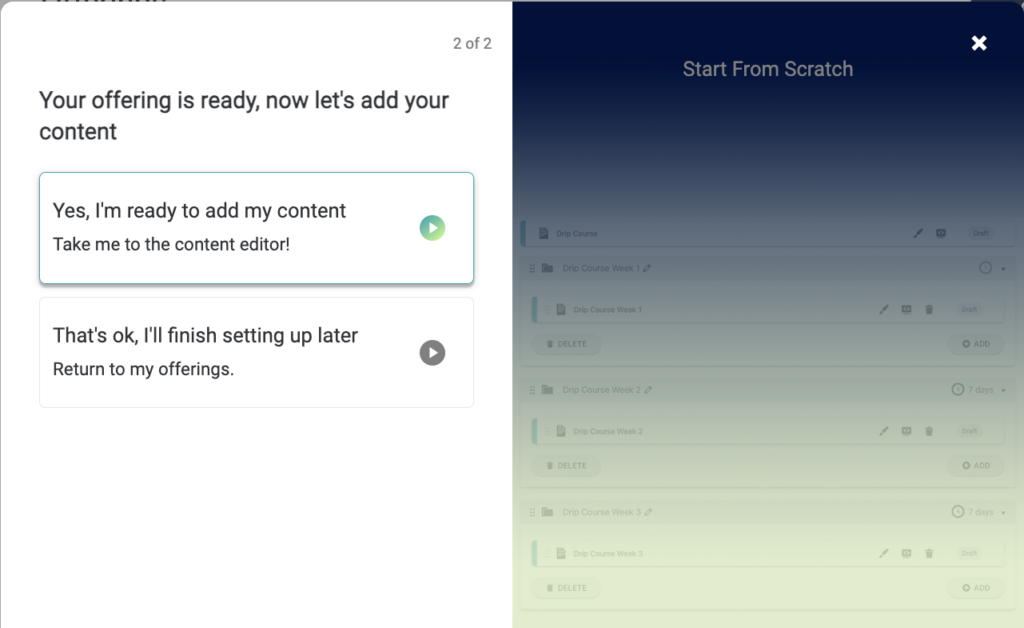
Step 4: Save Your New Offer
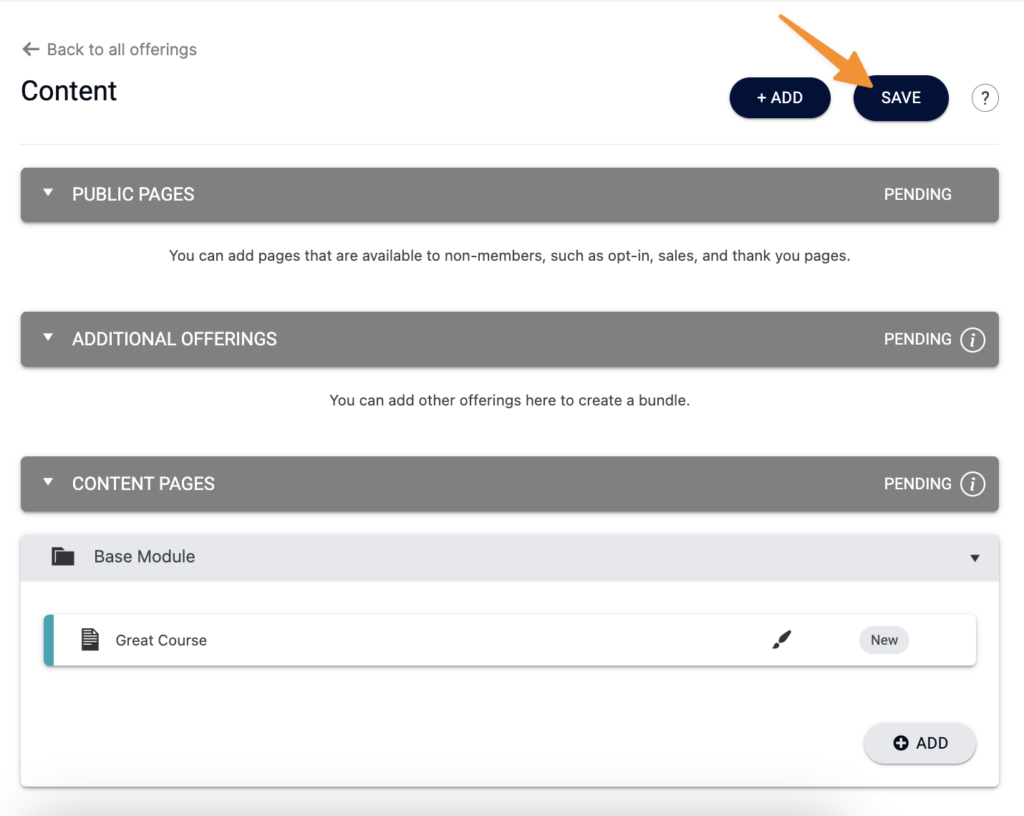
Step 5: Review Tabs
Now that you’ve created your Start From Scratch Offer you can visit the following tabs to customize your offer:
- Content tab (add and edit pages)
- Forms tab (free and paid forms)
- Settings tab (add branded icons, review menu settings)
- Permissions tab (displays tags used for this offer)
- Automations tab (displayed when integrated with ActiveCampaign, Keap, Kit, or Ontraport) showing steps to create your CRM automations.
