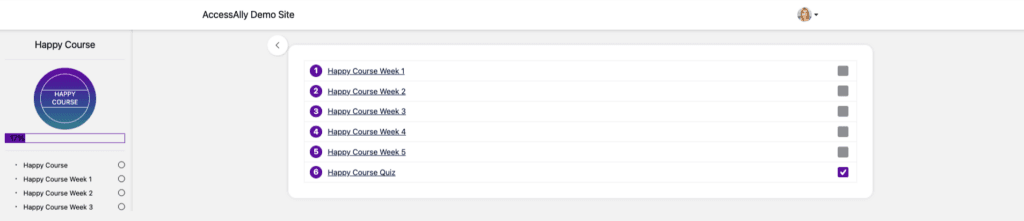The ProgressAlly Offering Objective is used to track progress over all pages/posts in an Offering. This progress type is most often used on the first Base Module page in an Offering.
ARTICLE CONTENT:
1. Article Terms
The terms used below are related to items in this article. In some cases, areas of our plugins use the same or similar terms, over a wide set of features, with different use cases.
- Objectives: – the Objectives tab in ProgressAlly
- Objective list shortcode: the code used to display Objectives on the front-end page.
- Shortcode Generator – tool used to get the Objective list shortcode which is added to the page in WordPress
2. How to Use the Offering Objective
You’ll find this Objective in the ProgressAlly Page Settings section, “Objectives” Tab. After creating an Objective, this option is shown in the dropdown, as seen in the image below.
When using this objective type, you’ll see two boxes:
- Text box: add a description
- Selection box: select the Offering used for progress tracking, select from dropdown
- “Save” or “Update” the page
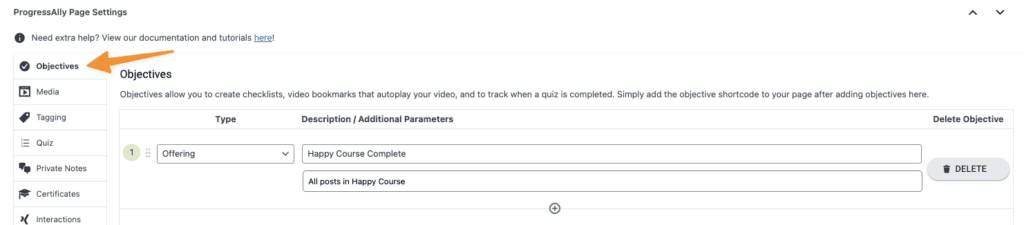
3. Add Objective List Shortcode to Page/Post
Next, add the Objective List shortcode, to the content of your page.
This is found in AccessAlly → Shortcode Generator → Objective List (located at the top of any admin page on your site.)
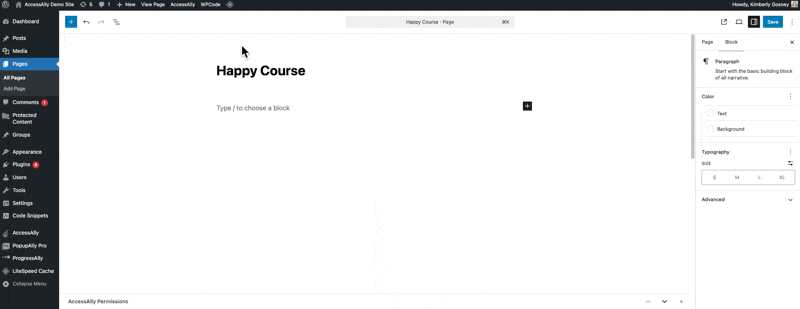
4. View of Offering Objective on Page
As each linked page is marked complete, a checkbox will appear.