AccessAlly uses a standardized date format in multiple areas (sales log, affiliate leaderboard, order forms, etc.). You can change the date display format in AccessAlly’s General Settings area.
ARTICLE CONTENT:
How to Change AccessAlly’s Date Format
To change the date format, go to: AccessAlly > Settings > General Settings > Display Settings.
Scroll down until you see the Date Display Format section:
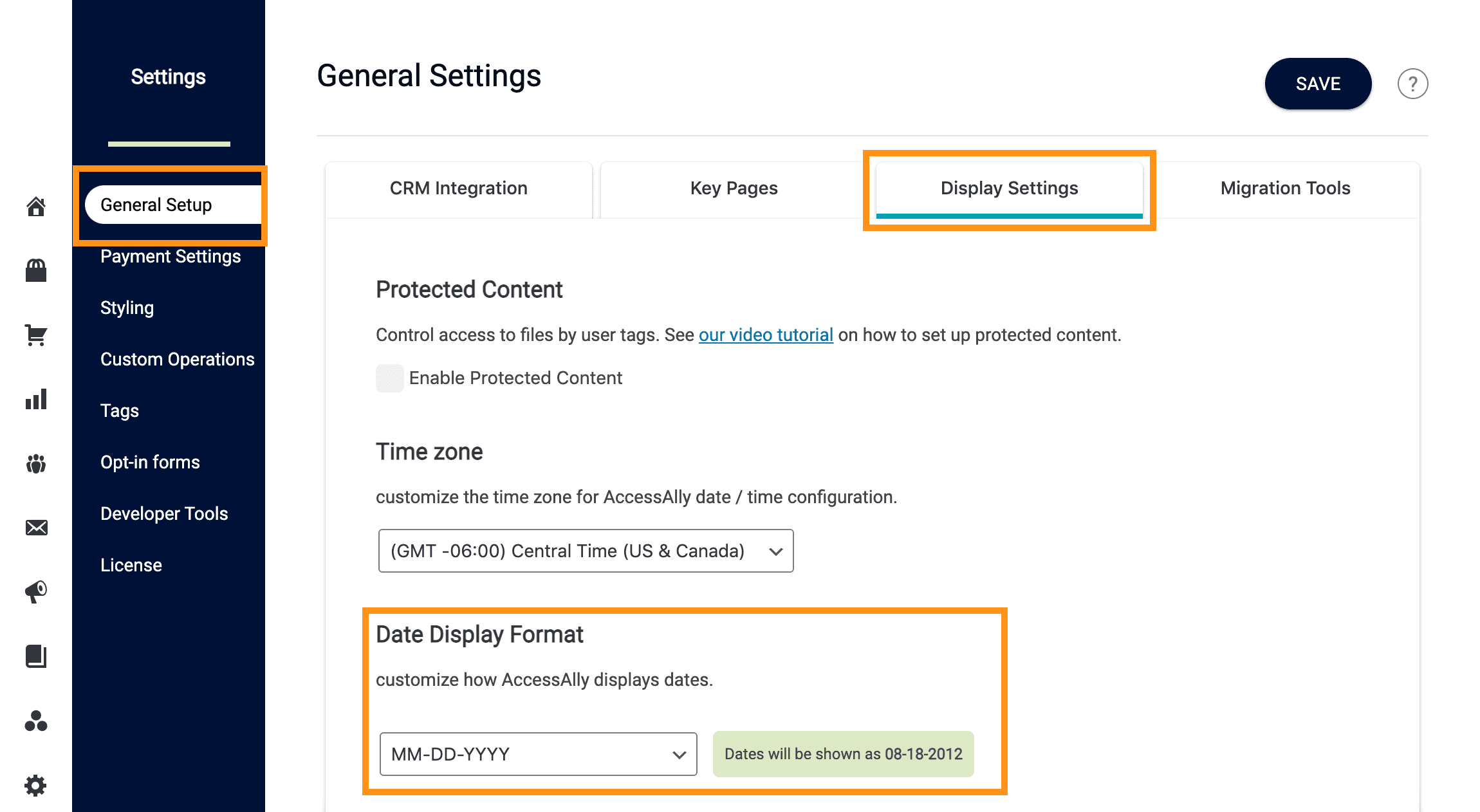
Change the date format to your preferred format using the dropdown.
Then, make sure to click on the yellow SAVE button before exiting the screen.

