What is Single Sign On (SSO)? It’s a way to use login credentials from another provider to login to a 3rd party site.
You might be asking yourself how you can create a WordPress membership site Single Sign On experience that saves someone from creating a whole new username and password.
For example, you might not want or need your membership site clients to login with a brand new username and password, when they could login through another service like:
- An email account
- Social media account
- Enterprise account
- University or school account
Single sign on is also a way to reduce the number of times people need to login to different websites, if you have several apps or websites.
This way, you can include a link to your membership site that can automatically log people in, or more easily log them in.
Setting up SSO is an advanced topic, and you need to be familiar with how your other logins work, and it may require some custom coding.
ARTICLE CONTENT:
How AccessAlly’s Membership SSO works
AccessAlly itself does not have a built-in SSO functionality, but because it uses the default WordPress login logic, you can install an SSO plugin to make it integrate with your tech stack.
There are several options to choose from, and which one you decide on will depend on what app or accounts you’re trying to link together.
You can look through the options in the WordPress SSO plugin directory.
If you’re not seeing the options that connect with your required accounts, you may need to hire someone to write custom code that adds the SSO logic for your particular business.
Some of the SSO plugins are free, while others come with a premium price tag depending on how much customization you want to do and what other systems you need to integrate with.
The team at miniOrange looks to be a great place to start for both free and paid options when it comes to WordPress SSO solutions.
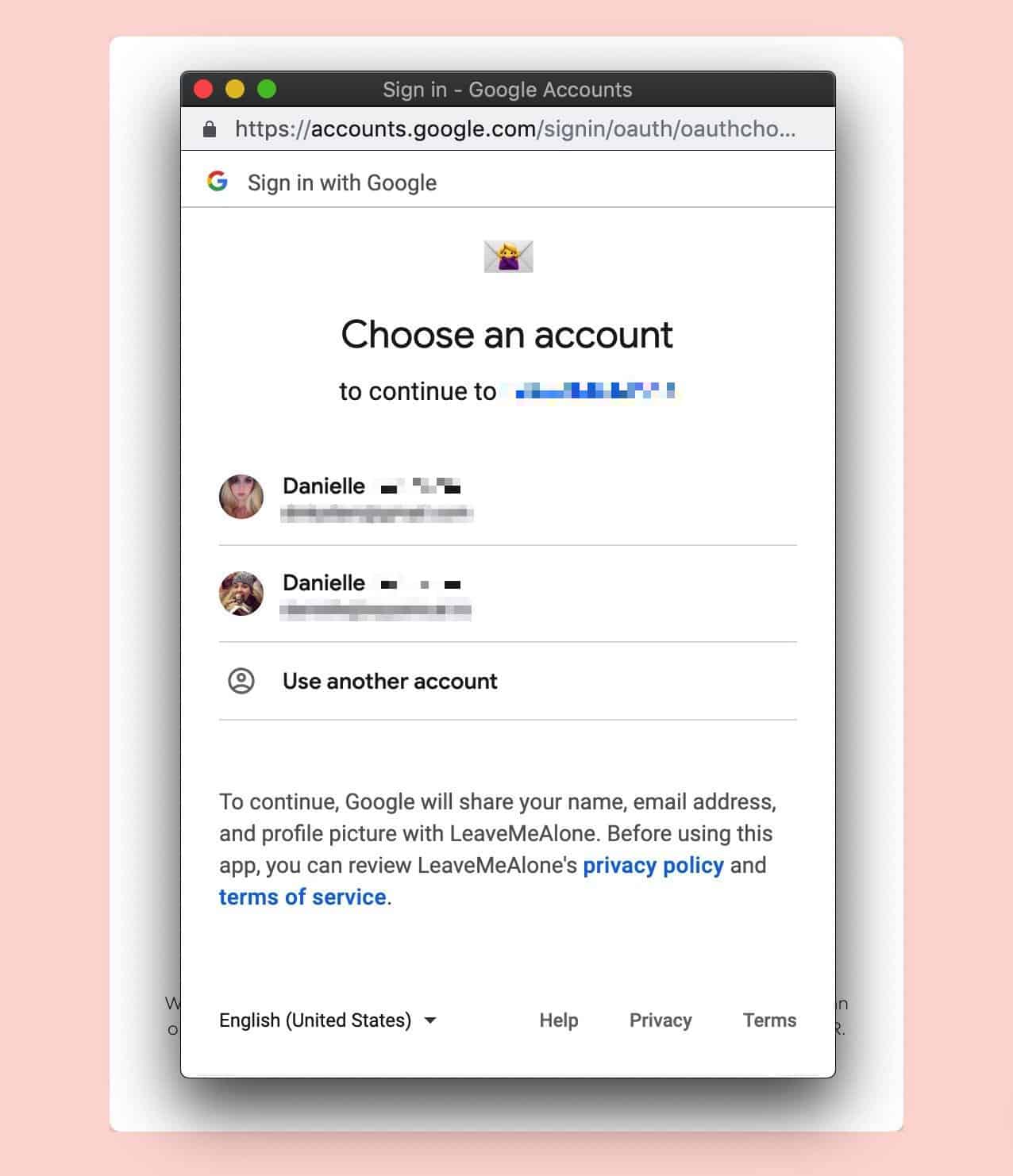
WordPress Membership Single Sign On Options
Your options for SSO plugins include those based on:
- SAML: SAML stands for Security Assertion Markup Language, and it is an XML-based open-standard for sending identity data between two parties: an identity provider and a service provider.
- Oauth: You’ve probably already experienced Oauth when you went to a website and instead of logging in directly you clicked a button to open your Google, Facebook, or Twitter account to get authenticated.Then the original website logs you on using permission gained from your other account.
With the right SSO WordPress plugin, you can manage the standard WordPress user login that ties directly back into your AccessAlly user.
Keep in mind that you’ll still want to have all of the regular CRM integration and configuration set up in AccessAlly, to ensure everything works from end to end.
Once You’ve Set Up SSO, Test Before Switching Login Widgets
AccessAlly has its’ own login widget and login shortcode. If you plan to switch to a WordPress SSO plugin login widget, please make sure to test before making this the default method of logging in.
Once you’ve made sure it works, then you can update your login page or switch to the new login widget.
Remember that when you switch to another login method, you will no longer have access to the AccessAlly Snappy Login Links, or the ability to reset people’s passwords through AccessAlly.
You’re essentially bypassing the built-in login functionality by using SSO from another source. Depending on which plugin you use, you might be able to have two different ways to login: one through SSO, and one directly through WordPress.
SSO with Circle.SO
It is possible to login to circle.so (a forum platform) with your AccessAlly site credentials. This is great for having a forum like area for your clients that they can sign into with the same credentials.
To set this up simply follow the tutorial on Circle’s site here.
When you set up SSO with Circle, your members can go to the Circle forum site and if they aren’t logged in, they can click “login” where they will be taken to your AccessAlly login page to enter their credentials. At this point, they will be redirected back to Circle to continue their forum browsing.
This also makes it easier to link to your forum from within an AccessAlly site, since a member will already be logged in at that point and they won’t be required to login separately through Circle.

