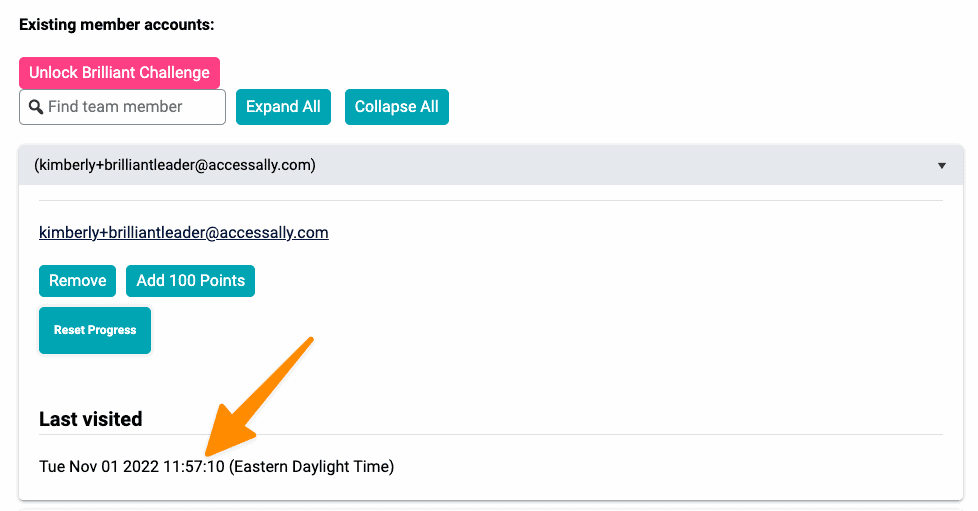Would you like to show your team leaders the last time team members visited the site? If you’re using AccessAlly Pro you can do this quickly and easily.
ARTICLE CONTENT:
Example of this when implemented.
On the team leader administration dashboard the last time visited will appear for each team member.
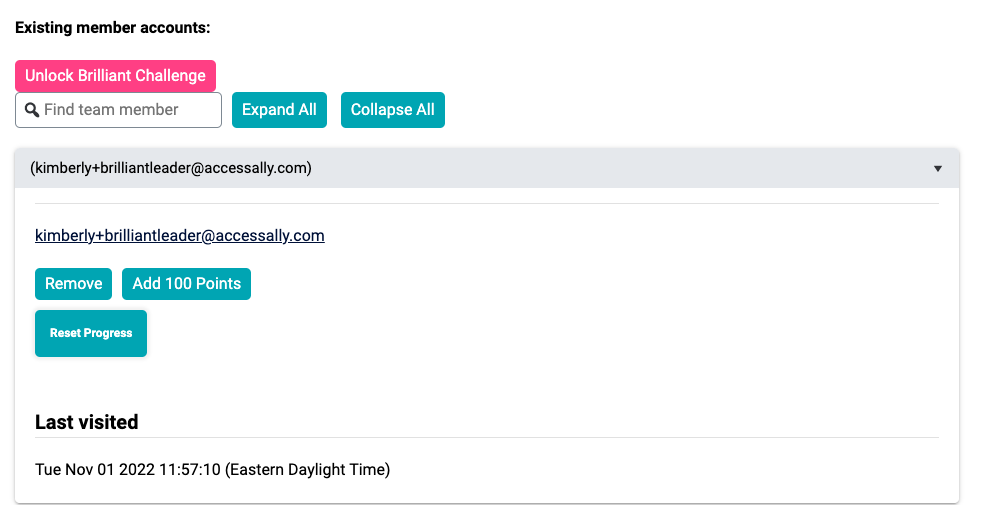
What’s needed for this setup.
- A team offering created inside AccessAlly.
- AccessAlly Pro – ProgressAlly plugin installed on your site.
How to create this setup.
Go to AccessAlly > Teams > Programs > Select the Program > Click on the Display Tab
Create a new Custom Text section and the last access time shortcode shown below.
[progressally_last_access_time]
You may also add descriptive text to this section. Example: Last visited
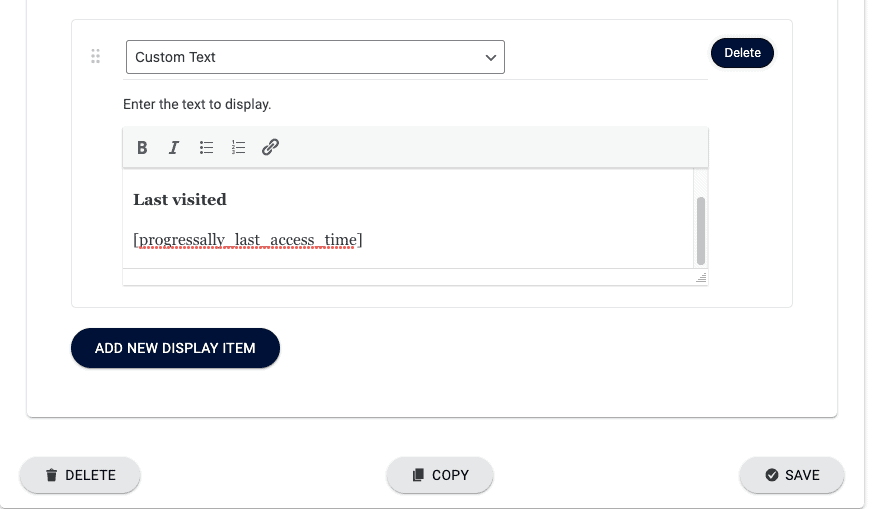
Now it’s time to test to make sure the team leader is able to see the last time team members visited the site. You can do this by logging in as a team leader and viewing the team administration dashboard page.
If there’s at least one team member that has logged into the site the time will appear.