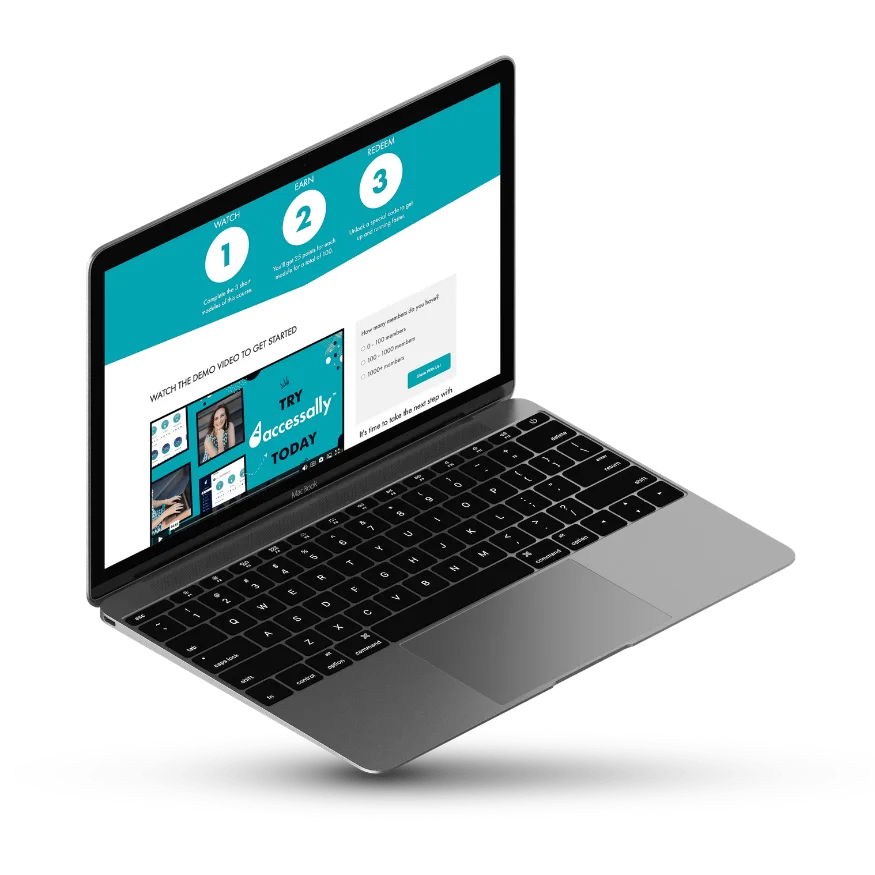When reaching out to us for support it’s important to have our support team as an Administrator level user on your WordPress site as this makes it easy for our team to log in to your site and take a look at your setup.
ARTICLE CONTENT:
Option 1: AccessAlly Plugin Installed
When contacting support with this option let us know that [email protected] is an admin level user on your site.
- Go to Users
- Add New User
- Username: [email protected]
- Email: [email protected]
- First Name: AccessAlly
- Last Name: Support
- Click the Generate password button – this will generate a unique password you do not need to share this with us.
- Check box by “Send the new user an email about their account.”
- Role: Administrator
Once everything has been added click the Add New User button.
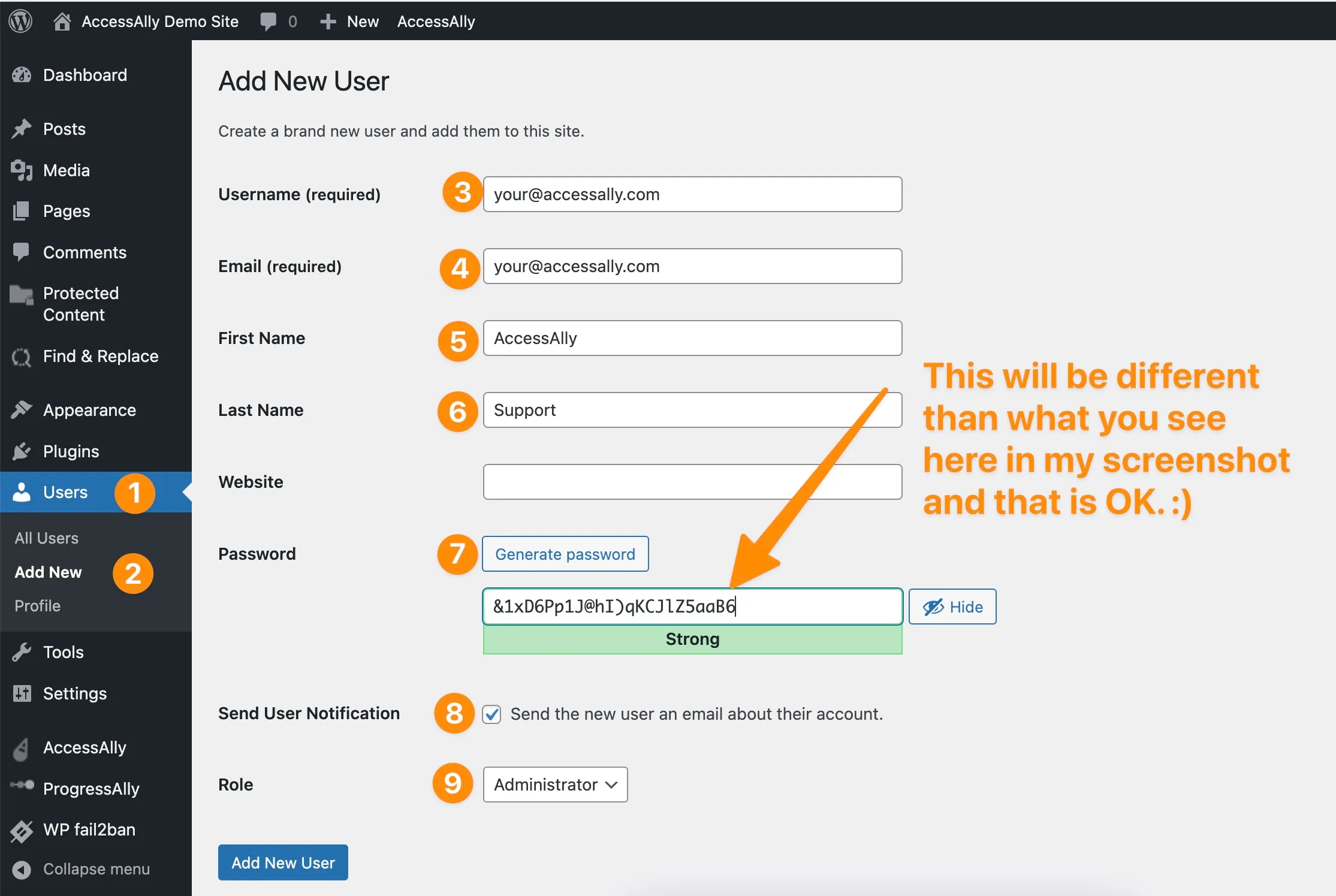
Option 2: AccessAlly Plugin Not Installed
When reaching out to support with this option let us know that AccessAlly is an admin level WordPress user on your site.
- Go to Users
- Add New
- Username: AccessAlly
- Email: [email protected]
- First Name: AccessAlly
- Last Name: Support
- Click the Generate password button – this will generate a unique password you do not need to share this with us.
- Check box by “Send the new user an email about their account.”
- Role: Administrator
Once everything has been added click the Add New User button.
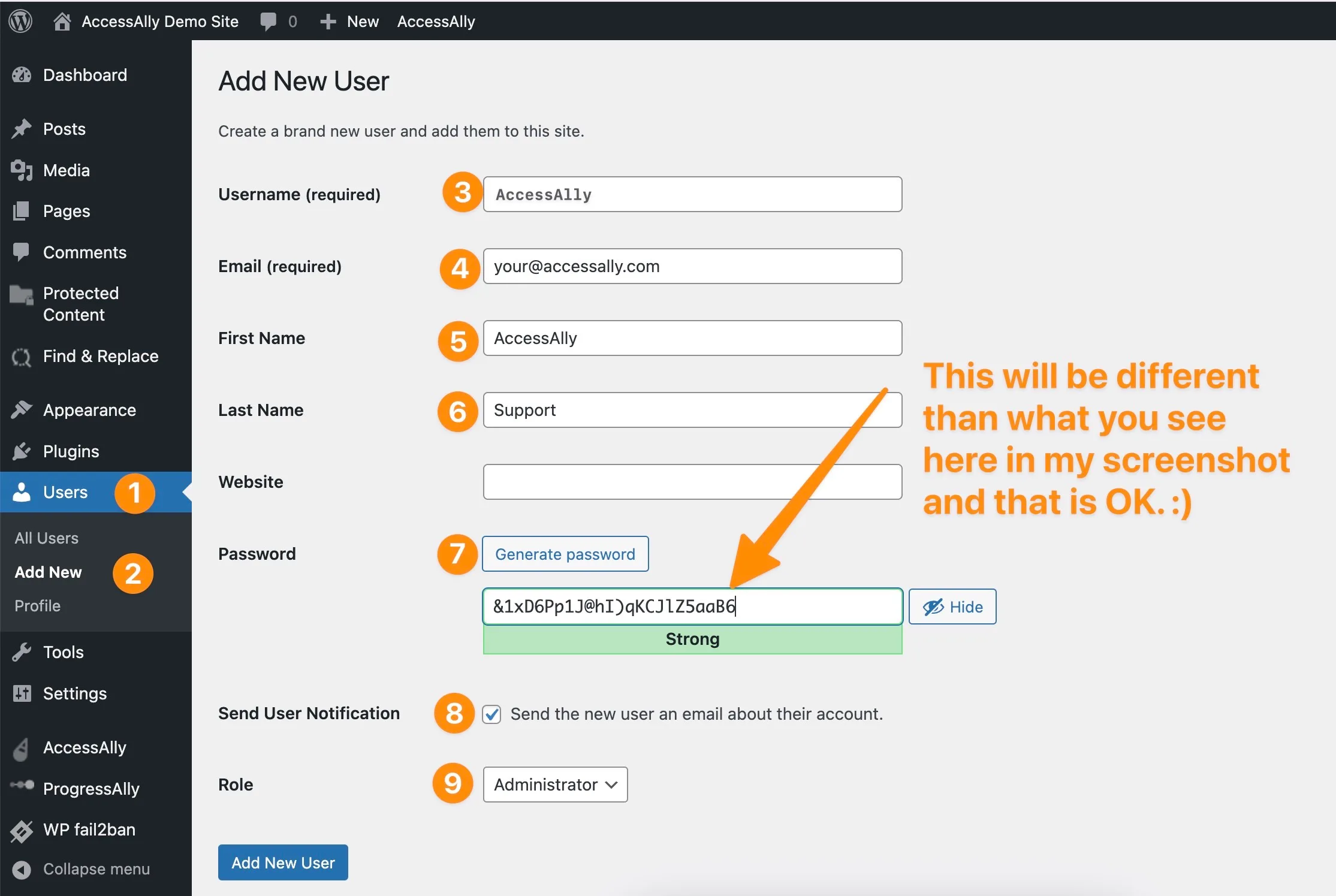
After Resolution
Once your support ticket has been resolved you can delete this WordPress user from your site. If you need support again in the future you can add this user back in following the steps above.