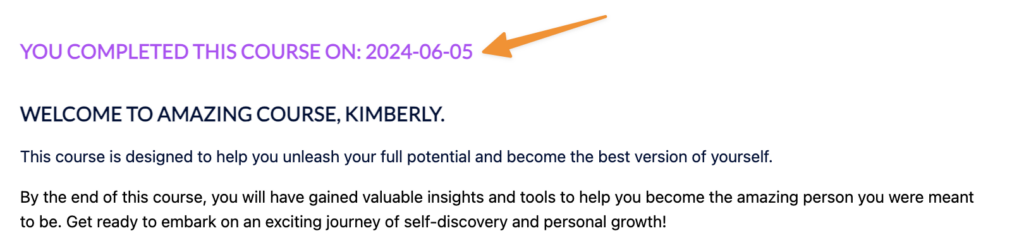You can use this feature to show date of completion for a page in your AccessAlly site.
ARTICLE CONTENT:
Display Team Member Date of Completion
This option is added to the team display so a team leader viewing their administration dashboard page can see team member completion dates.
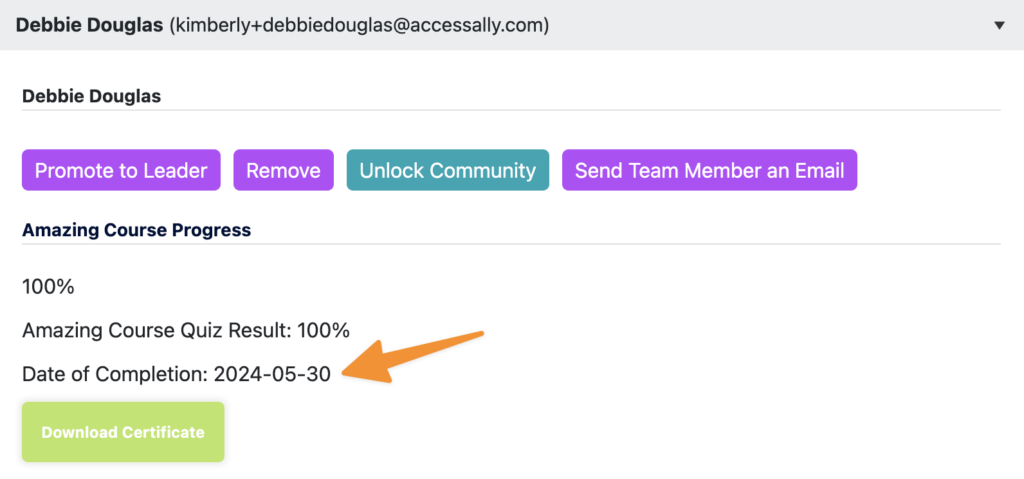
Add Date of Completion to Team Display
AccessAlly > Teams > Programs > Select the program > Display Tab
Select (ProgressAlly) Date of completion for page and your desired page.
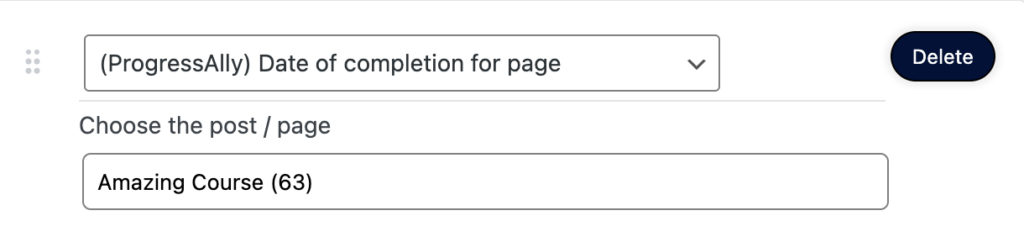
Export Team Member Date of Completion
A Team Leader can export Team Member Date of Completion from the Team Leader Administration Portal as a CSV file.
If you would like to enable this option, see how here.
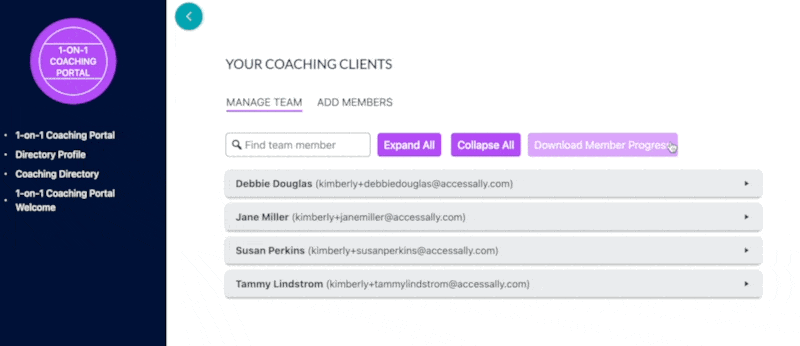
Date of Completion Shortcode
You can also display date of completion as a shortcode.
[progressally_page_completion_date]Here is an example of using this shortcode on a page.