ARTICLE CONTENT:
Page / Post Objectives
The page / post objective in ProgressAlly gives you the flexibility to select any pages you’d like to track for progress.
In this example, there are three offerings. Each offering uses the first Base Module page to track all progress in each offering.

Create a New Page
When tracking progress over multiple offerings, you need a new page. The new page will track page / post objectives over all desired pages in those offerings.
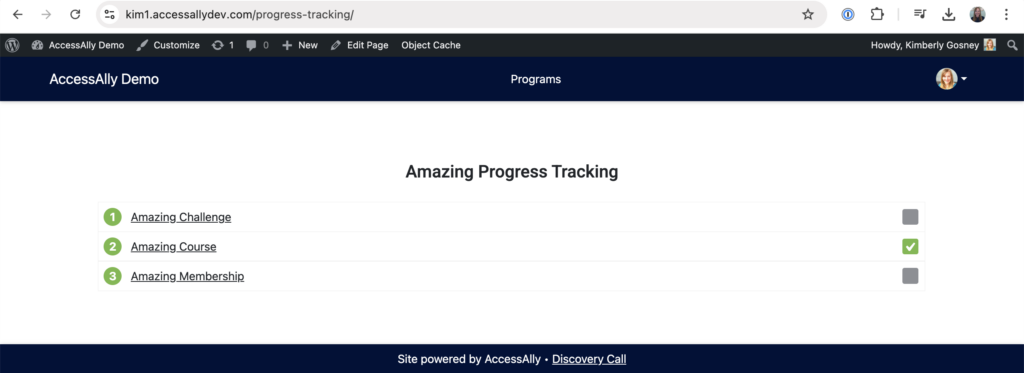
On the new page, add your desired Page / Post objectives.
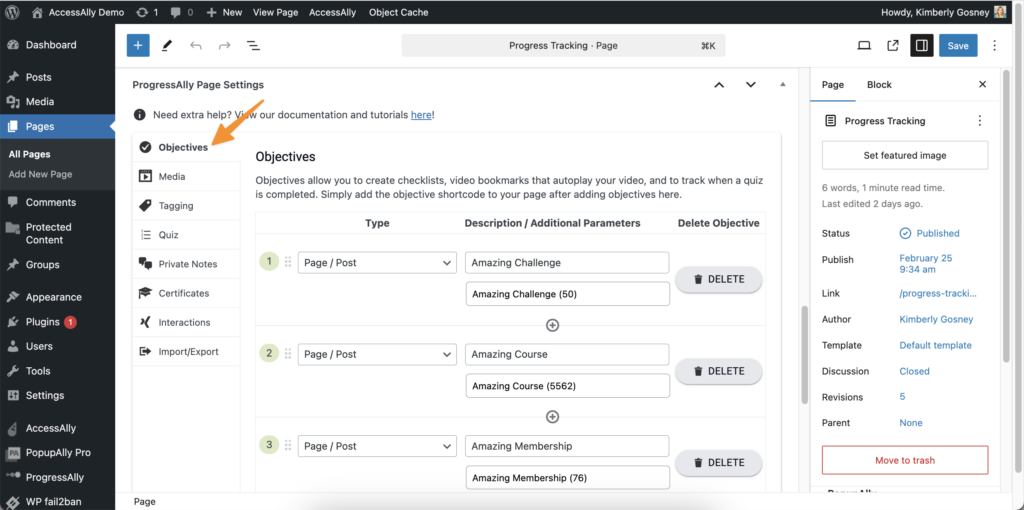
Add the progress checklist to the page.
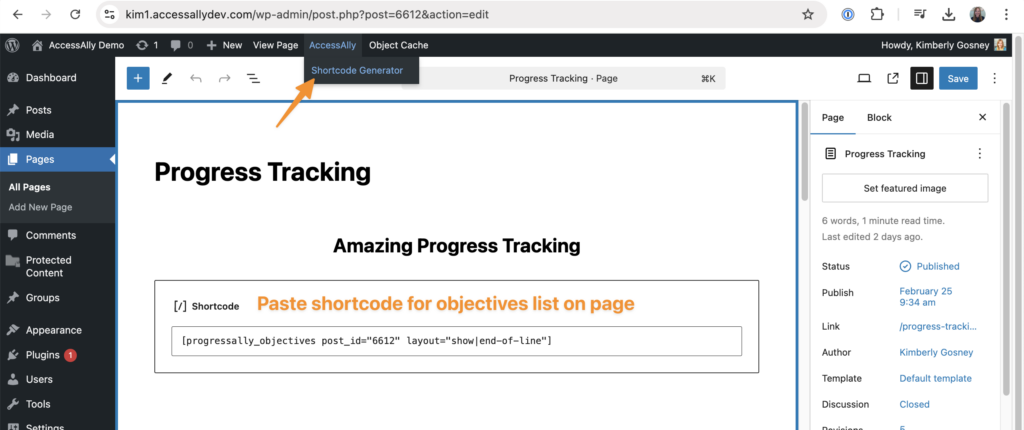
Display Progress Information
You can display the multiple offering progress tracker to any page on your site. I’ve added it to the dashboard page in the example below.
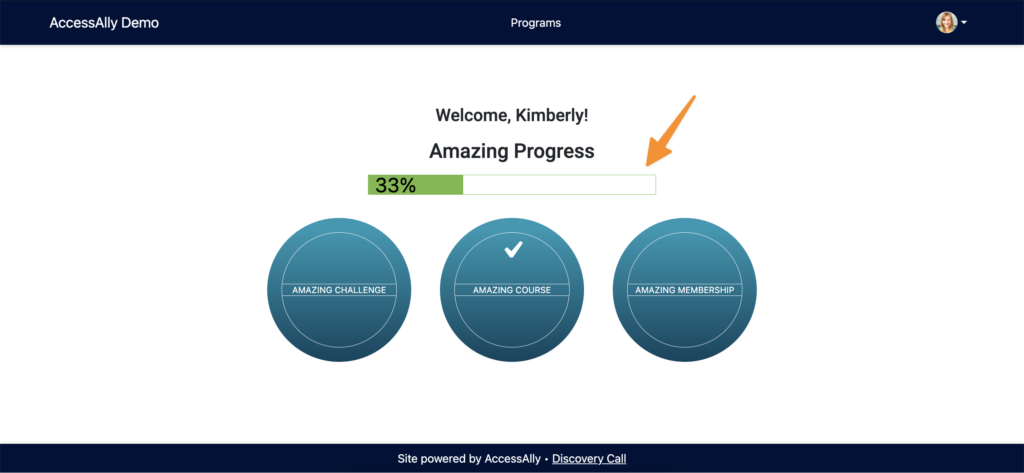
Use the AccessAlly Shortcode Generator to create a Progress Information shortcode. Add the page you created that tracks the progress.
Paste the shortcode in your page builder to display it on the page.
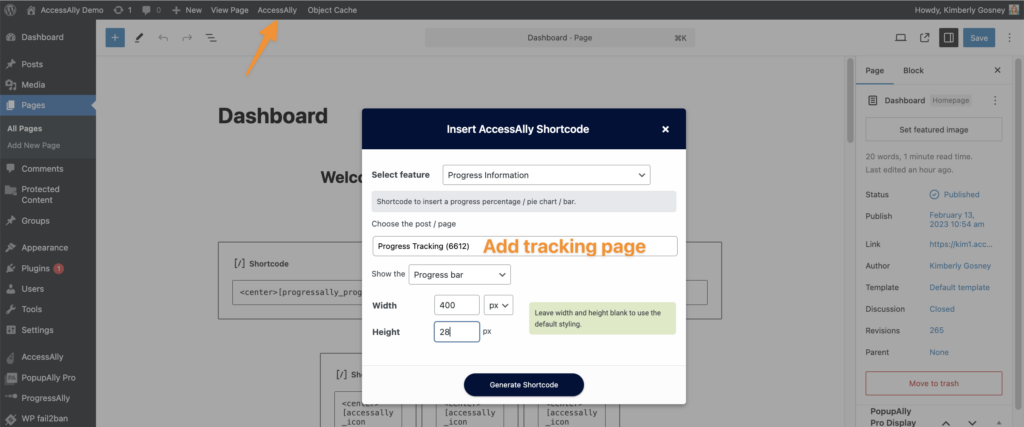
Tracking Each Page in Multiple Offerings
You can add each individual page / post objective for all offerings. This moves the progress bar each time a page is completed.
Here’s an example of the same three offerings (from the scenario above) where progress moves with each page of completion.
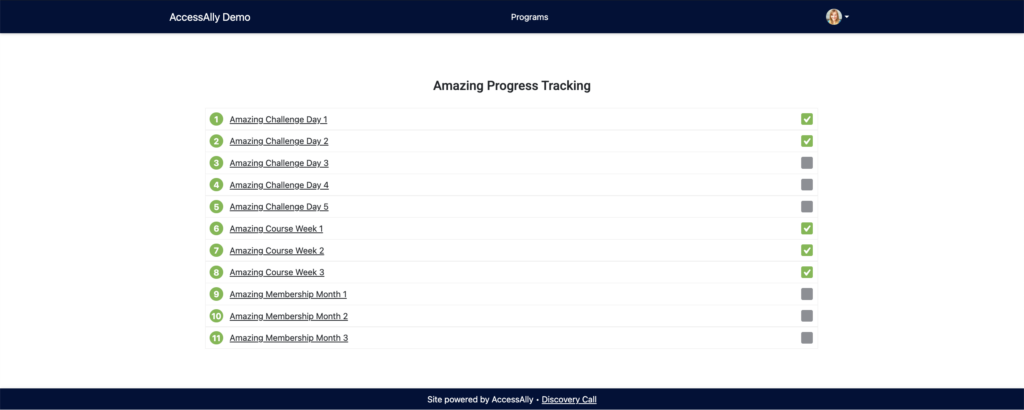
Adjust your objectives to page / post for all pages with progress in multiple offerings.
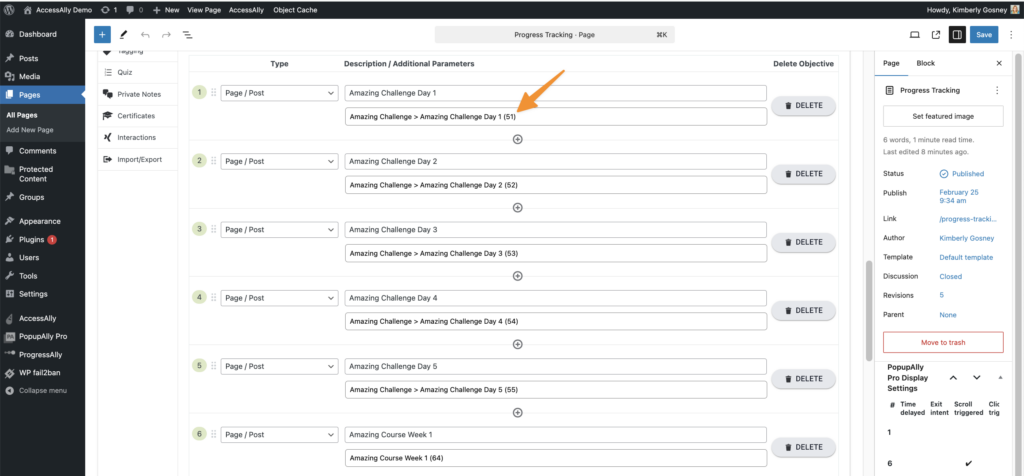
Here’s the progress information bar movement when tracked in this way.
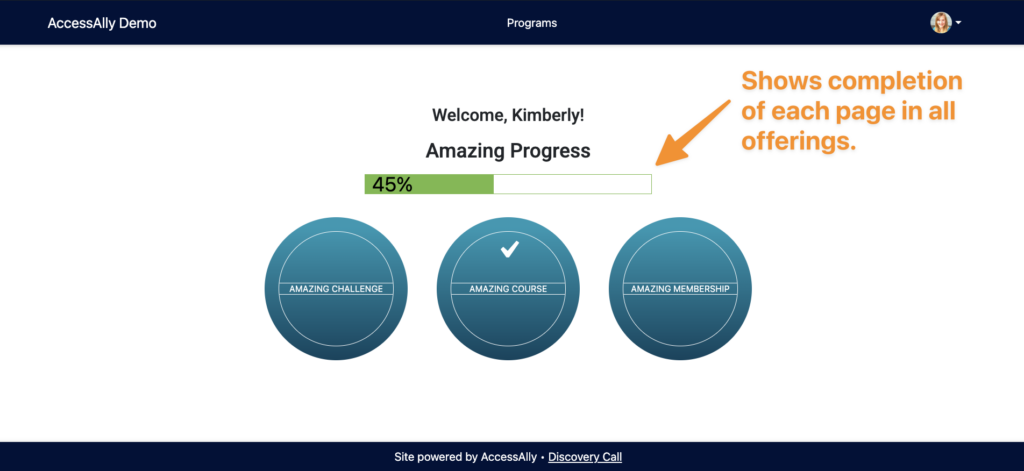
Need Help With This Article?
Join our next free Tune Up Call or Contact Us.

