Configure AccessAlly to automatically track Ontraport affiliate (Partner) information when contacts make purchases through AccessAlly order forms.
ARTICLE CONTENT:
Prerequisites
- Ontraport Partner program configured
- AccessAlly integrated with Ontraport
- Using AccessAlly order forms for purchases
- Note: This article covers using Ontraport’s affiliate program. For AccessAlly’s native affiliate functionality, see Create an Affiliate System on WordPress With AccessAlly
Enable Ontraport Tracking Script
The Ontraport tracking script is enabled by default when AccessAlly is integrated with Ontraport.
To verify the setting:
- Navigate to AccessAlly > Settings > Payment Settings > CRM
- Confirm the tracking script is enabled
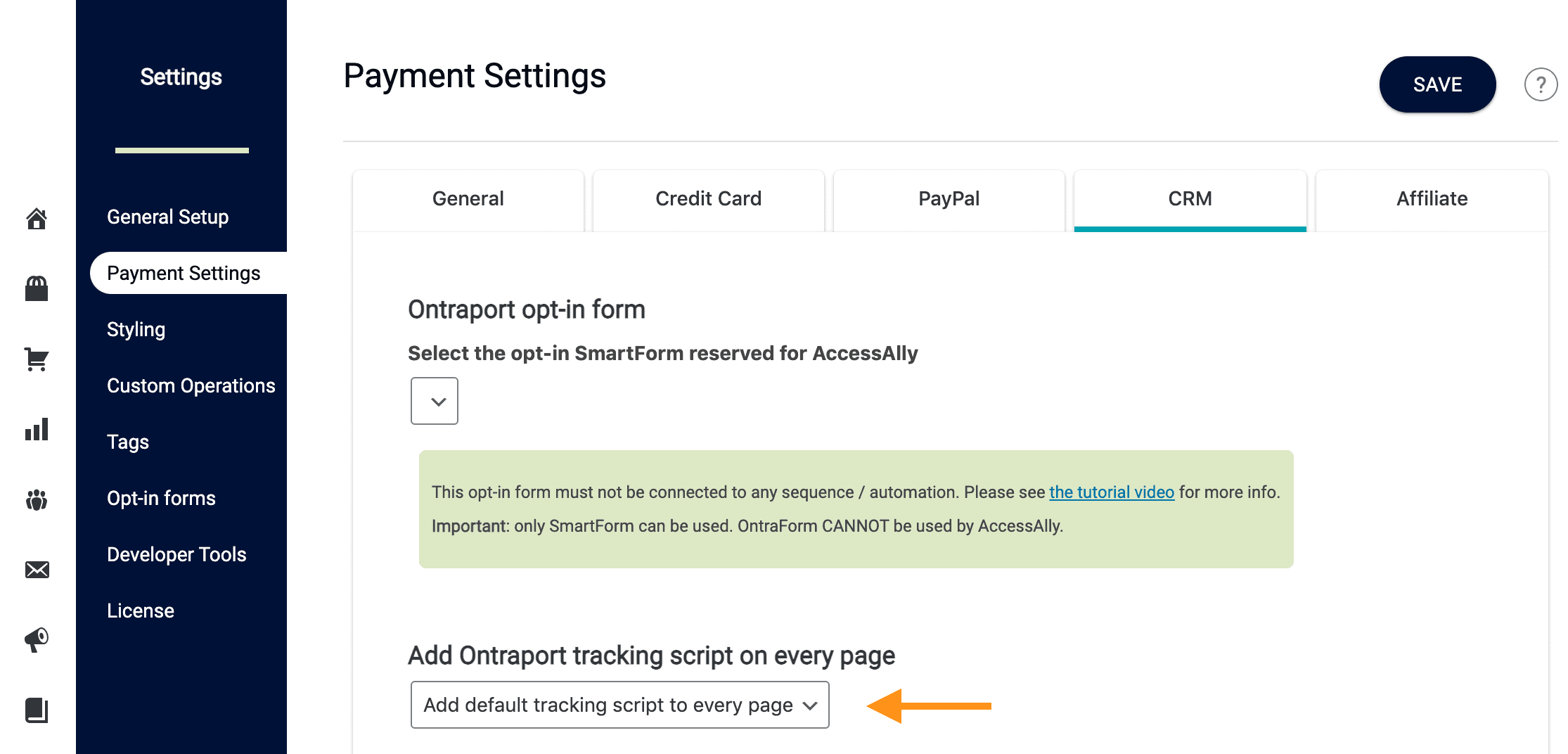
Configure Ontraport Affiliate Links
Set Ontraport Partner links to use the “Standard” link type.
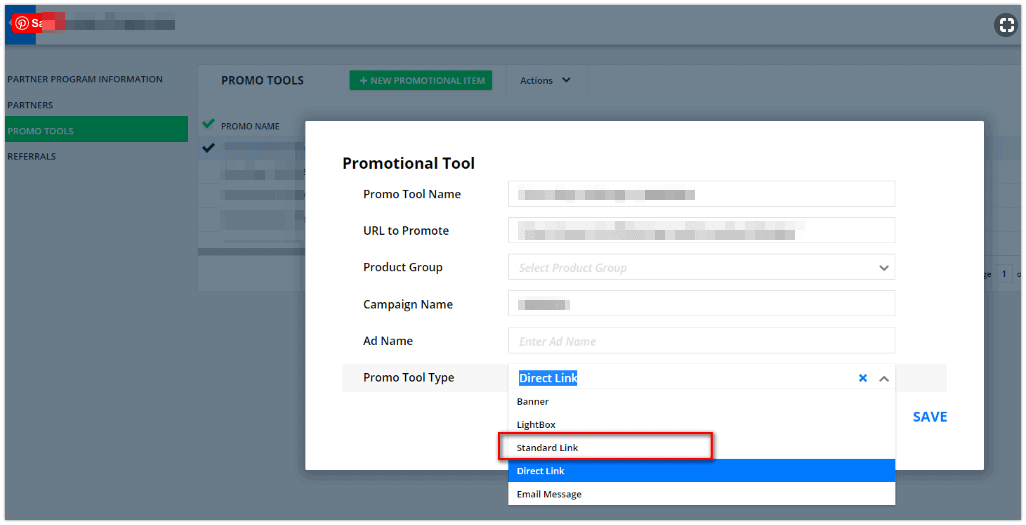
How Tracking Works
When the Ontraport tracking script is enabled:
- AccessAlly adds the Ontraport tracking script to every page on your WordPress site
- When a visitor arrives via an Ontraport Partner link, the tracking script captures the affiliate information
- When the visitor completes a purchase through an AccessAlly order form, the affiliate information automatically passes to Ontraport
- Ontraport records the affiliate attribution for commission tracking
AccessAlly order forms handle this process automatically. No additional configuration is required on individual order forms.
Verify Tracking
To confirm affiliate tracking is working:
- Use a test Ontraport Partner link to visit your site
- Complete a test purchase through an AccessAlly order form
- Check the contact record in Ontraport for the affiliate attribution data
If tracking is not working, verify:
- The tracking script is enabled in AccessAlly settings
- Your Ontraport Partner links are set to “Standard” type
- The AccessAlly-Ontraport integration is active and functioning
Related Resources
- Create a Partner Program – Ontraport’s guide to setting up their affiliate/partner system
- How to Integrate AccessAlly with Ontraport – Complete integration setup guide
- Create an Affiliate System on WordPress With AccessAlly – Alternative: Use AccessAlly’s native affiliate functionality instead of Ontraport’s Partner program

