With the download member progress button, a team leader can quickly export team member details as a CSV file.
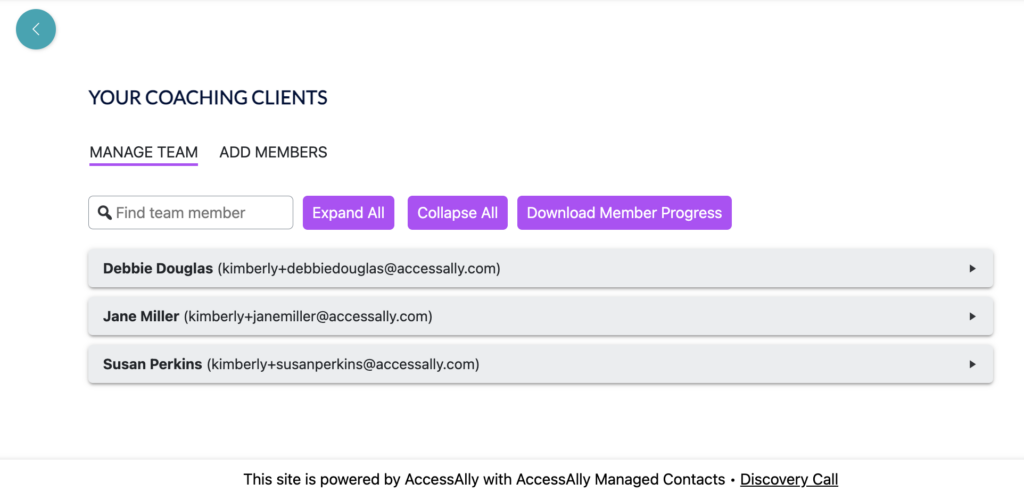
ARTICLE CONTENT:
Enable Download Member Progress Button
Go to AccessAlly > Teams > Programs > Select a Team Program > Display tab
Add a check mark under Display elements as shown in the image below. Save your changes.
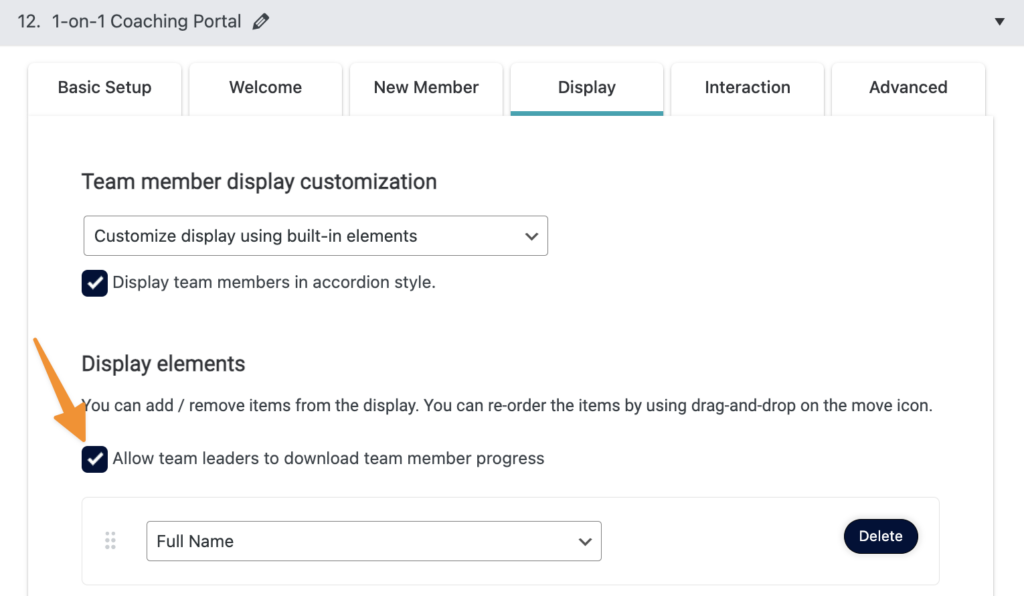
Team Leader View
When a team leader visits their administration dashboard, the button is displayed.
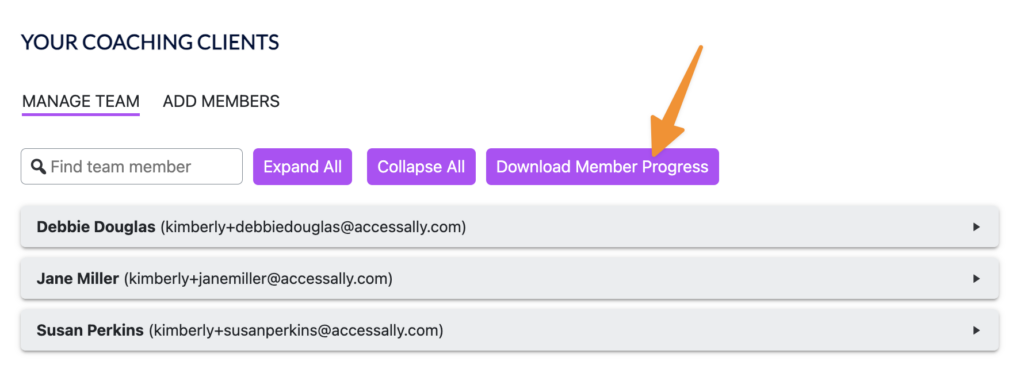
Selecting Export Options
After clicking the button a window appears showing all available export options. The team leader can select (or deselect) to customize the CSV file.
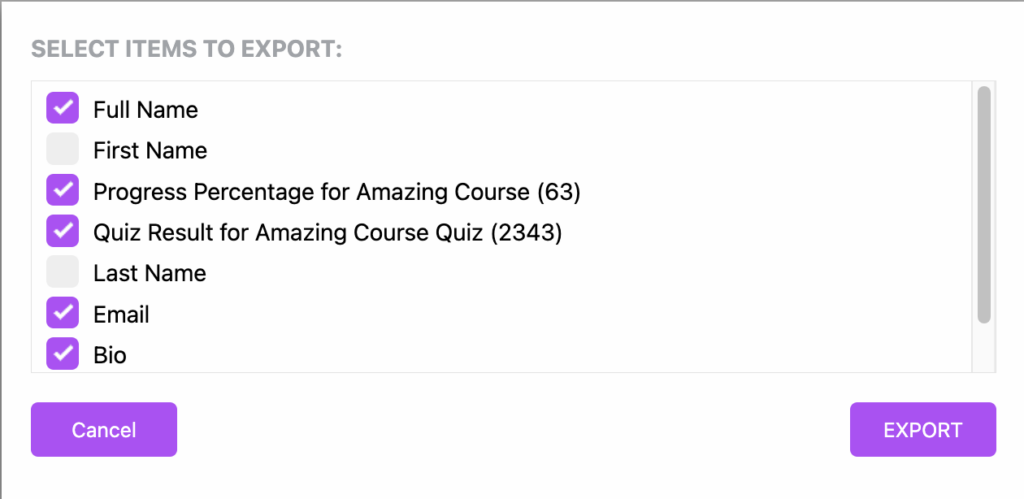
Available Export Options
Items marked with a check below are available to export.

