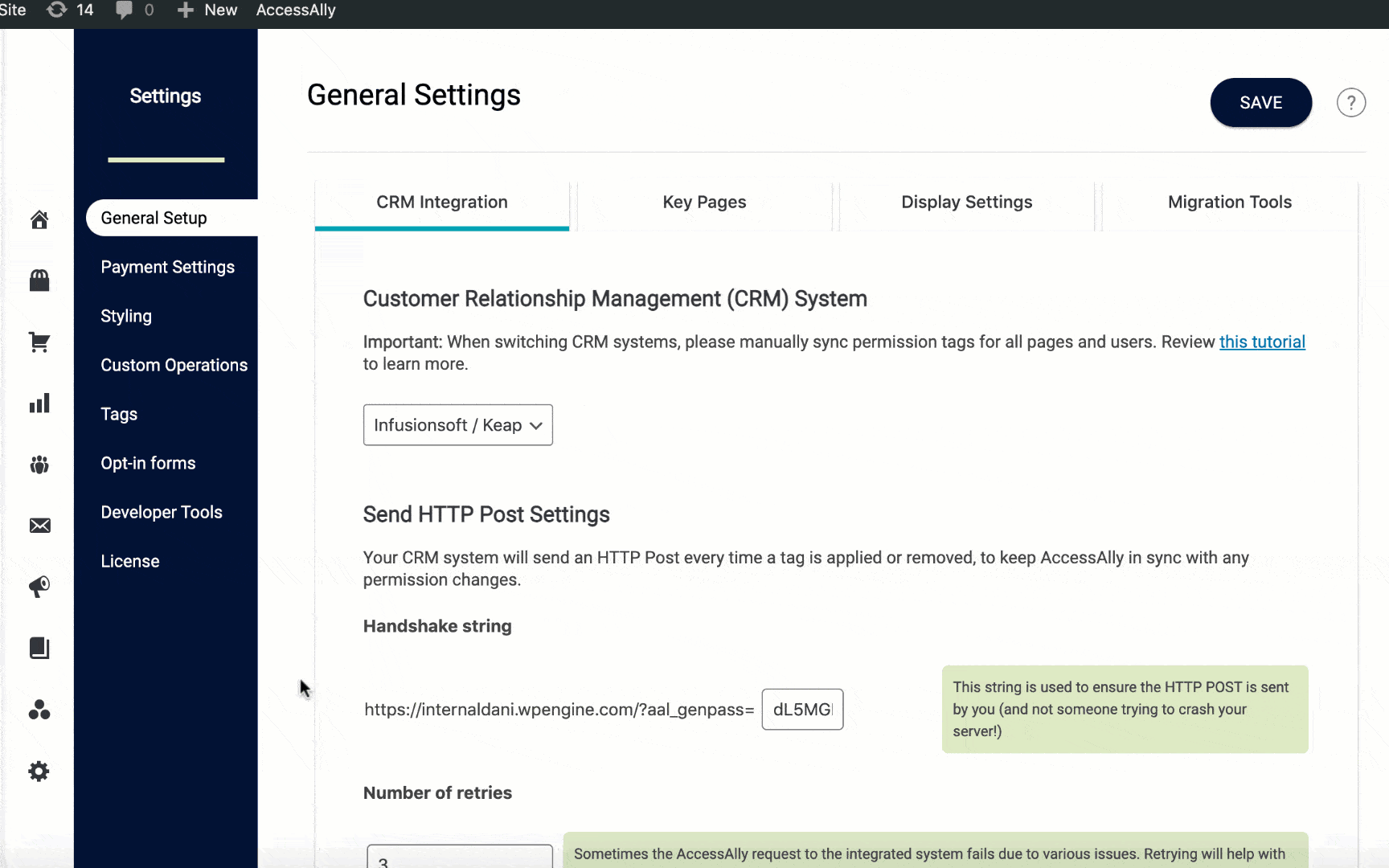By default, AccessAlly will set the WordPress Display Name to First Name + Last Name (as found in your CRM) every time contact data is updated. However, you can allow clients to change their display name.
You can disable this update if you prefer clients to manually change the Display Name.
For example, your clients might wish to use a nickname inside your site, a pen name, etc. when interacting inside your site.
To stop AccessAlly from automatically syncing the Display name data with your CRM, go to:
AccessAlly Settings > Display Settings > Do NOT update the WordPress Display Name
Then, simply check the box and click on the “Save” button.