The Jetpack Protect feature is designed to secure logins by adding math problems that need to be solved. When enabled, it will add a math problem to the AccessAlly login widget.
Unfortunately, there’s no way for someone to enter the answer inside the box to complete the math problem so they are unable to login. You can easily disable Jetpack’s login protection feature in this tutorial.
ARTICLE CONTENT:
How to Disable Jetpack’s Login Protection Feature
To disable, go to: Jetpack > Dashboard.
Then, scroll down to “Protect” and make sure it is greyed out (not green).
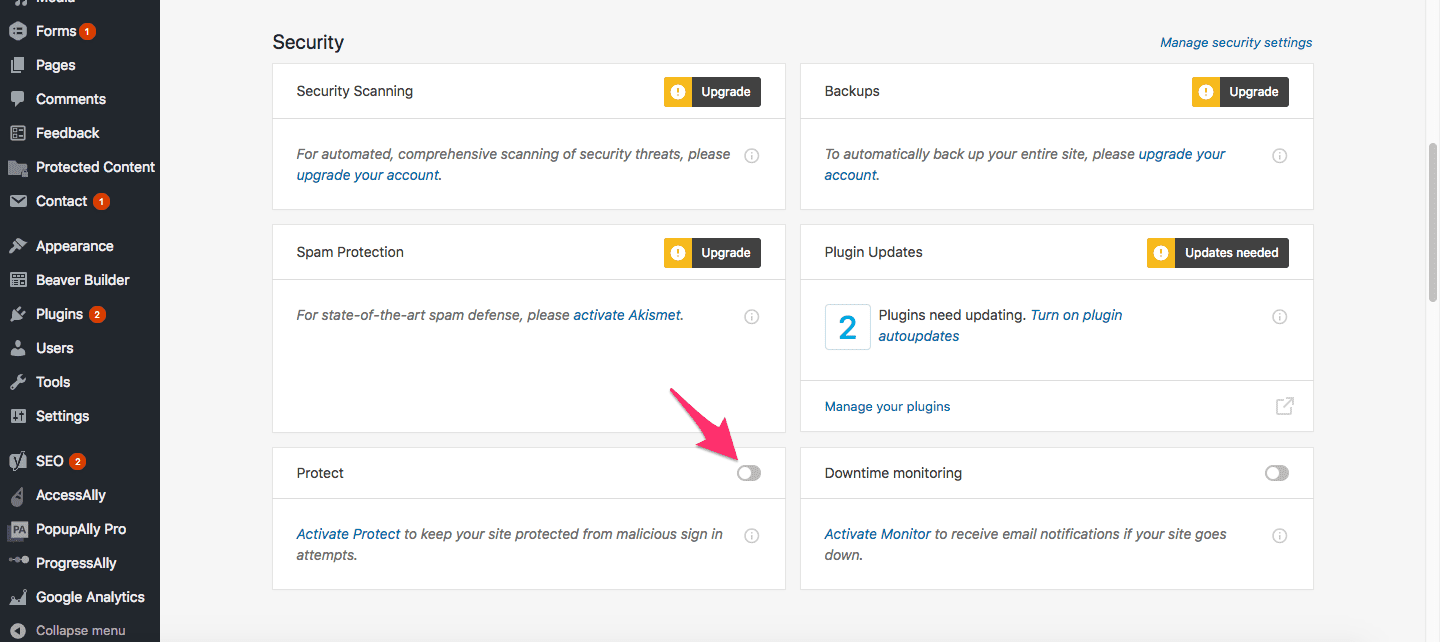
Wondering what we recommend for security for your site?
Disabling Jetpack’s login math does NOT mean that your site needs to be unprotected. Please review this article for our security recommendations.
FAQs
If you would like to disable the Jetpack plugin go to Plugins > Installed Plugins > and click Deactivate by the Jetpack plugin.

