In the Subscription Management area, you have the option to resume a subscription on AccessAlly that’s been paused, revoked, or canceled.
Please note that restarting a subscription will resume based on the original purchase schedule.
So if the original subscription purchase would charge on the 1st of every month, clicking the “resume” button on the 31st means that the user will be charged the next day (the 1st).
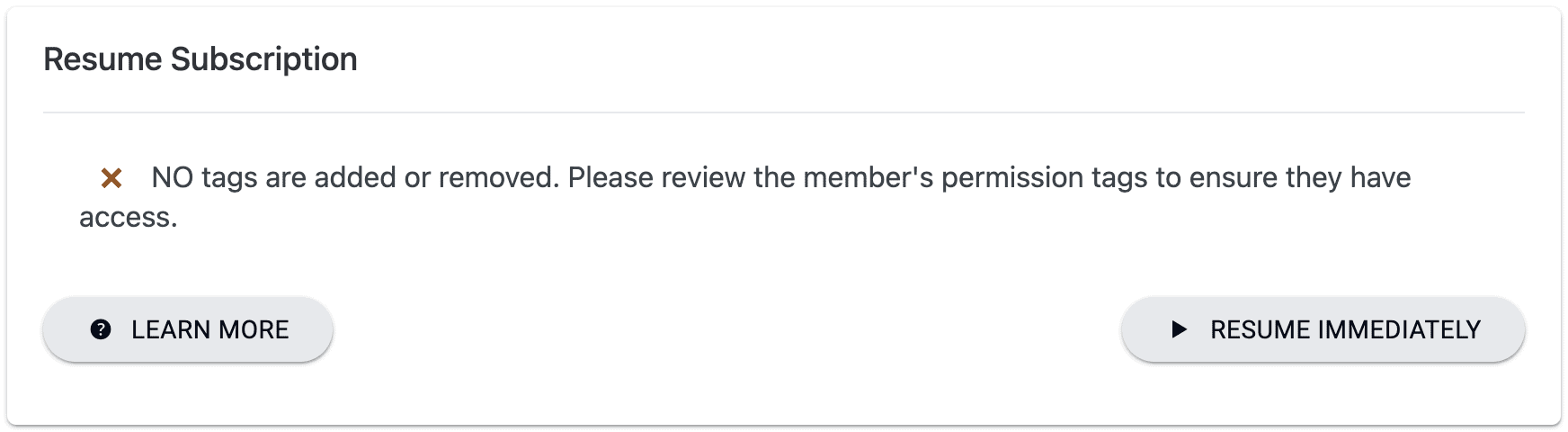
ARTICLE CONTENT:
What Happens When You Resume Subscription
- The subscription will be resumed – all future payments will be charged according to the original payment schedule.
- Oustanding payments will be processed as soon as the subscription is re-enabled. If you don’t want to charge these, apply a “credit to skip” these payments instead.
What a member sees when their subscription has been resumed.
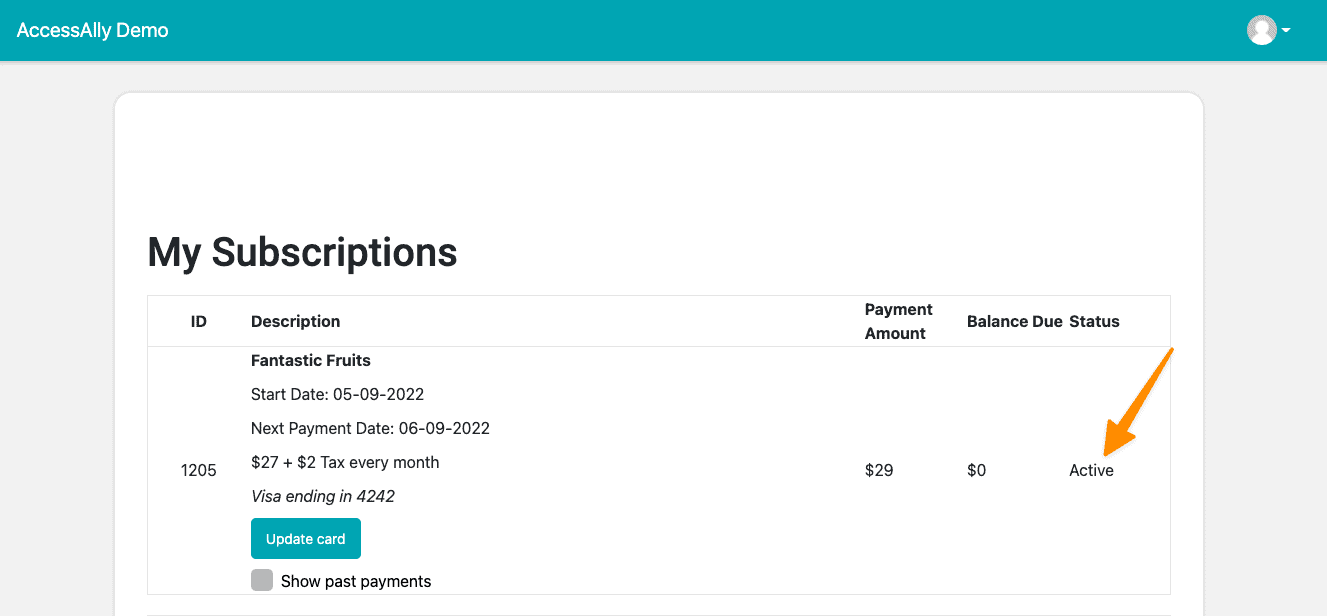
What does NOT Happen When You Resume Subscription
- NO tags are removed. (Please remove your PAUSE or REVOKE tags manually, if there are any on the member’s account.)
- NO tags are added.
- This does NOT charge past missed payments. Apply a credit or process these oustanding payments instead.
IMPORTANT: Please review the user’s permission tags whenever resuming a subscription, to make sure no “revoke” tags will prevent the subscriber from accessing the content on your site.
When do payment retries happen?
- AccessAlly calculates time based on when the initial purchase was made. For example, if the client purchased at 10AM EST on June 16th, but their payments were paused during the July 16th payment date. If you resume their subscription, their payment becomes immediately due.
- The exact timing will be determined by when the “cron job” is run. AccessAlly has an hourly cron job, so the payment will be processed approximately an hour after the subscription is resumed.
- Different servers might run cron differently. That is out of AccessAlly’s control and if the cron is not run on schedule, you can contact your website host and ask them to enable native / alternate cron (which is based on the server OS). The default WP cron is traffic-based, so a quiet site might not run cron as often.
How to use it
If you have stopped or paused a subscription, this option will allow you to restart it again. Use it in scenarios where a client asks to re-start a paused (or accidentally canceled/paused) membership.
Tip: Pay attention to when the order was initially placed, and use the “Skip Payments” option as needed.

