There are many ways to reset member (user) progress inside your AccessAlly site. In this article we’ll cover ways that a site admin can reset user progress.
Heads up – throughout this article the word “Member” and “User” are both terms used to define the subscribers on your site.
ARTICLE CONTENT:
WordPress Users Tab
Users > All Users > Select User > ProgressAlly Tab in this section you’ll see the options that are available for user specific progress.
Download Progress
You can download progress before making any changes. Great for a backup copy. Simply click the Download Progress button.
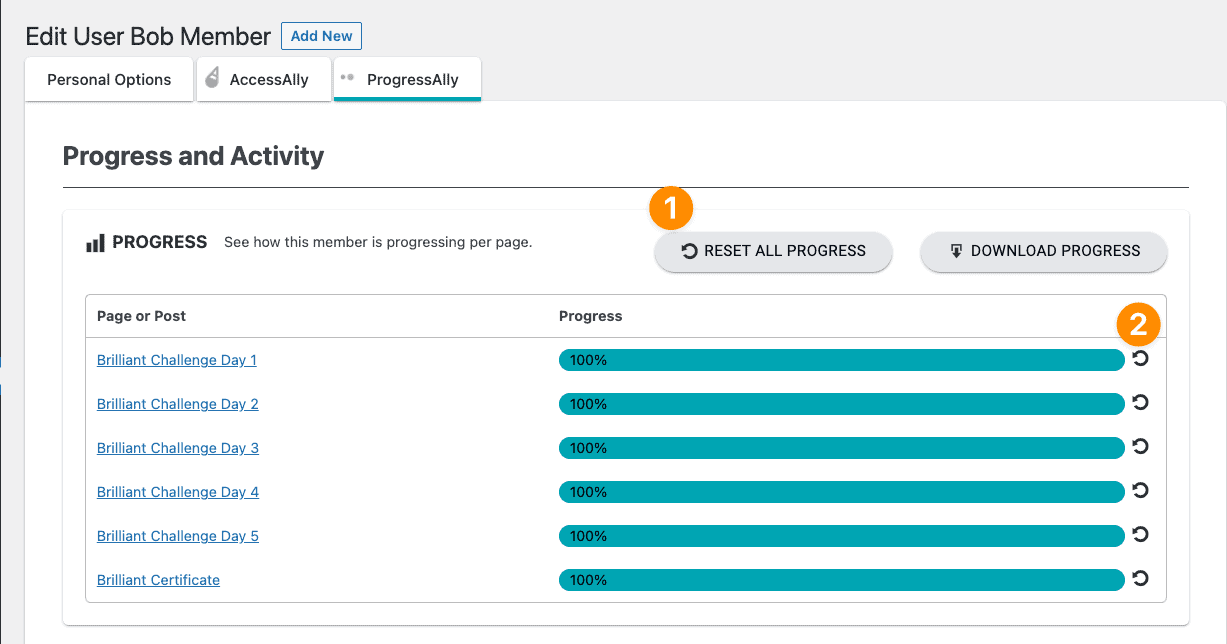
Reset ALL progress
Resets all progress related for this user, think of this as a fresh start. Use it with caution.
Reset Progress
Hovering over the refresh wheel to the right of a page allows progress to be reset for the single page/post.
