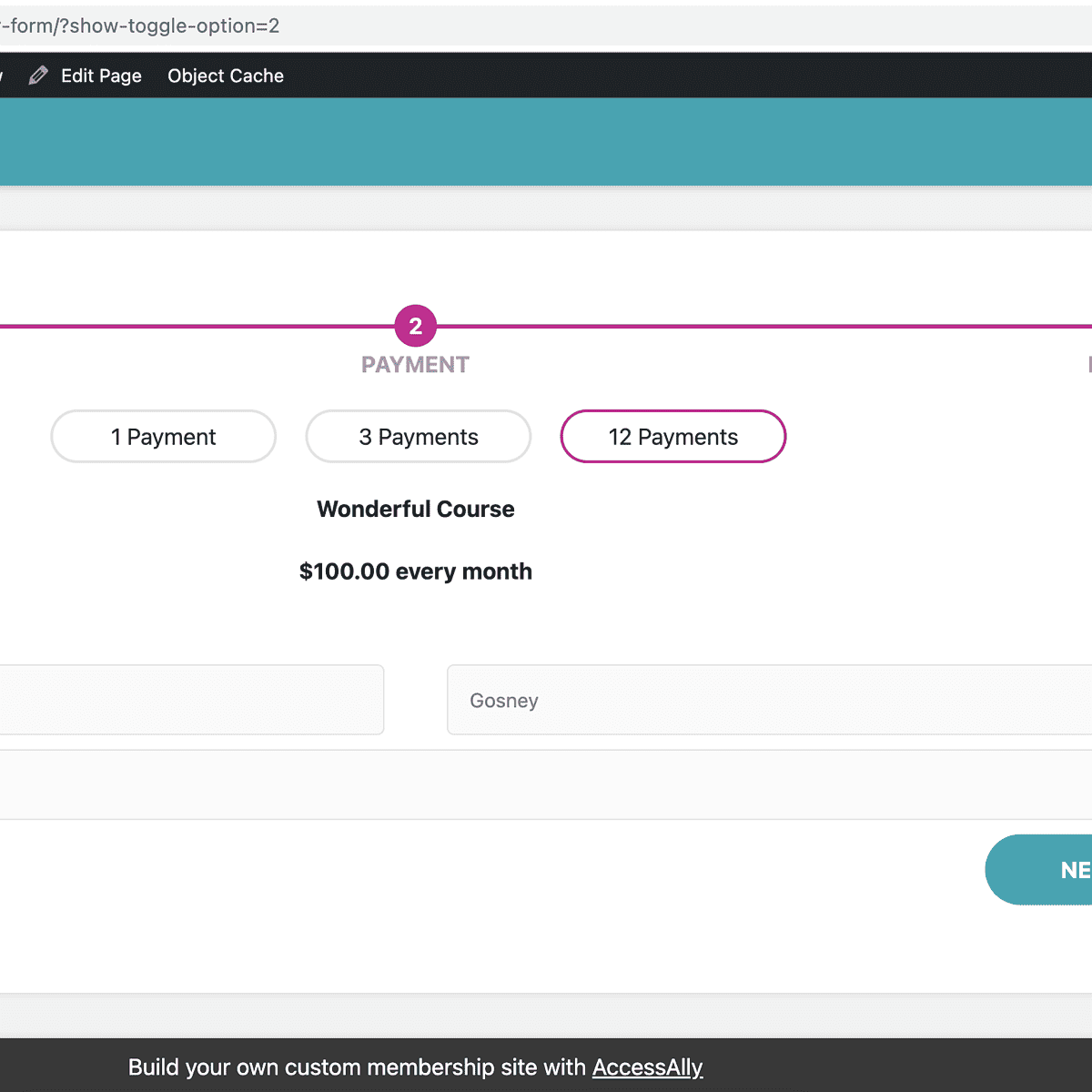Scenario: You’ve created a toggle for an AccessAlly order form. Now you would like to use a clickable link to take someone to a specific option within a toggle.
Toggle: This is the view of an order form toggle in AccessAlly. By default the toggle order form page displays the first toggle as the active one.
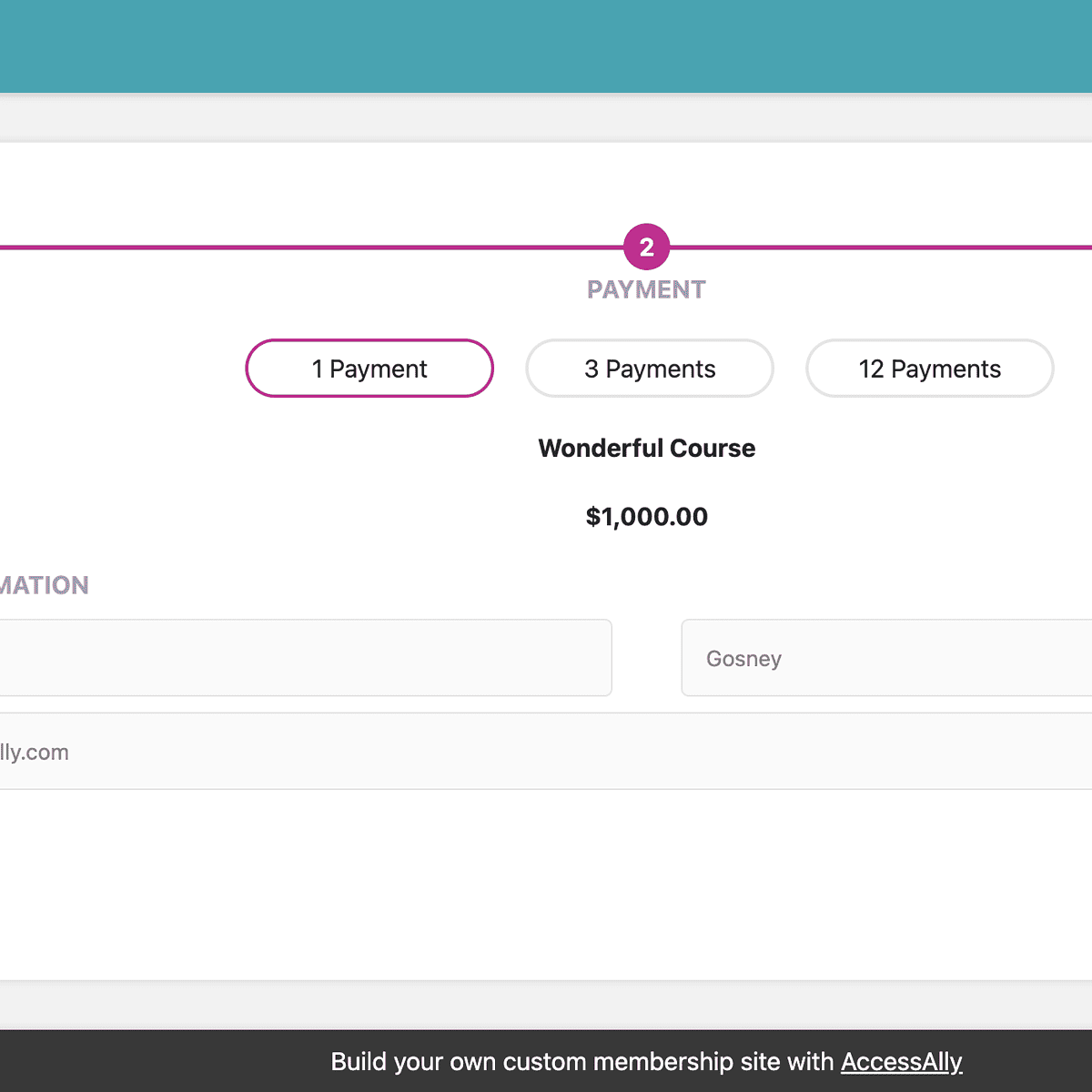
Code: Append the order form URL using the code below to link to different toggle options.
?show-toggle-option=0Options
“0” = the default first toggle option is displayed
“1” = the second toggle option is displayed
“2” = the third toggle option is displayed
Example 1: Take someone specifically to the first toggle option on the page.
https://kim2.accessally.com/wonderful-course-order-form/?show-toggle-option=0/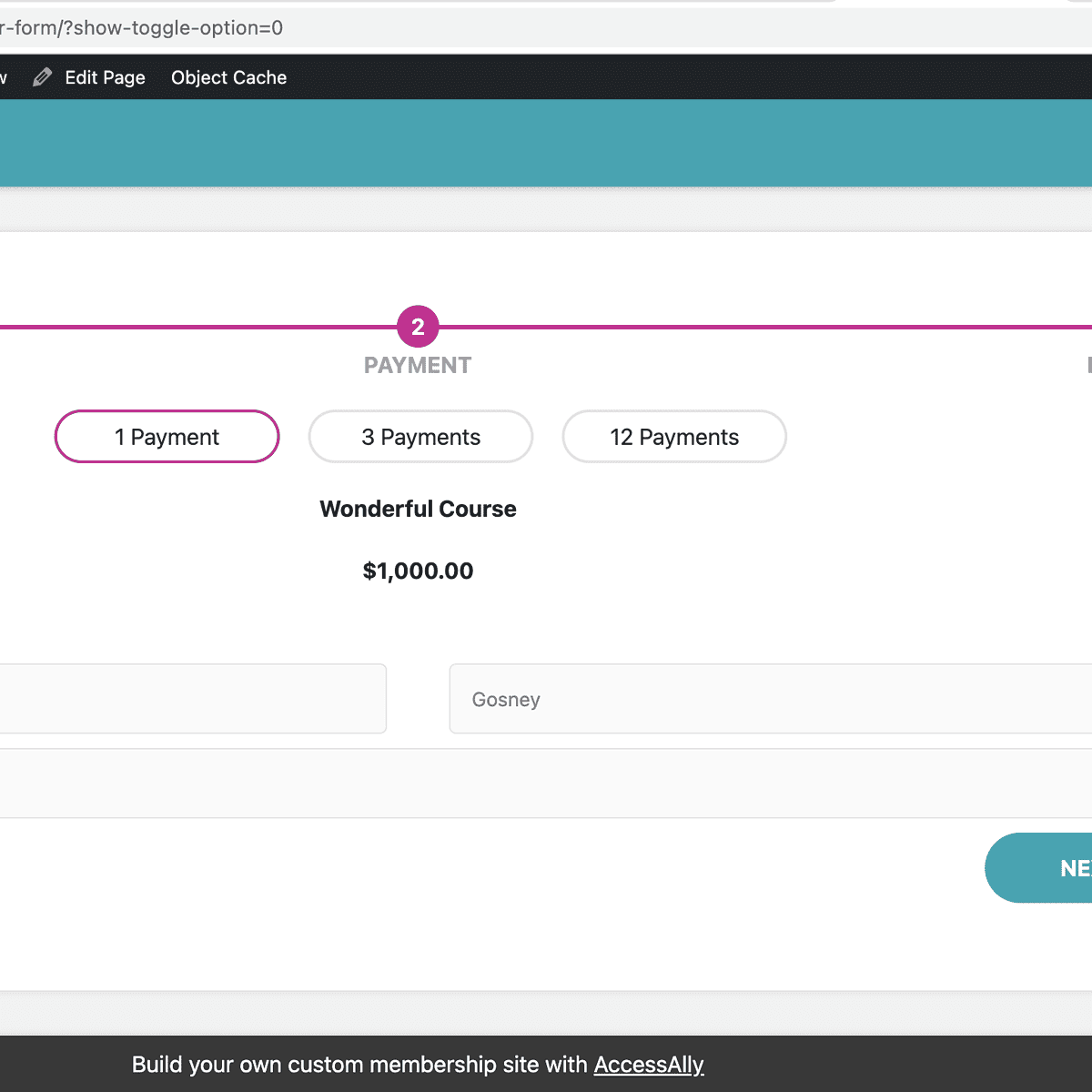
Example 2: Take someone to the second toggle option on the page
https://kim2.accessally.com/wonderful-course-order-form/?show-toggle-option=2/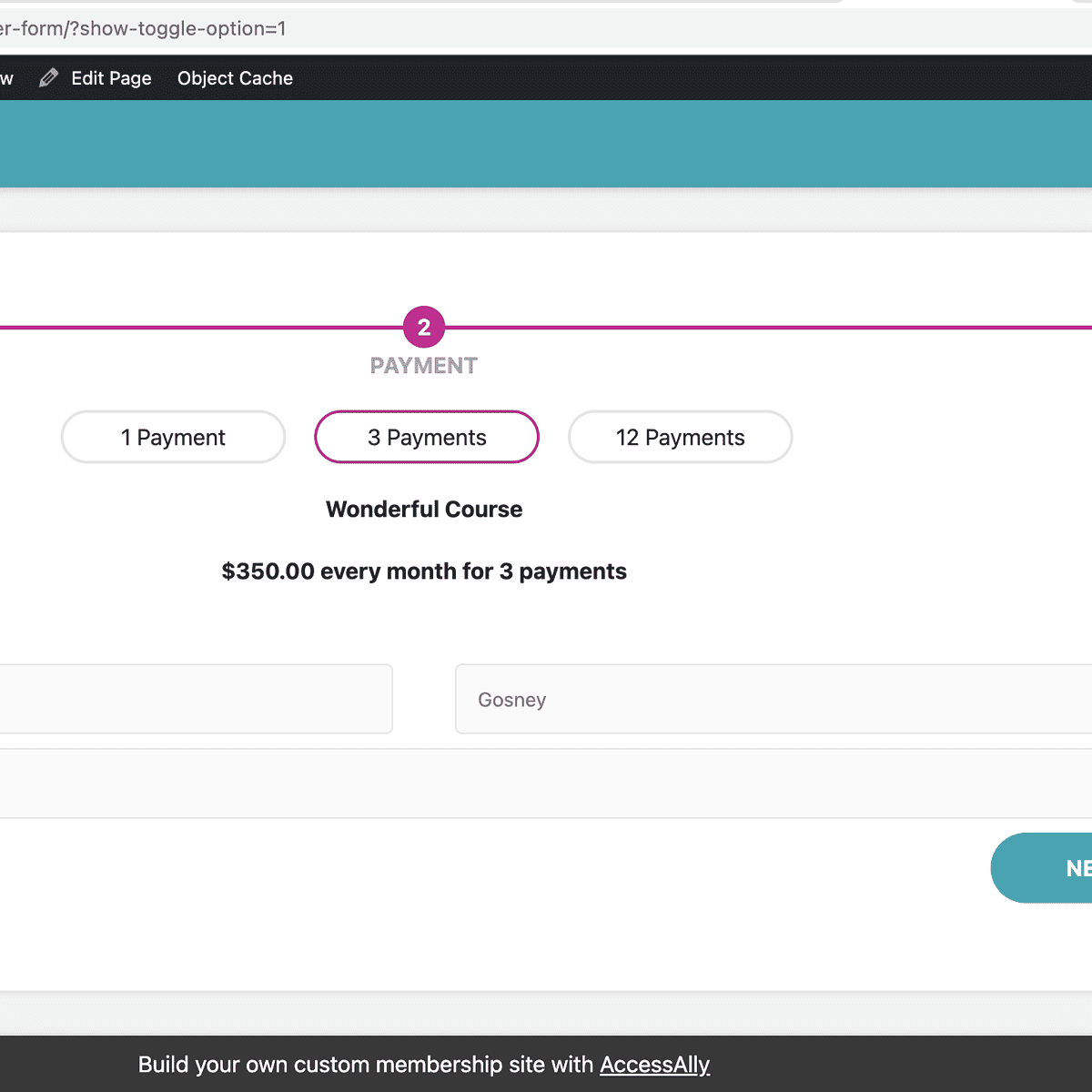
Example 3: Take someone to the third toggle option on the page
https://kim2.accessally.com/wonderful-course-order-form/?show-toggle-option=2/