This module/lesson style is great for more robust courses with lots of objectives to be completed for each lesson, large amounts of written text, or multiple videos per lesson.
ARTICLE CONTENT:
Why choose this option?
This option is great for content rich courses that have lots of videos and written text within each lesson. Lots of space to breathe and create a more visual experience.
Pros:
- Adaptable for a variety of videos, text, and downloads.
- Each page can look different based on the content in your course.
- Creates a polished look and feel.
Cons:
- This style does not allow for unlocking each lesson as they are delivered with the module.
- Revisions take longer due to the number of pages.
- Menu structure is important submenu items are recommended for larger courses.
Offering View
Everything inside the module dropdown (the module and lesson pages) are delivered at the same time. One single access tag unlocks everything!
AccessAlly > Offerings > Name of Offering > Content Tab
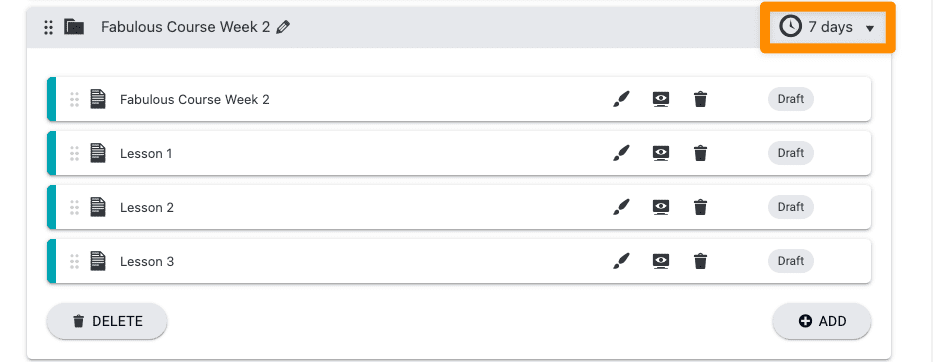
Permissions View
All module and lesson content is unlocked at one time using a single Module Has Access tag. You can drip modules and/or require progress based completion of modules, but not lessons with this content delivery style.
AccessAlly > Offerings > Name of Offering > Permissions Tab
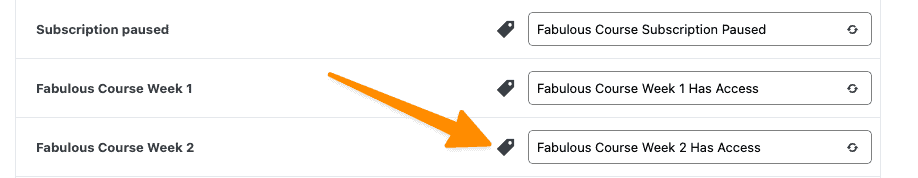
Page View
Note the menu area. This style results in a module page with separate lesson pages. Adding the AccessAlly course navigation shortcode to each page makes it a breeze to move between each lesson.
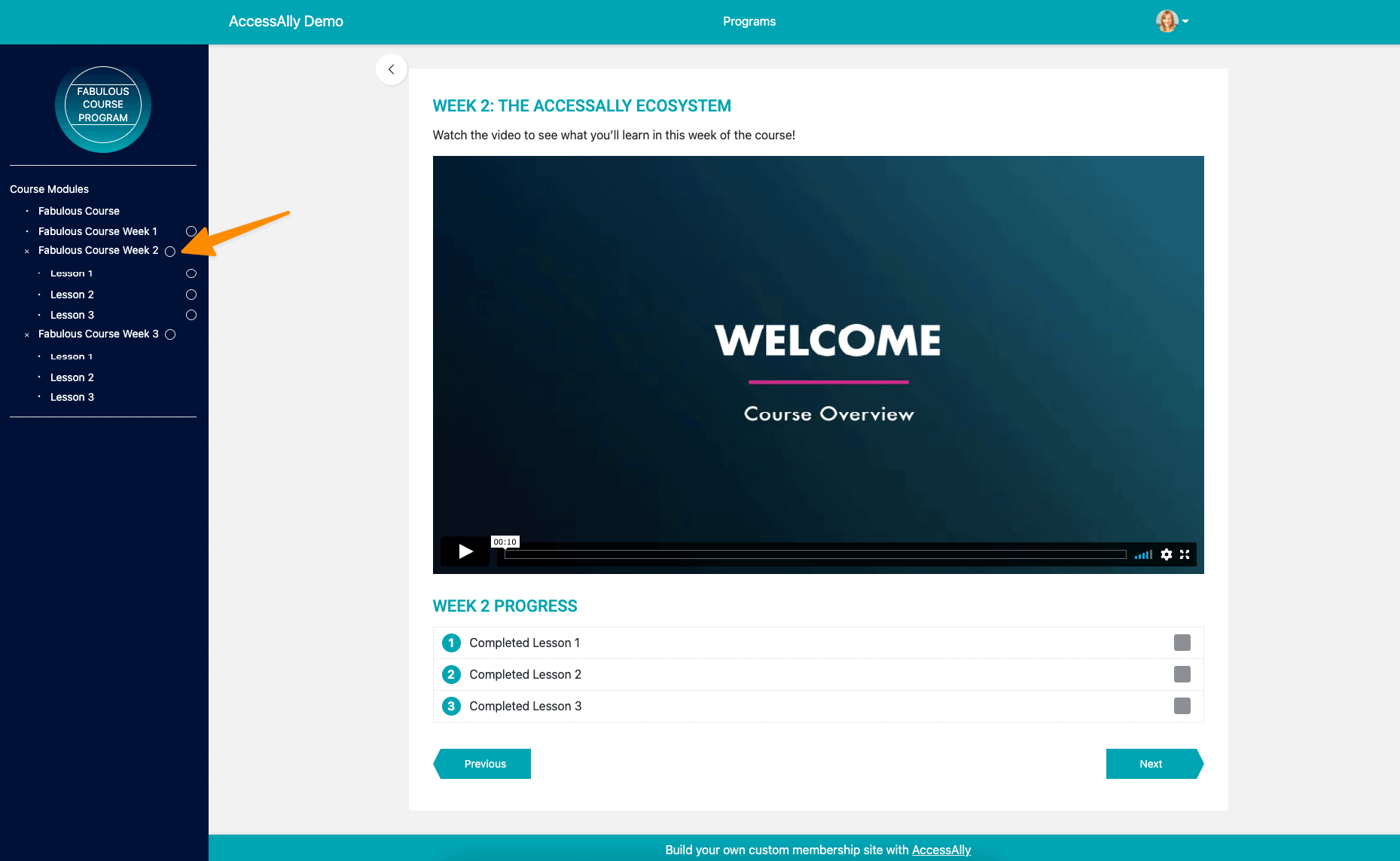
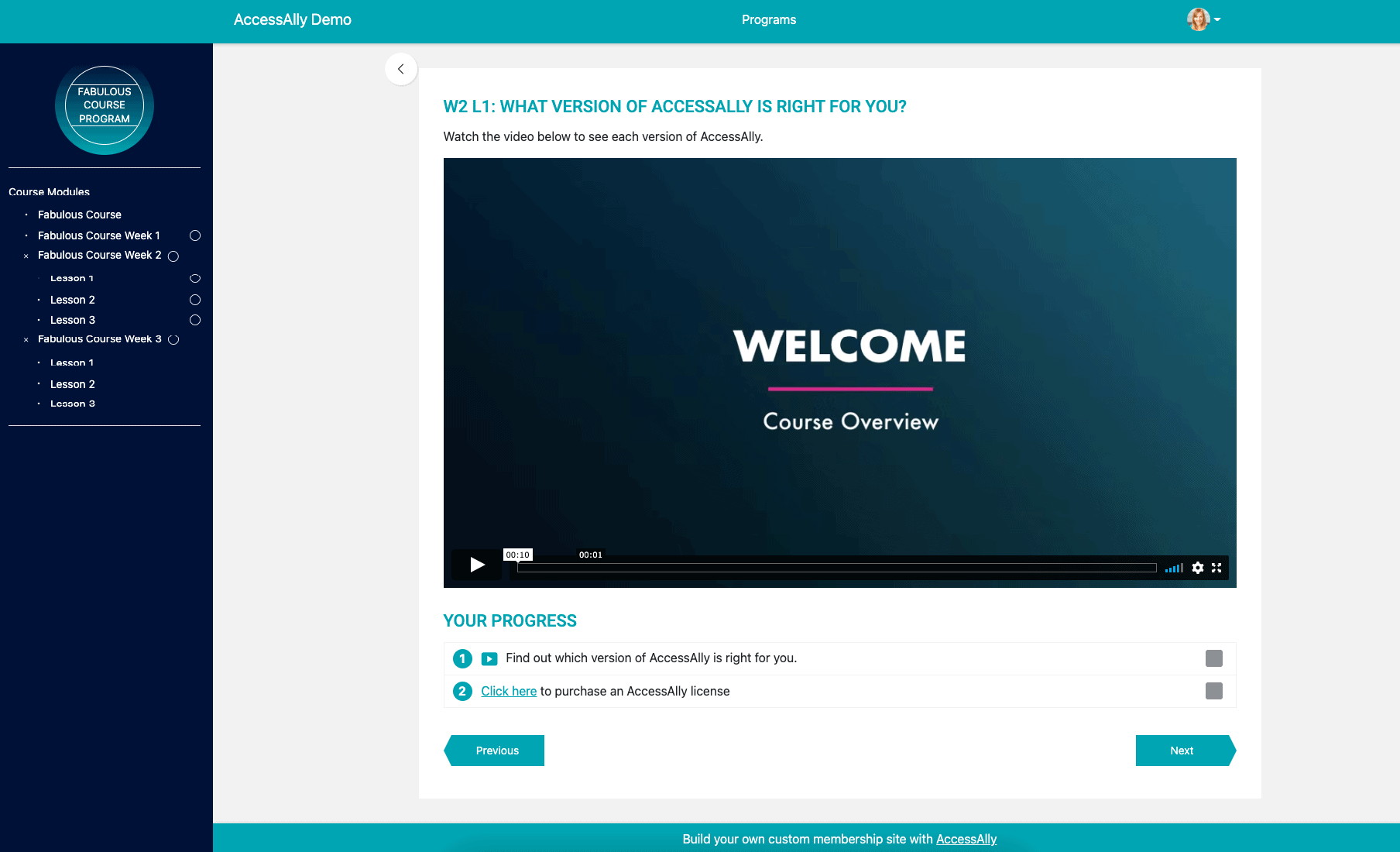
Progress Tracking
With this option you can use the Page / Post objective type to track progress over modules and lessons.
- Offering Base Module – use Page / Post objectives to track all Module pages
- Module Pages – use Page / Post objectives to track all Lesson pages in the Module
- Lesson Pages – add objectives for lesson pages – like text, media, Protected Content – as needed.

