With AccessAlly’s 2 level affiliate system, you can:
- Have affiliates recruit other affiliates and earn a small percentage on top of regular affiliate commissions
- Use the 2nd level to compensate joint venture partners for sales of their programs, while still being able to offer an affiliate program
Please be aware that this is an advanced feature.
ARTICLE CONTENT:
How to Set Up A Level 2 Affiliate
This is the basic setup to incentivize affiliates to recruit new people to promote and sell your products.
For example, Bob is a current affiliate for your program. He recruits two friends to sign up for the affiliate program through his link. Now, Bob receives a commission percentage for every sale that his two friends make through their own affiliate program links.
1. Enable Level 2 Affiliate
Open up the affiliate tier you would like to add a level 2 affiliate to. Under the Level-2 commission tab, check the Enable box.
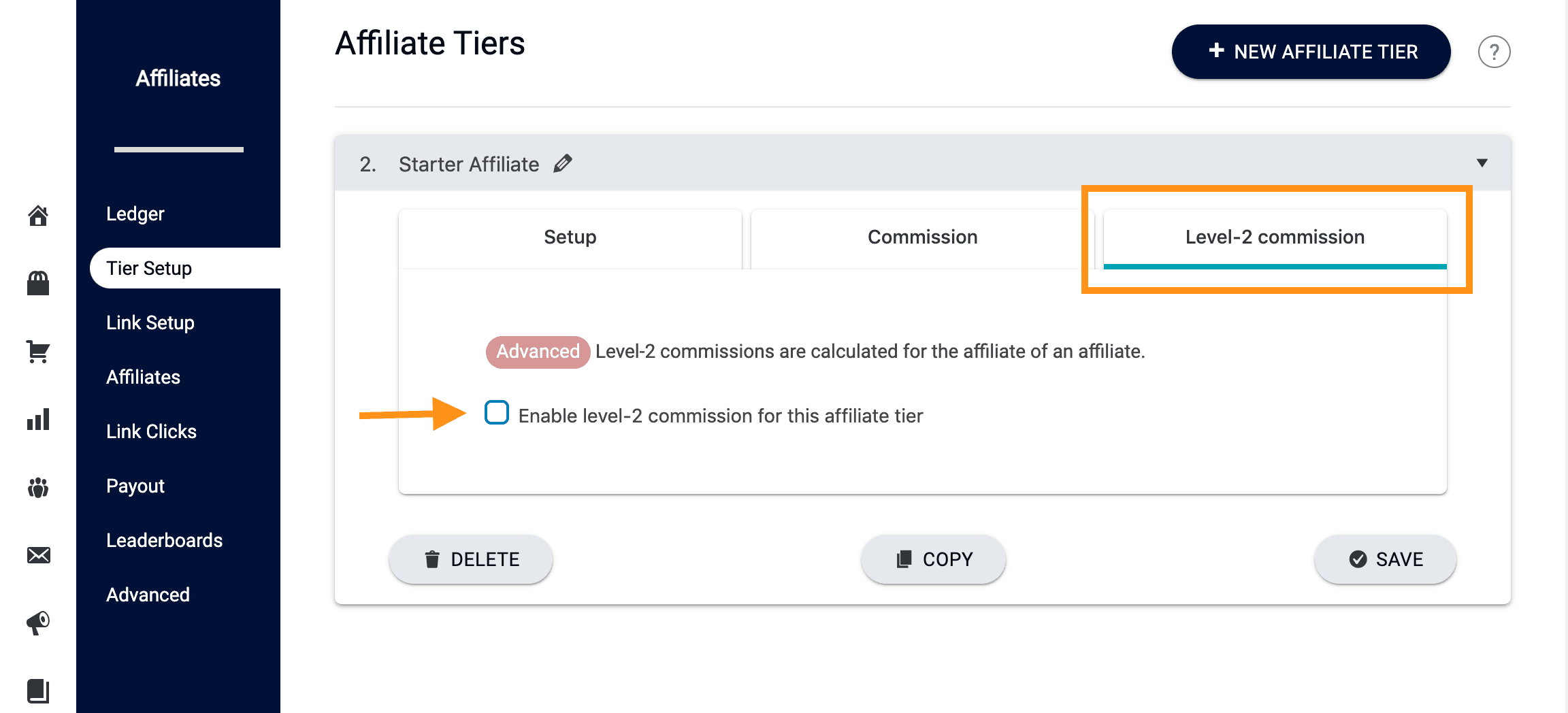
2. Configure Commission Details
When the Enable box is checked, you will be able to configure the rest of the settings:
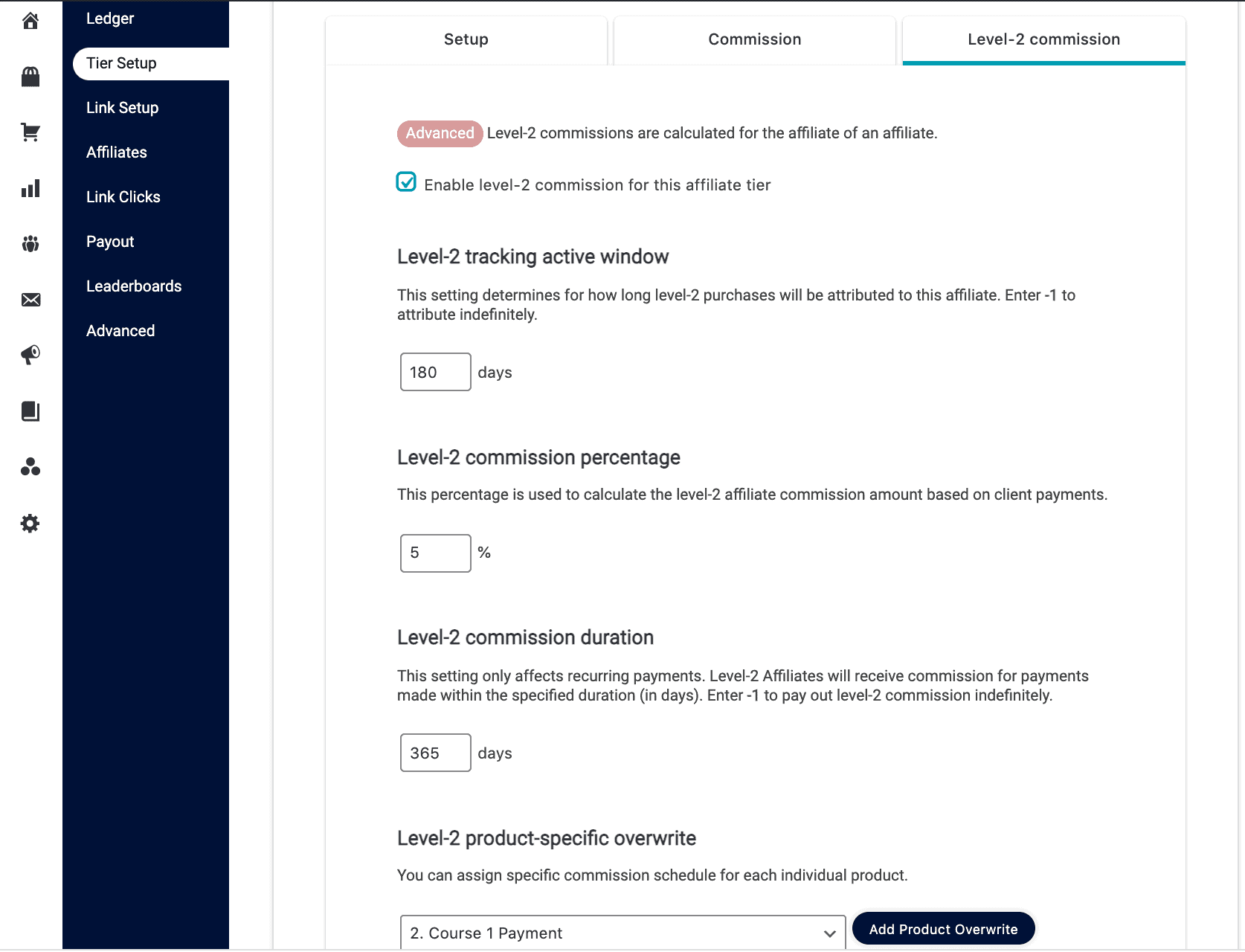
- Level-2 tracking active window – This setting determines the duration level-2 purchases will be attributed to this affiliate. Enter -1 to attribute indefinitely.
- Level-2 commission percentage – This percentage is used to calculate the level-2 affiliate commission amount based on client payments.
- Level-2 commission duration – This setting only affects recurring payments. Level-2 Affiliates will receive a commission for payments made within the specified duration (in days). Enter -1 to pay out level-2 commission indefinitely.
- Level-2 product-specific overwrites – You can assign a specific commission schedule for each individual product.
When the settings are configured, please click on the grey Save button before exiting this area.
Your affiliate links will work for all affiliates, but you can choose to display different affiliate links based on which tags they have.

