In rare cases, some server hosts can’t process the default affiliate links (/~access/) properly. Switching to the alternate structure will avoid the issue.
(The host processing issue is revealed when a valid, live affiliate link leads to a 404 Not Found page.
To resolve this issue, we recommend activating the alternate link structure.
ARTICLE CONTENT:
How To Activate Alternate Affiliate Link Structure
To activate the alternate link structure, go to: AccessAlly > General Settings > Payment > Affiliate
Scroll down to the bottom of the settings area to find Affiliate Link Structure (Advanced).
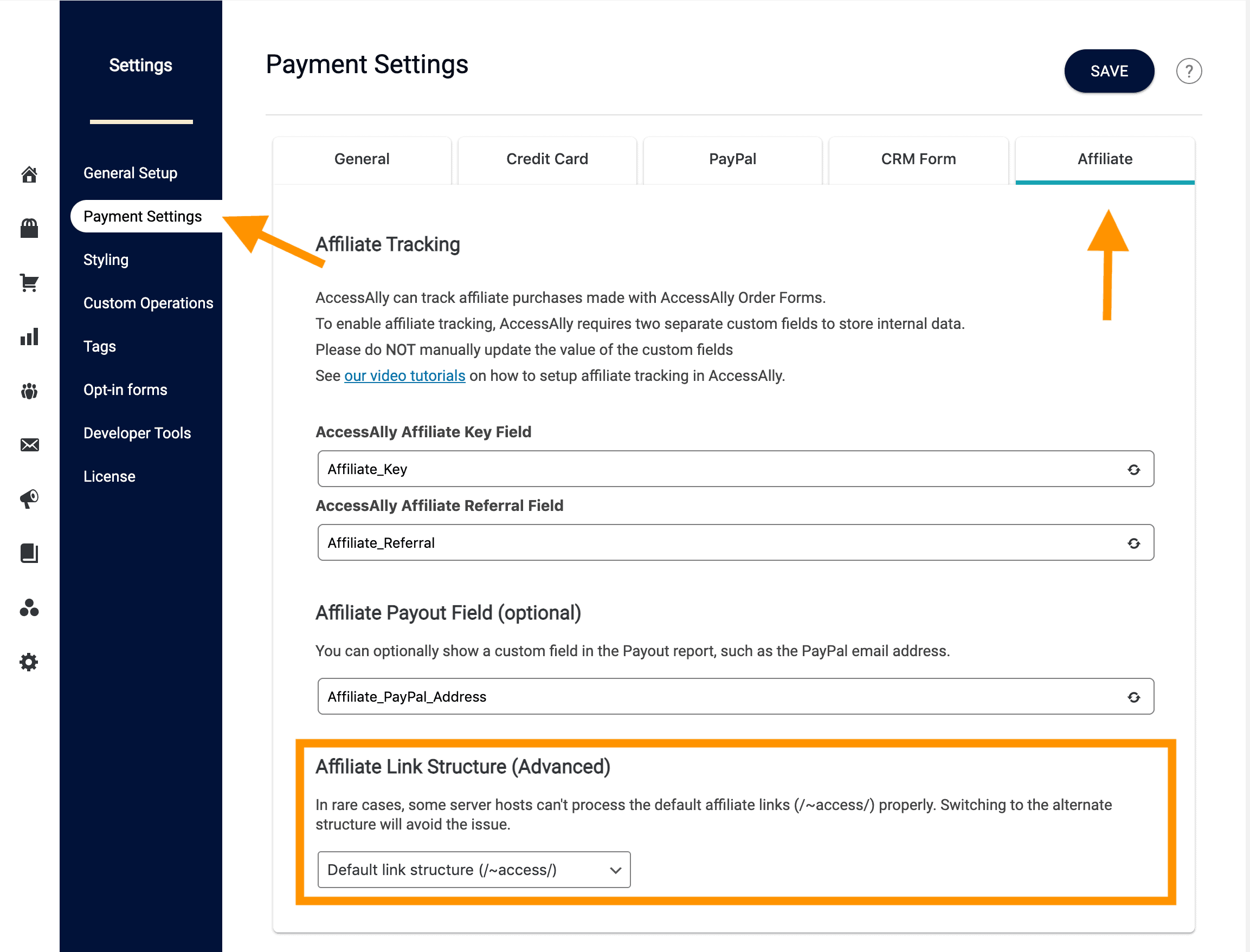
Then, click on the dropdown to select the Alternative link structure option.
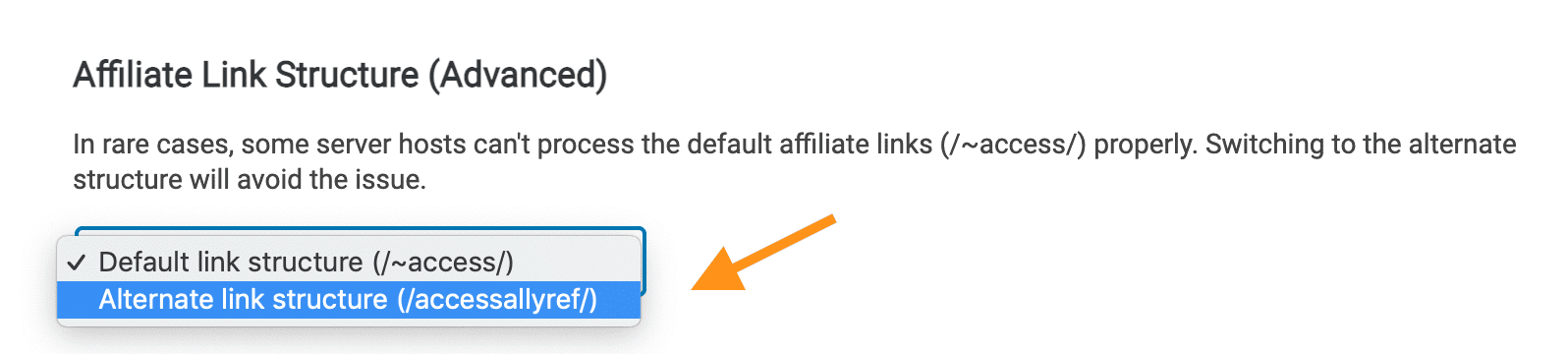
Once selected, click “Save” before exiting the page.
Click here to see how to create affiliate links.

