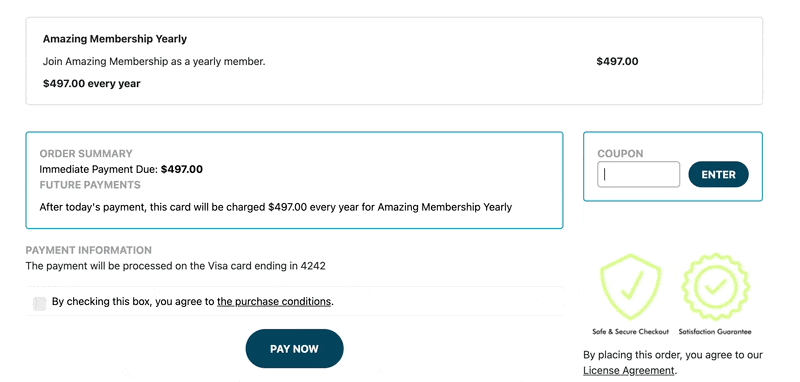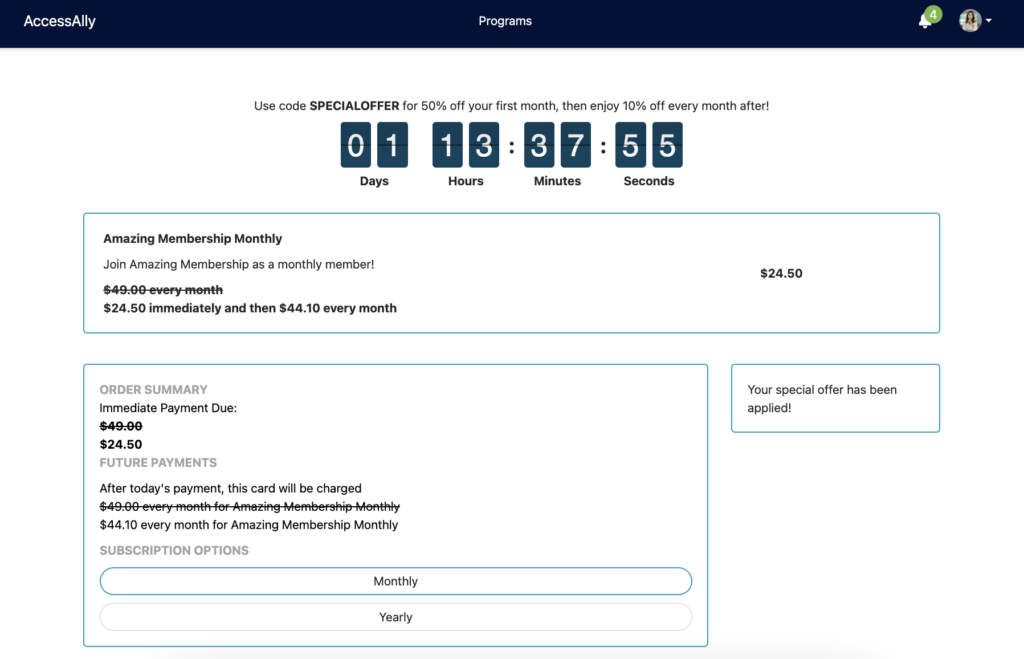
Create unique and tailored promotions for your subscriptions! Offer one discount for the first payment to attract new customers and a different discount for recurring payments to keep them subscribed.
For example: “Get 25% off your first payment, then enjoy 10% off every month after!”
This flexibility allows you to craft compelling offers that drive more conversions while maintaining long-term value.
ARTICLE CONTENT:
Promo Setup
Go to AccessAlly > Sales > Promo Setup to apply a flexible subscription discount to any promo you’ve created.
Discount Amount
Select the promo discount style you’d like to use.
Apply Discount to All Payments
With this option the promo code discount will be taken on all payments.
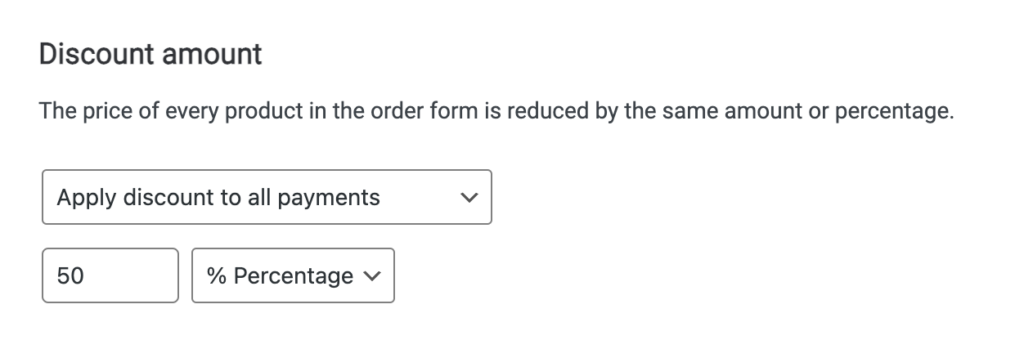
Example of $25 promo discount applied to all payments.
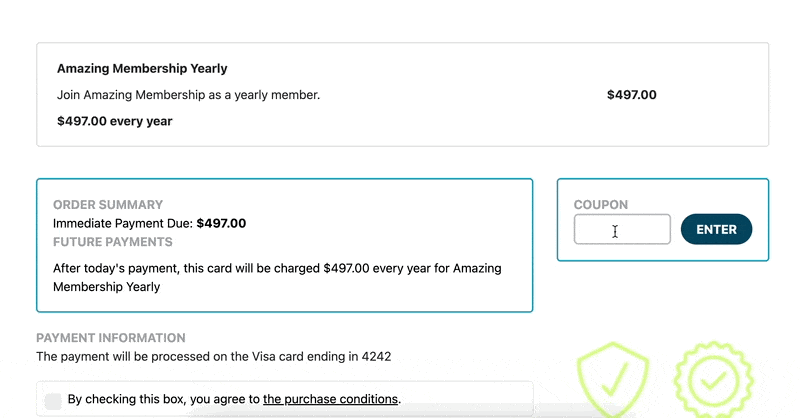
Apply Discount to Initial Payment Only
The promo code discount will be taken on the first payment only. All remaining recurring payments will be at full price.
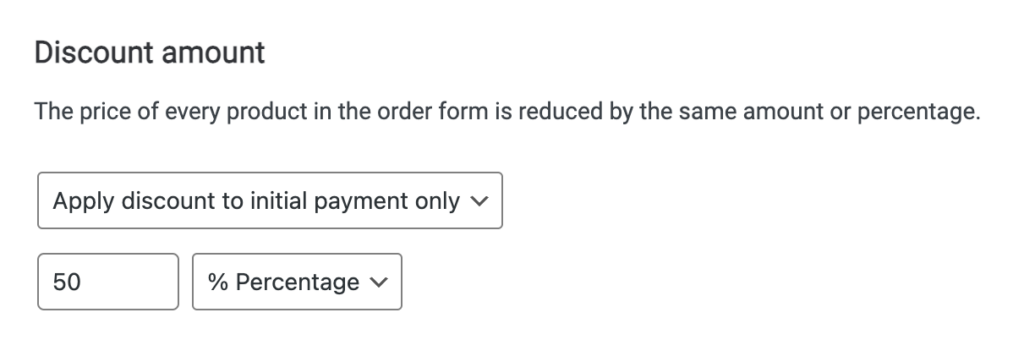
Example of 50% off initial payment only.
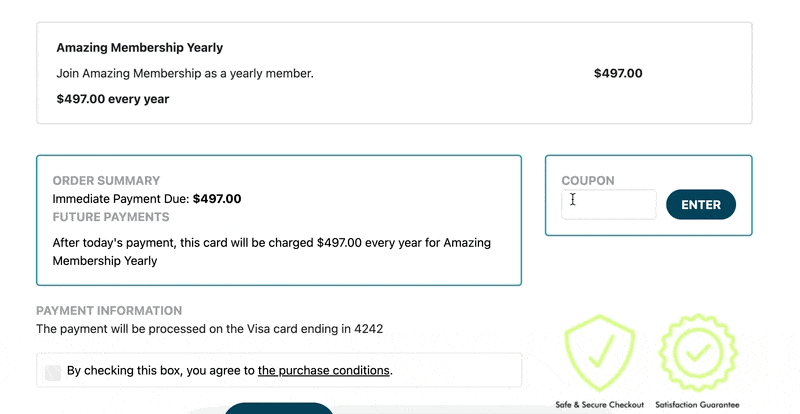
Setup Advanced Discount Schedule
This promo code discount uses rules so you can set different discount amounts for the first payment and recurring payments.
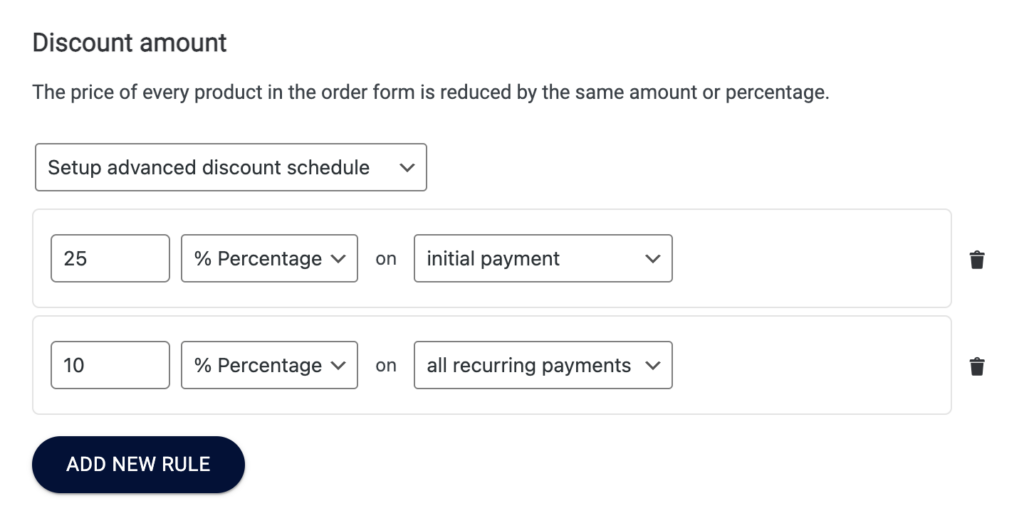
Example of 25% off initial payment & 10% off future recurring payments.