With this filter in place, your directory will display the team leader and members that belong to each other.
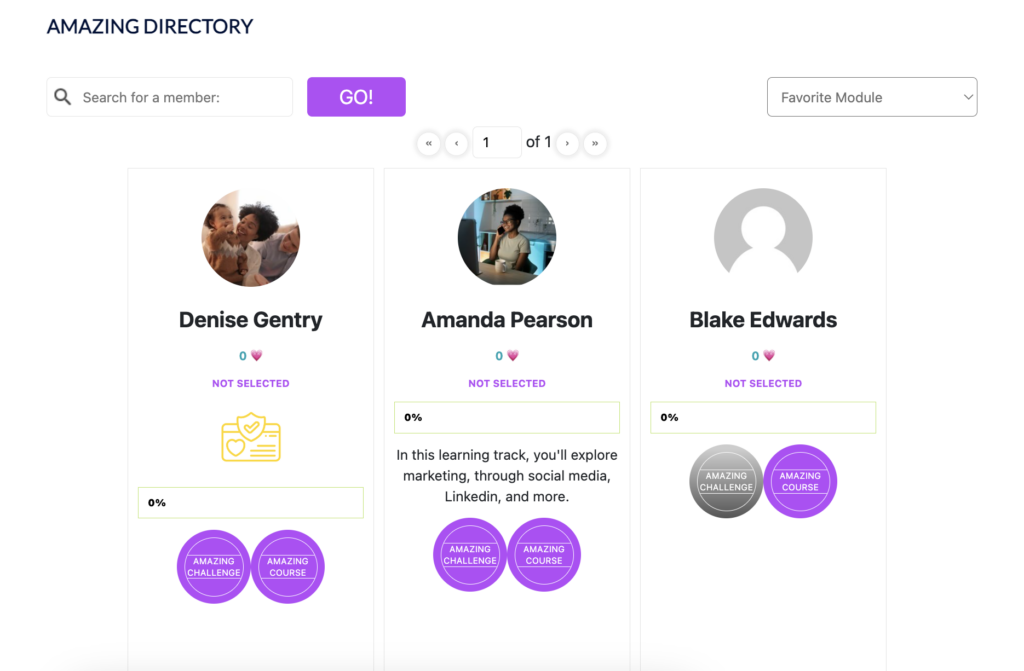
Go to AccessAlly > Directories > Filters Tab
- Select “Within the same Team”
- Select your Team Program
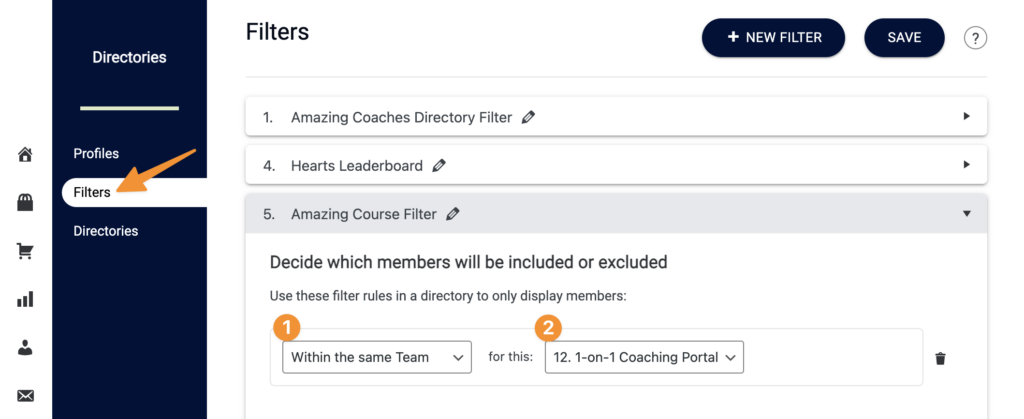
Testing The Directory
You can use the User Switching plugin to test your setup. With this plugin installed you can switch to different team leaders and team members, to see your new directory filter.

