ARTICLE CONTENT:
Merchant Account
In this section you’ll see the Stripe account that you’ve connected AccessAlly to in AccessAlly → Settings → Payment Settings.
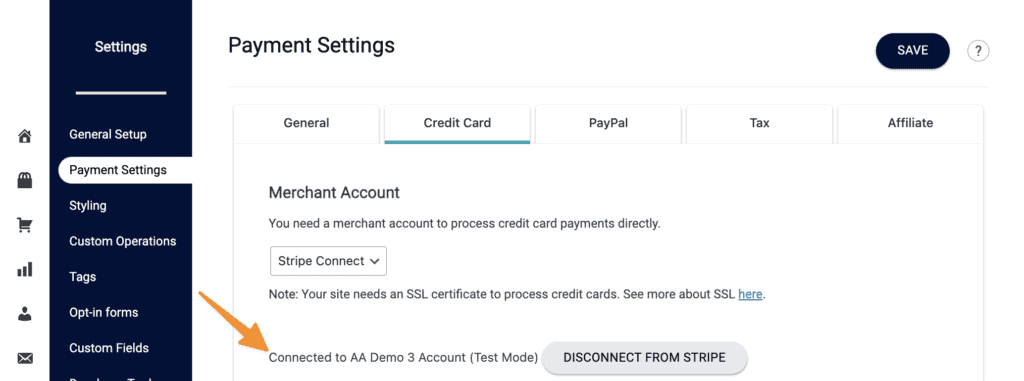
Warning Message
The following warning message will appear asking you not to create a new Stripe account if you already have existing payments with Stripe and AccessAlly.
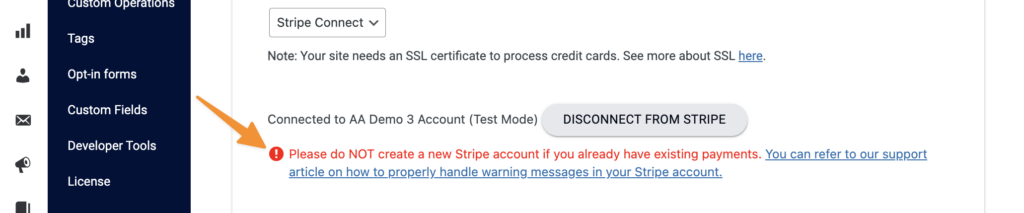
1. Do not create a new Stripe Account
Creating a new Stripe account will stop all recurring payments from processing. It’s not possible to merge payments between two different Stripe accounts.
2. Contact Stripe
If you have questions about your existing Stripe account or are seeing messages in Stripe prompting you to create a new account, contact Stripe.


