You can archive orders and subscriptions in AccessAlly so they don’t impact your metrics. We highly recommend testing your order forms and making test purchases to make sure everything is set up properly from end-to-end.
The downside of test orders is that they show up in your Sales Logs and can impact your Metrics.
That’s where the functionality to “Archive Orders” comes in.
Navigate to Sales and make sure you’re on the Orders tab. Locate the order you want to omit from your Metrics and check the grey box next to the ID number.
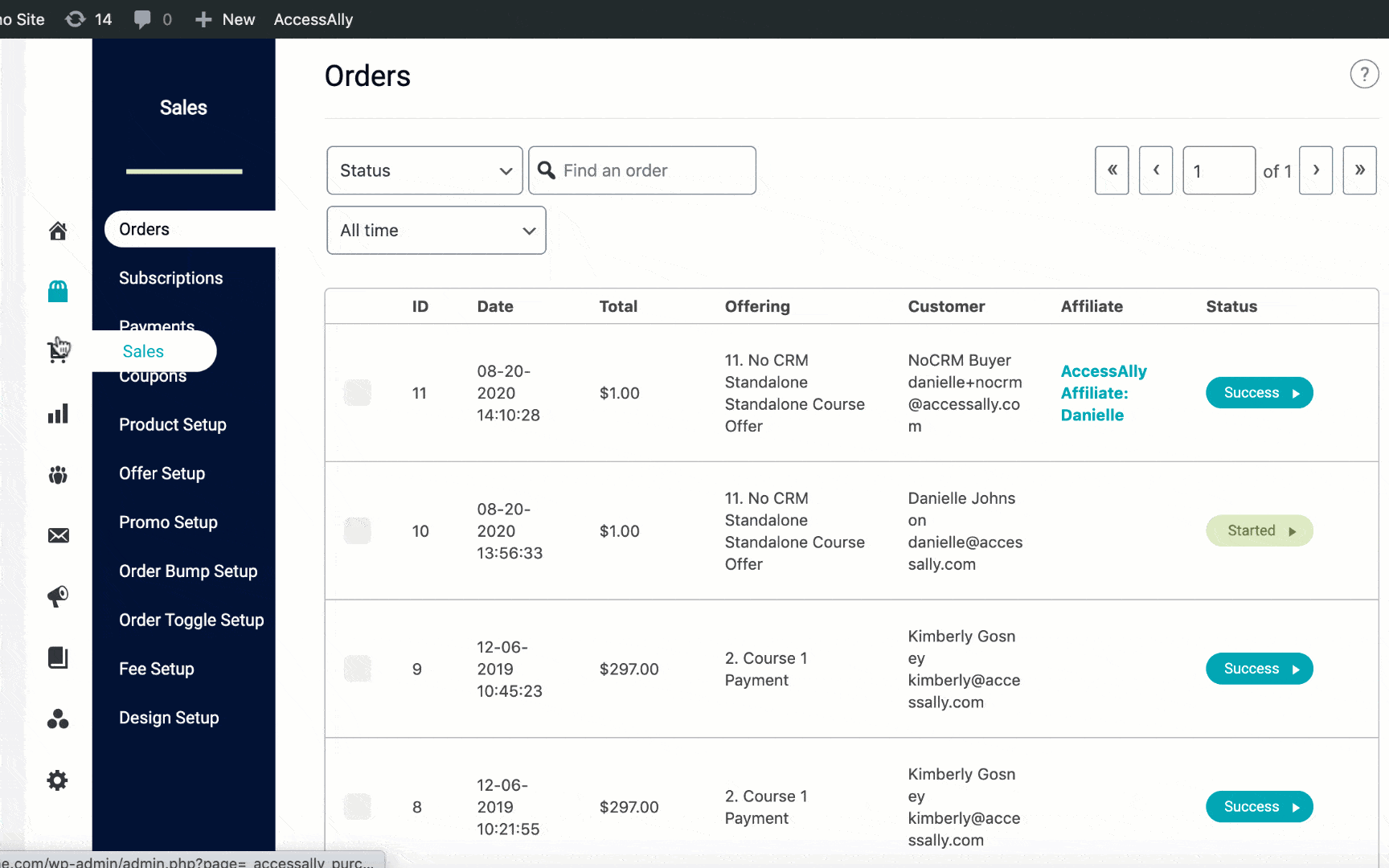
Then click the “Archive” button and it will no longer affect your metrics.
You can even select multiple test orders and bulk archive them without having to process each one individually.
