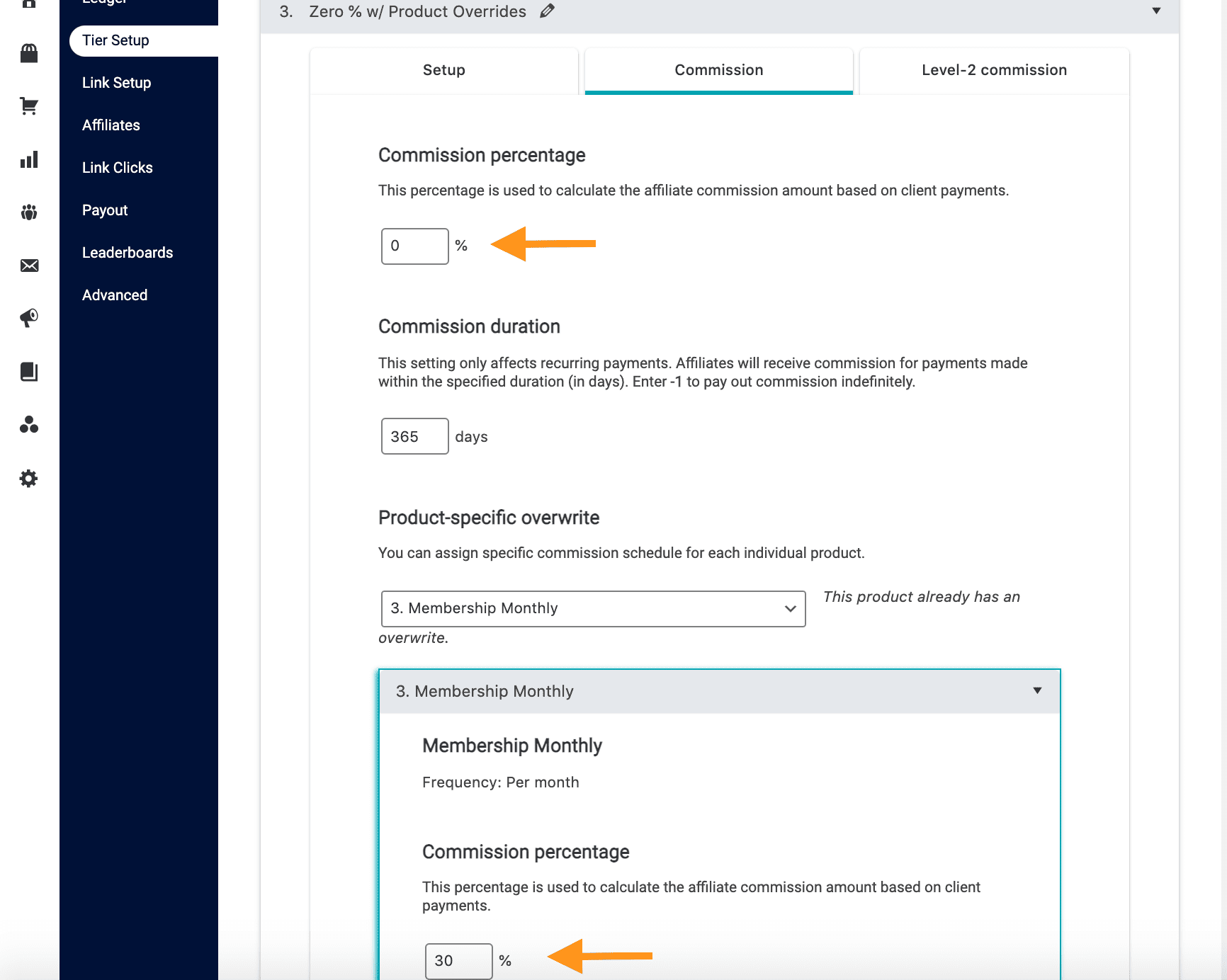When you create an affiliate tier in AccessAlly, it automatically includes all products on your site. If you want to only offer commission on 1 or 2 products, we recommend setting up the commission portion of your affiliate tier as follows:
ARTICLE CONTENT:
1. Set the commission percentage to 0%
In your affiliate commission area (AccessAlly > Affiliates > Tier Setup > Commission), set the commission percentage to 0%.
This will ensure that the only products with a commission are the ones you designate in the overwrite section.
2. Add Product-Specific Overwrite
Add the product(s) you’d like to offer a commission for in this section.
Make sure the commission percentage for the product-specific overwrite is correct.
Sample Setup: