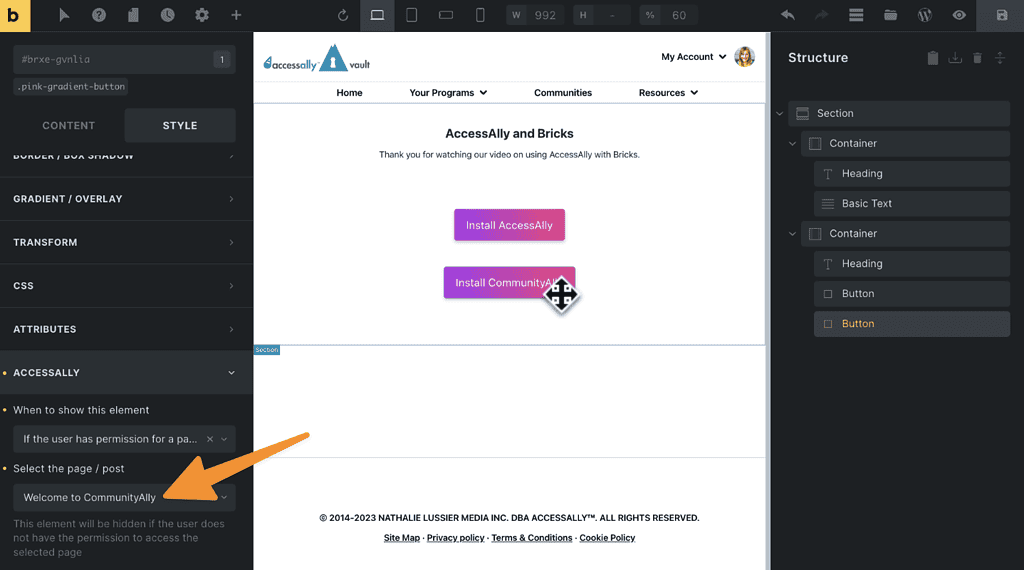If you’re using the Bricks builder to create pages on your site we’ve created an integration that allows you to customize the user experience. There’s no plugin to install for this integration – it’ll work from inside Bricks if AccessAlly is installed on your site.
ARTICLE CONTENT:
Watch the video!
Follow the steps!
Open up your page in the Bricks builder.
- Select the item you’d like to customize
- Open the Style tab
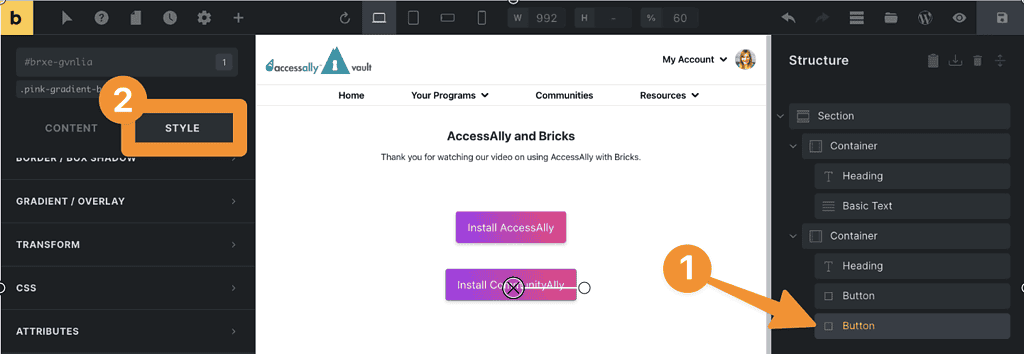
Now it’s time to select when to show this element.
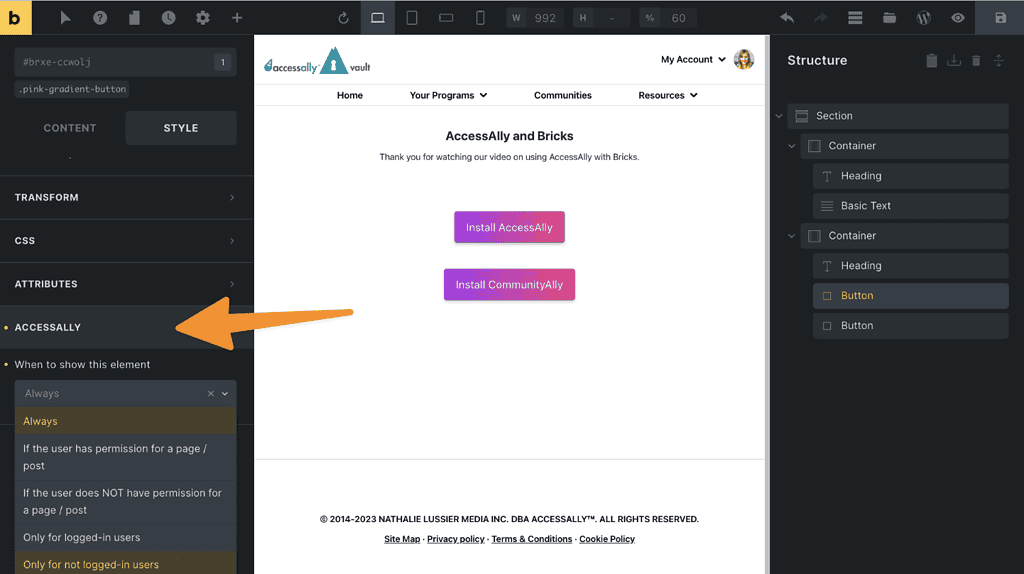
Last step is to select the page/post.