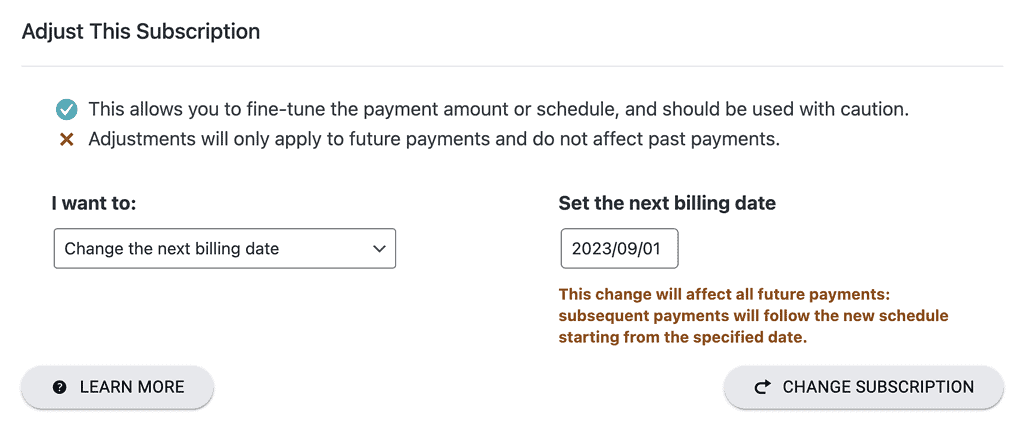In this article we’ll cover managing subscriptions (both recurring and finite payment plans.)
ARTICLE CONTENT:
Managing Recurring Subscriptions
Recurring subscriptions in AccessAlly will continue to be billed until a customer cancels or requests a refund. This payment style is popular with memberships that have a monthly payment plan or yearly payment plan.
You can manage recurring subscriptions in the following ways.
- As a site admin you can manually adjust subscription plans
- As a customer there’s an option to self-manage subscription plans
Managing Recurring Subscriptions as a Site Admin
Viewing Subscriptions
Visit AccessAlly > Sales > Subscriptions and click any subscription to view the details.
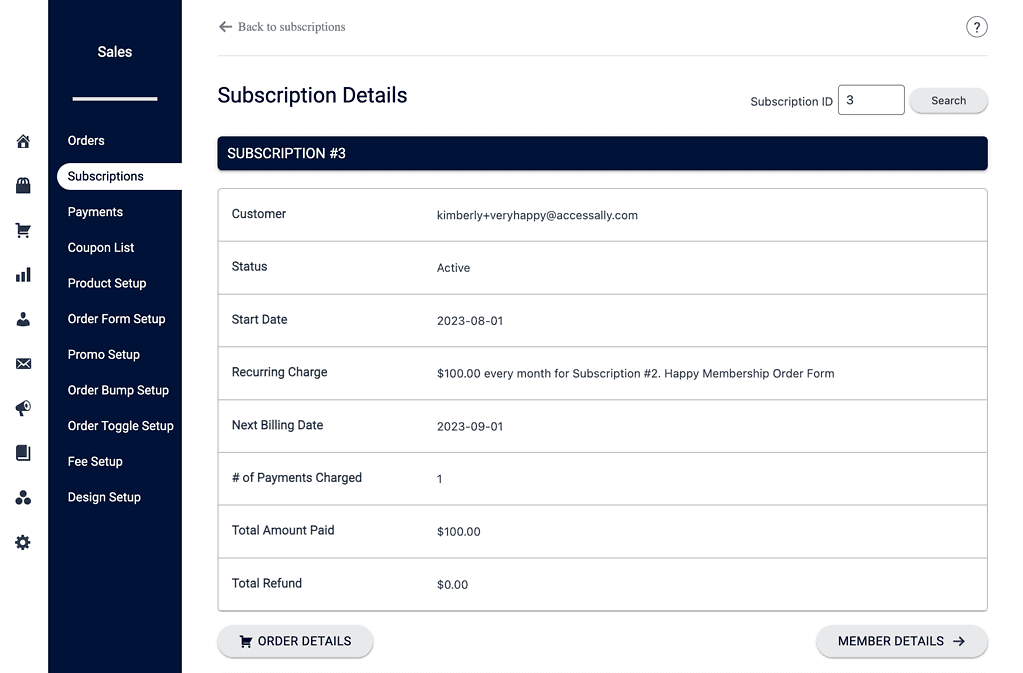
Cancel Subscription to Keep Access Until End of Paid Period and Stop Future Payments
Great for cancel requests where you’d like the member to continue to have
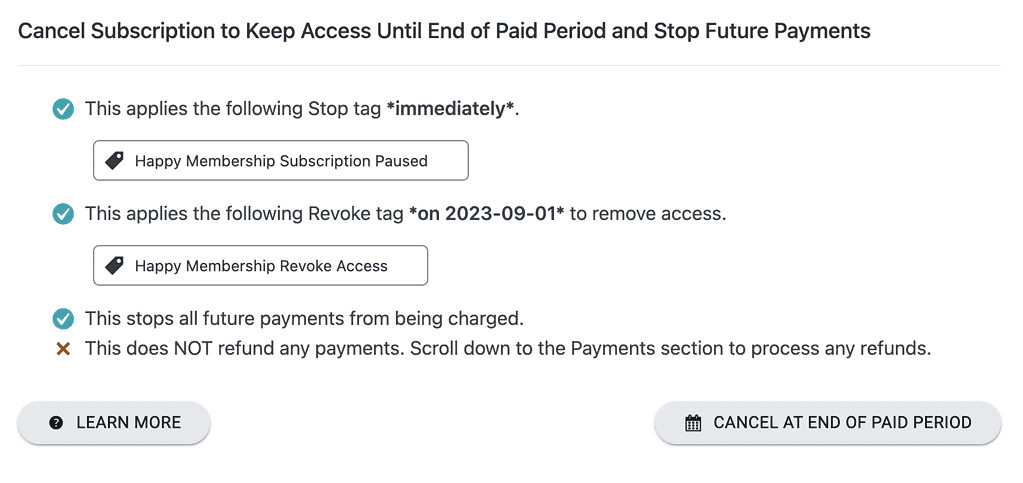
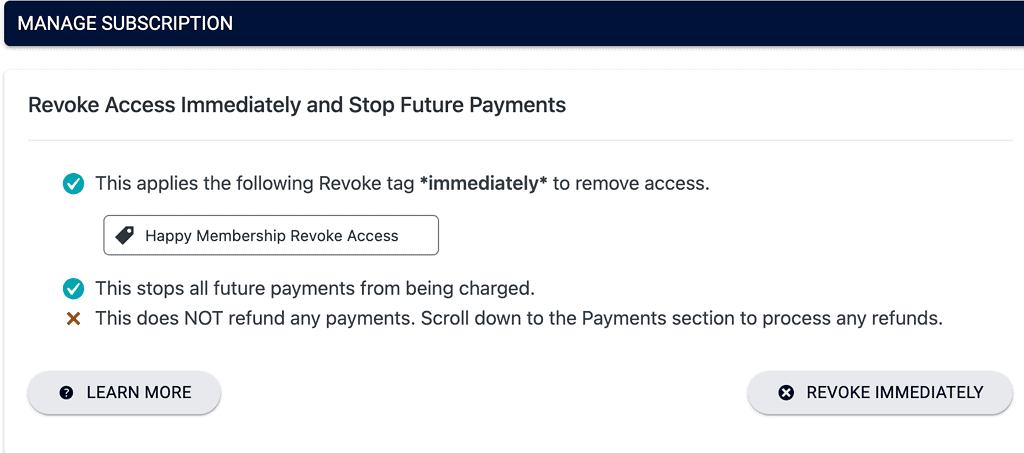
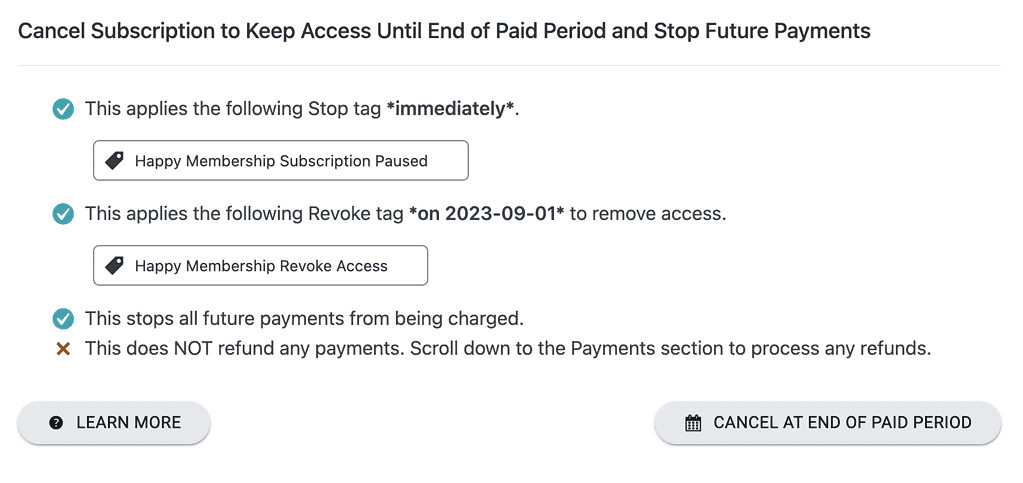
Pause Subscription Without Affecting Access
This option pauses recurring payments from being collected, but content is not removed and is still accessible to the member.
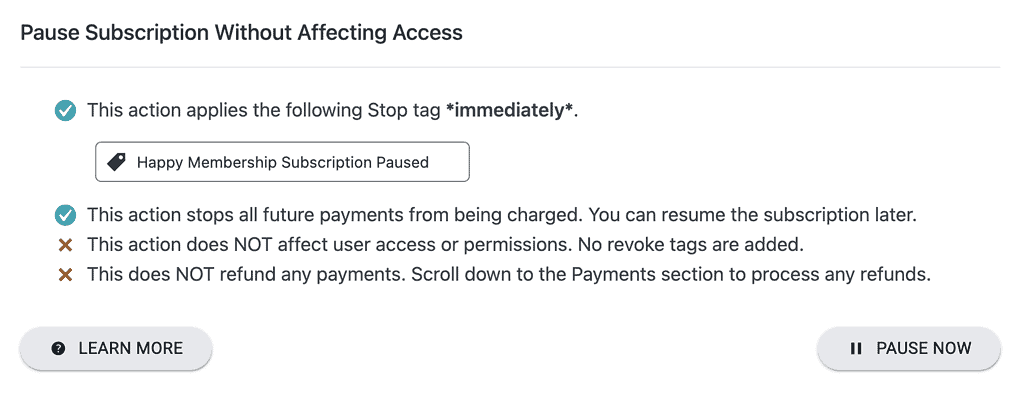
Skip Future Payments
Allows you to add payments to an existing plan. This will “skip” the number of payments selected and is always skipping based on when the next payment is due.
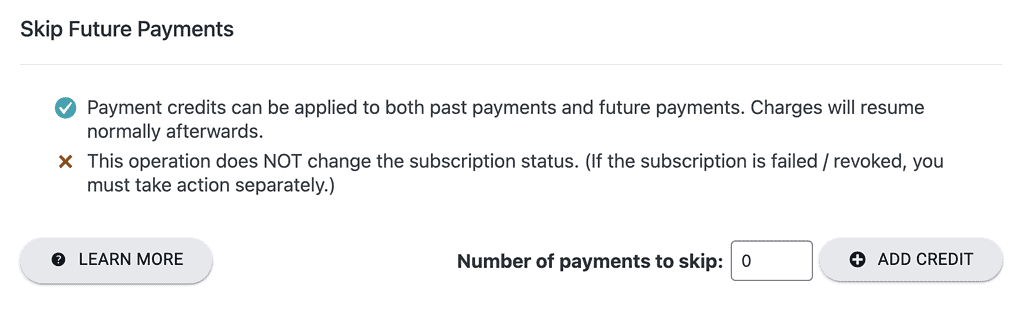
Adjust This Subscription
Allows for changing billing dates, changing billing amount, and adding credits to offset future payments.