In the Subscription Management area, a site admin has the option to revoke a subscription immediately and remove access to the content in an offering at the same time.
To revoke access click the “Revoke Immediately” button in AccessAlly > Sales > Subscriptions.
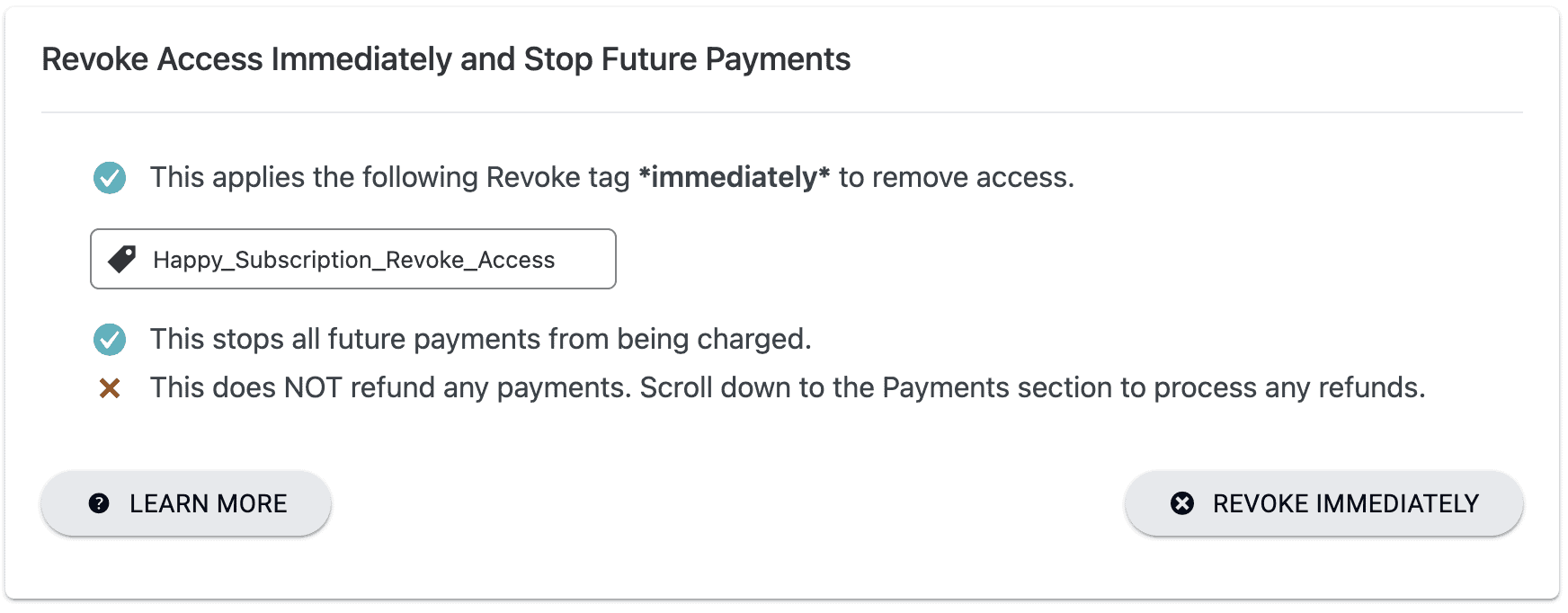
ARTICLE CONTENT:
What Happens When You Revoke Access
The Revoke tag configured for the Offering is applied.
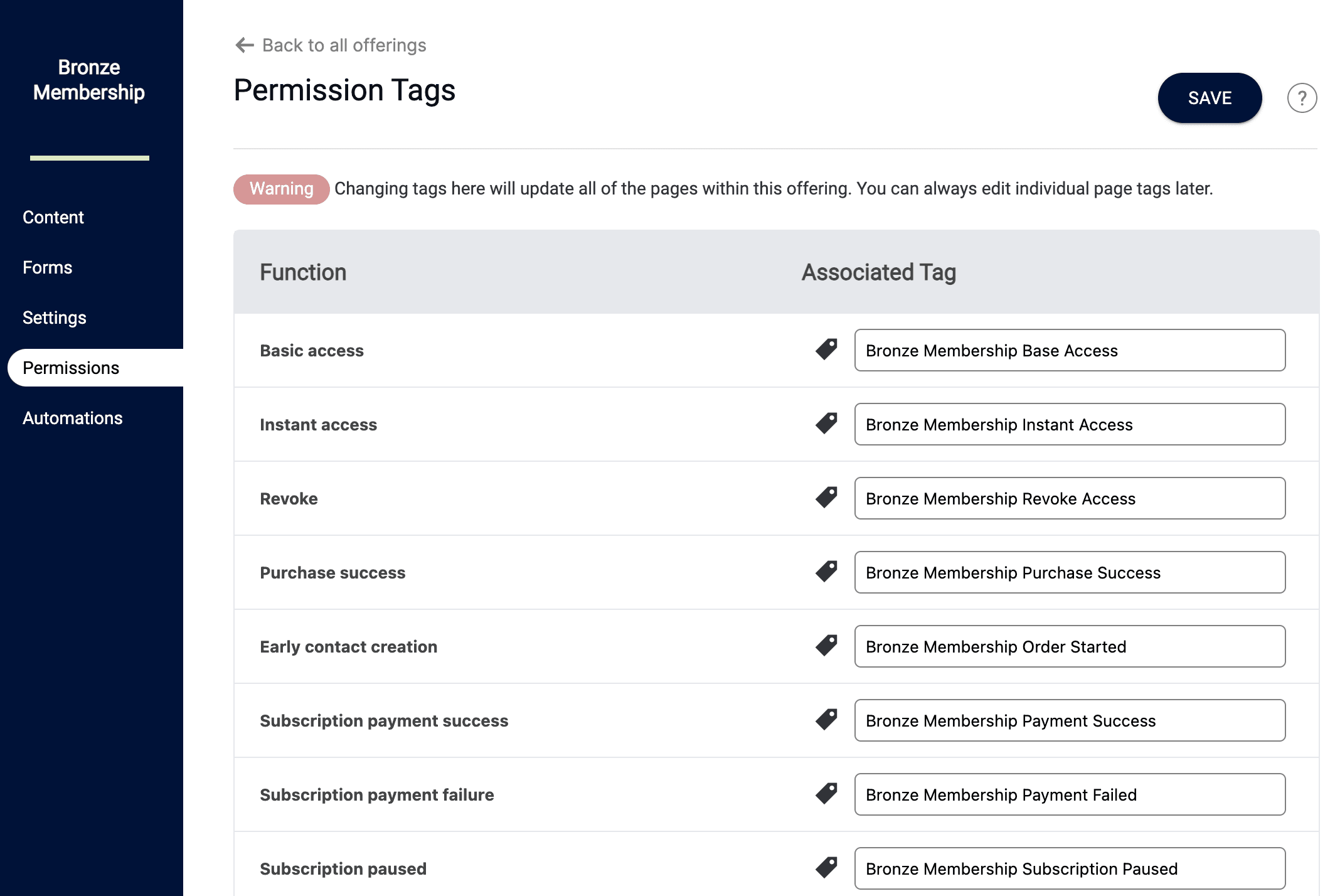
The client will no longer have access to offering content.
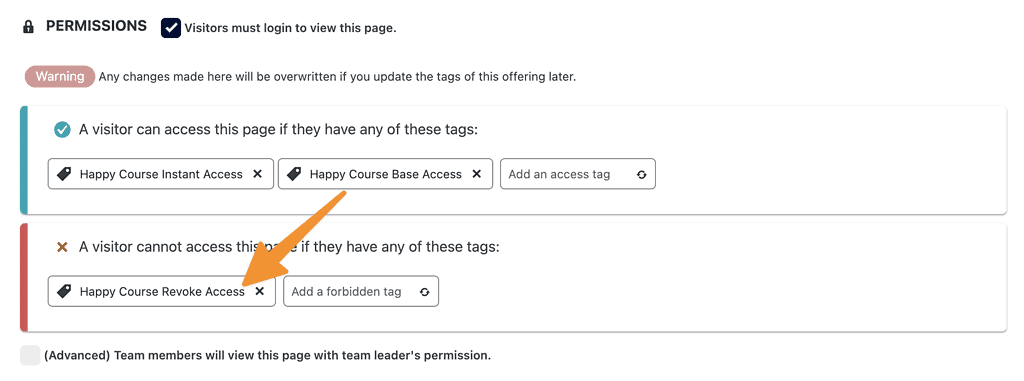
Once the action has been completed, the client will see their subscription is marked as Revoked in the order list.
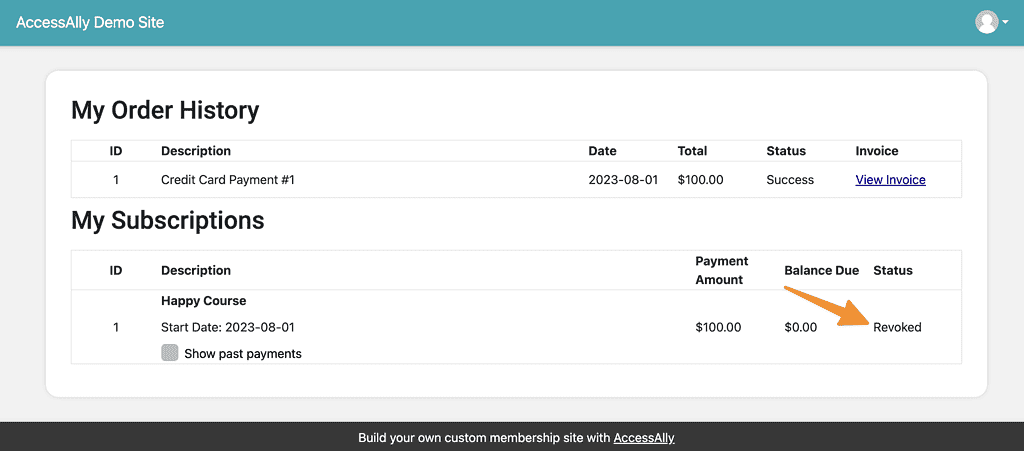
What does NOT happen When You Revoke Access
- The subscription payment is NOT refunded, but it will also NOT be renewed (i.e. future payments/credit charges are canceled).
- A client can no longer “update their card on file” unless the subscription is resumed.
IMPORTANT: If you want to process a refund, please follow these instructions.
How To Use It
- Site admin can manually apply from AccessAlly > Sales > Subscriptions tab
- A client can “self-revoke” through a custom operation subscription action button.
Do not forget to also refund separately in AccessAlly, if that is your agreement with the client.

