This tab provides you with an overview of what you’ll find in the order form tab. If you’re looking for details on creating order forms, take a look at our Order Form Guide.
ARTICLE CONTENT:
Order Form Tab Location
AccessAlly > Sales > Order Form Setup
Order Form Setup Options
Search Options
You can filter by offering to see all order forms associated with that offering.
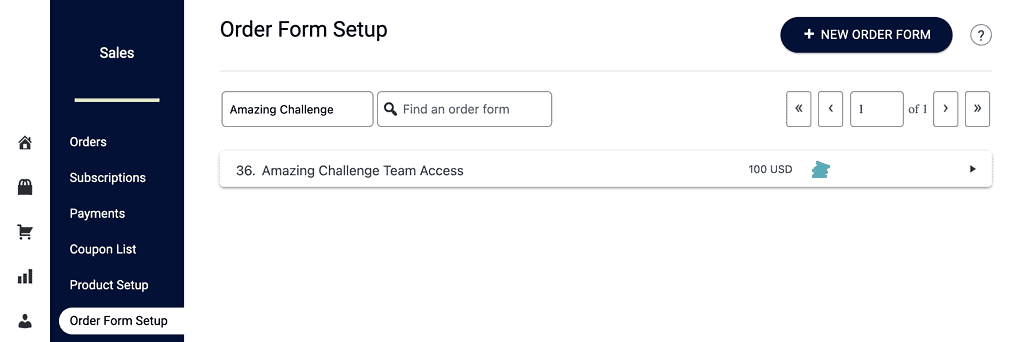
Pricing Tab
Reveals the current price, product (upgrades/downgrades), and order form currency in use.
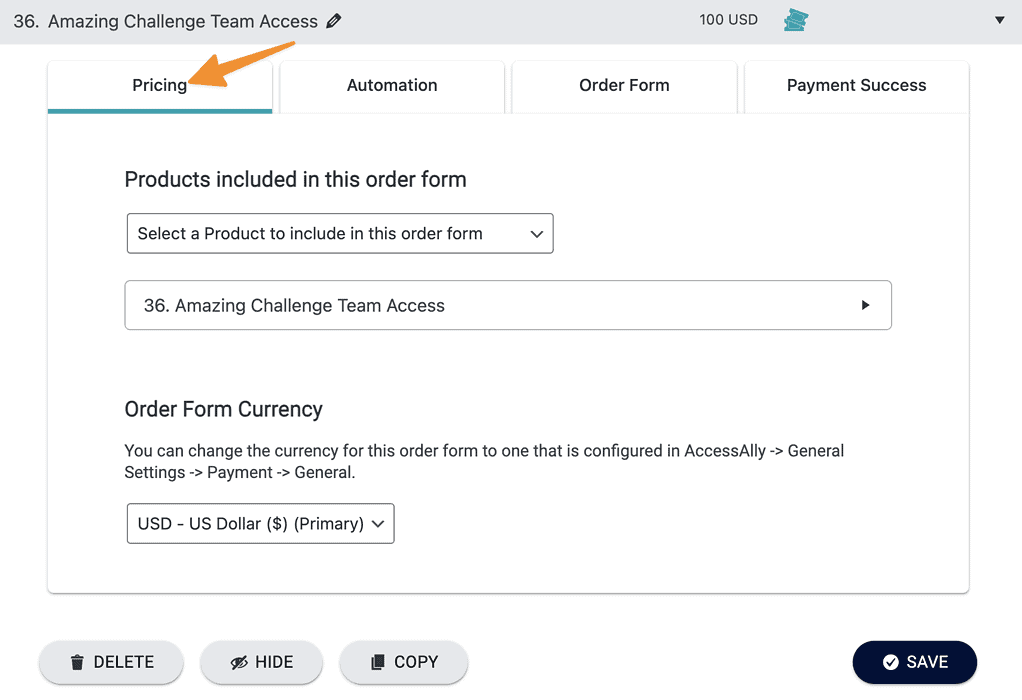
Automation Tab
Reveals the early contact creation tag and any custom operations or tags added after purchase.
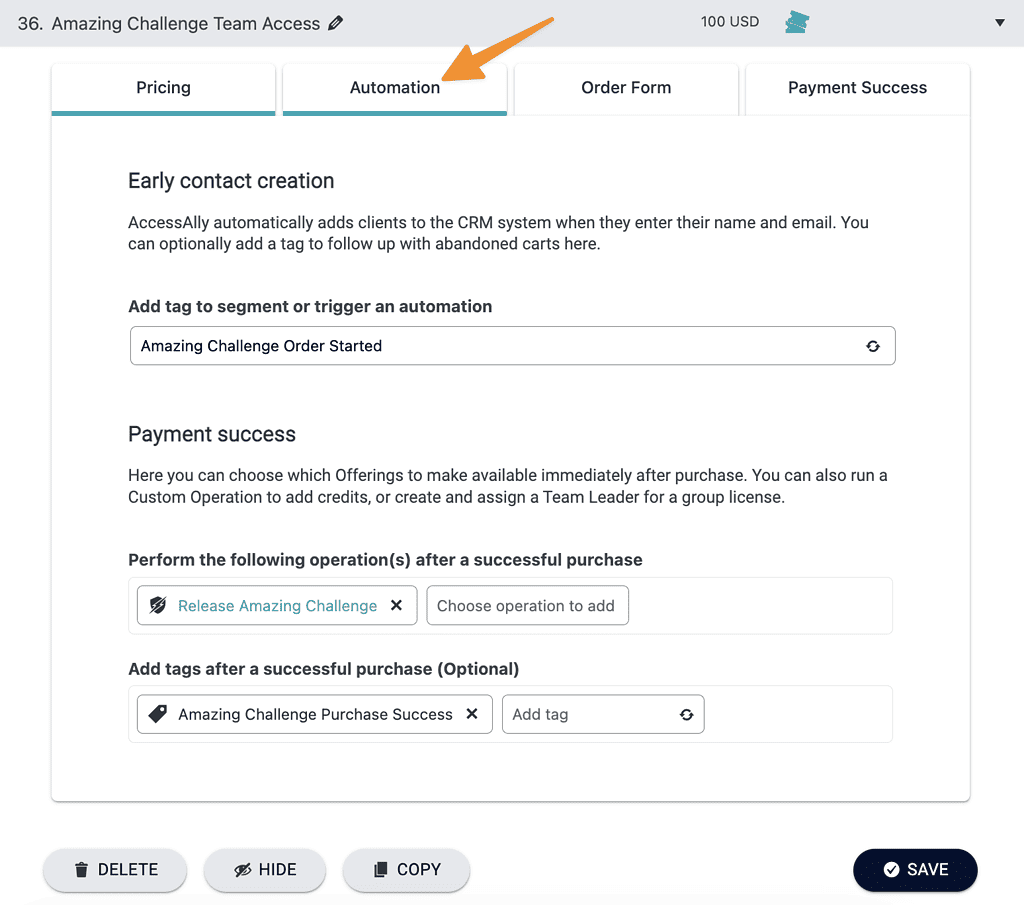
Order Form Tab
Shows the order form style in use and 1-click upsell order form options (for Stripe payments.)
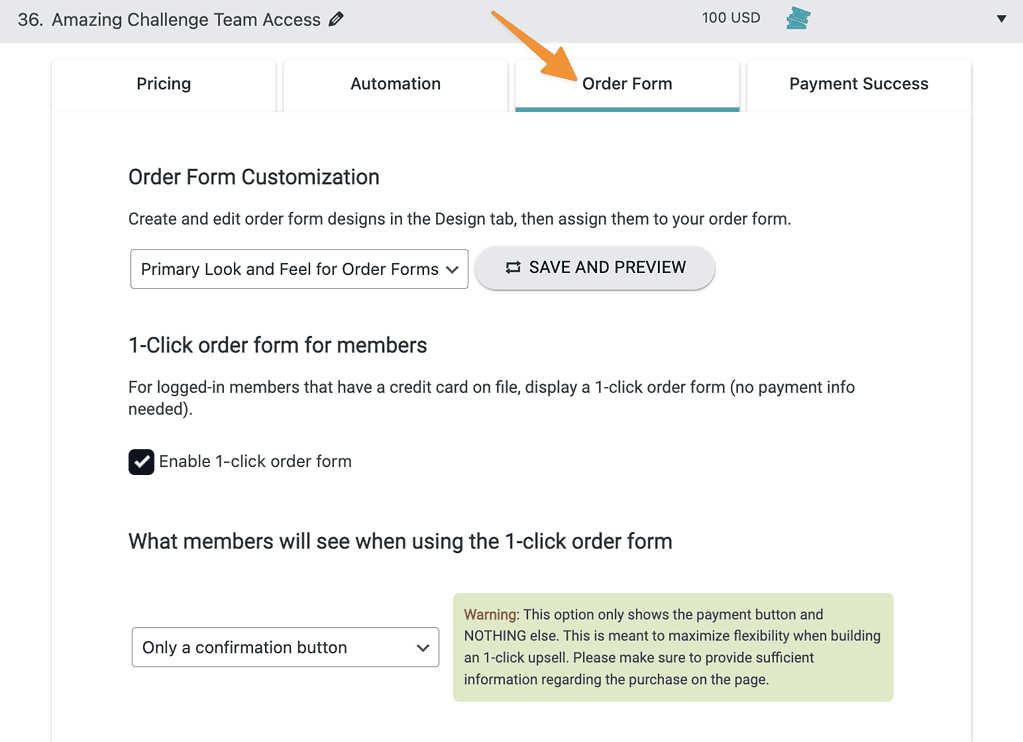
Payment Success Tab
Shows where the customer is taken to or what they see after a successful purchase. This includes the ability for a new member to create their own password to log into the site.
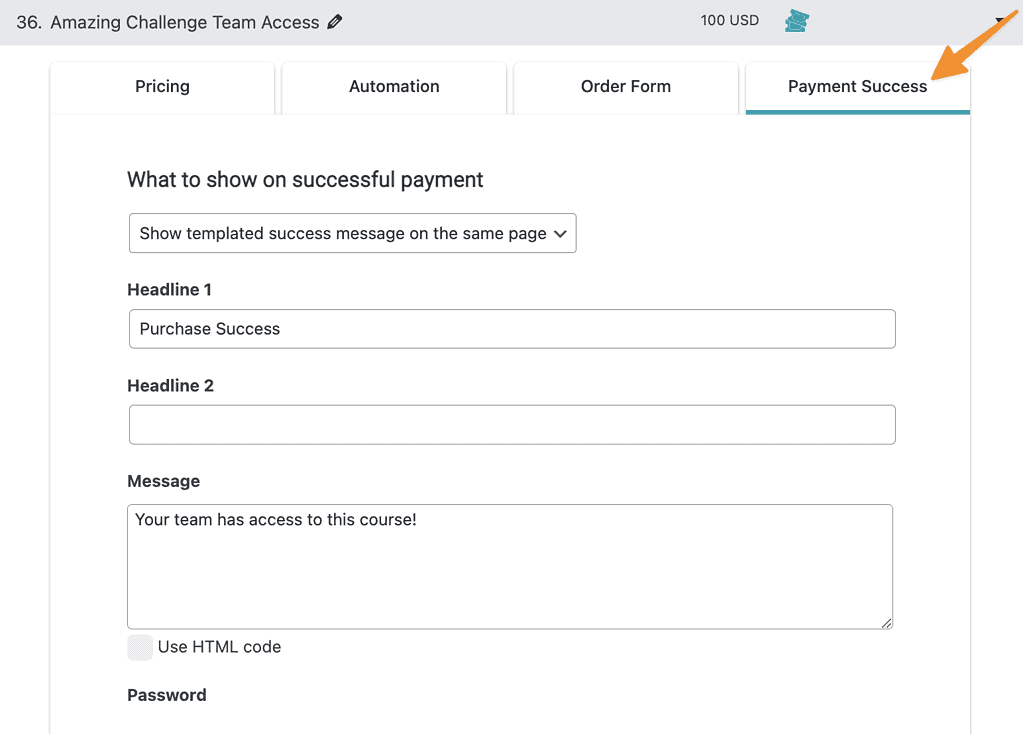
Order Form Setup Buttons
- Delete – use with extreme caution as this deletes the order form. All orders (from the past) on a deleted form will show as order form not found.
- Hide – use this option to “hide” this order form from view in the order form setup tab. This is helpful if you have a lot of older order forms you’d like to archive, but still want the order form name to appear.
- Copy – makes a carbon copy of this order form, don’t forget to rename or adjust the settings as it will be a 100% copy of the original.
- Save – saves this order form’s settings.
![]()

