ARTICLE CONTENT:
What is a Snappy Login Link?
This powerful feature allows a user to receive a one-time-use login link delivered to their inbox. The link will work for 30 minutes. If you choose to include the Snappy Login™ feature on your login page, users no longer need to remember their username and password.
How to find the Snappy Login Link Shortcode
This feature is inside the AccessAlly Shortcode Generator under the Login Widget feature. Use the dropdown to select the option you would like to use.
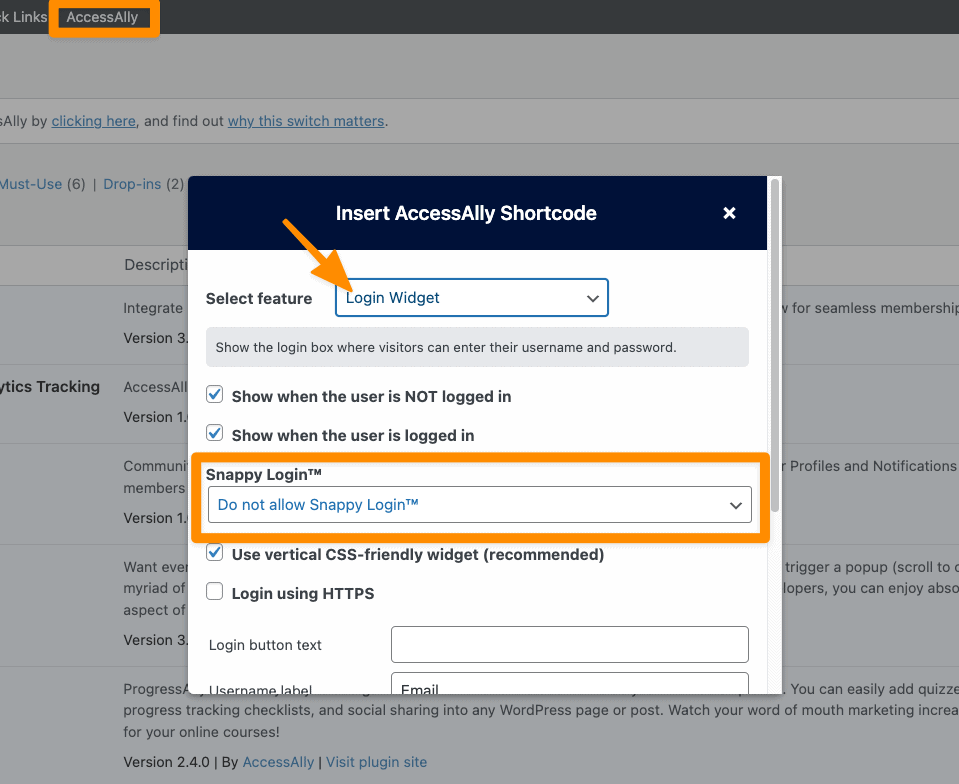
Snappy Login Link Options
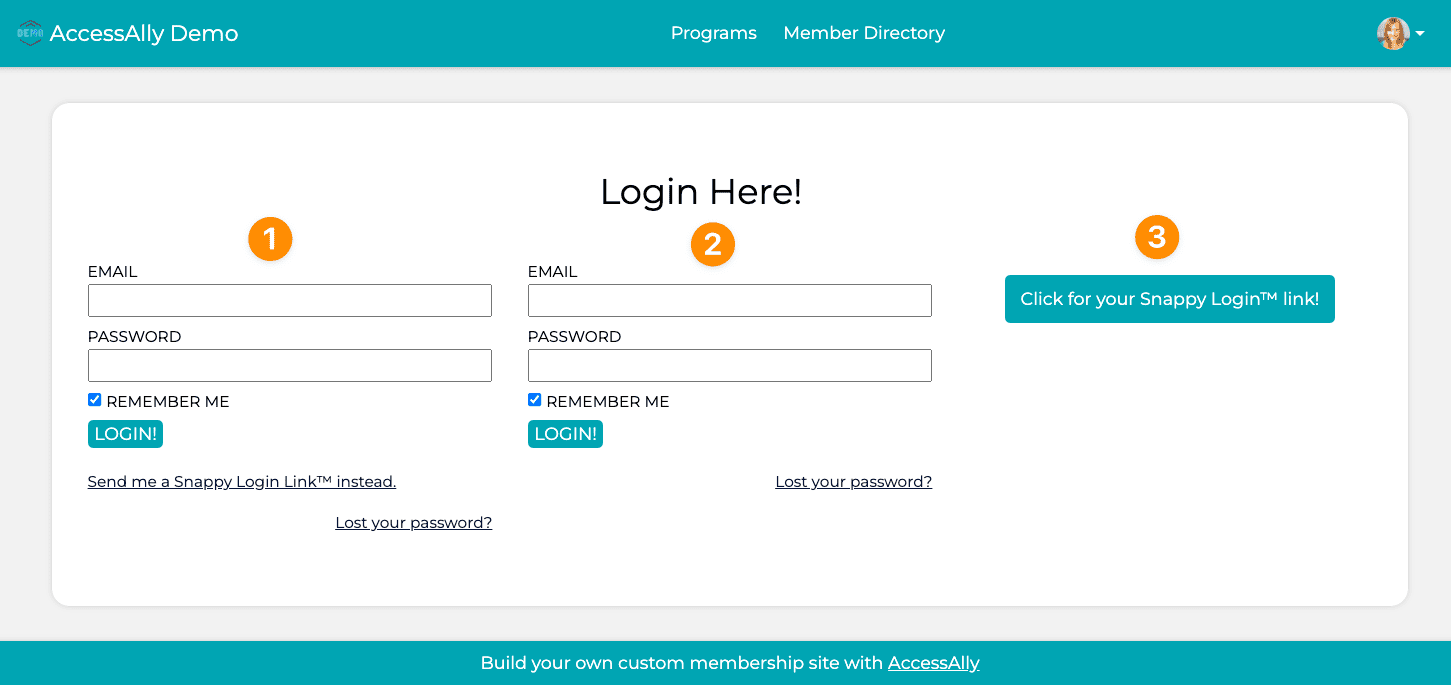
Option 1: Show Snappy Login™
With this option, users get to choose how they would like to log in. They can use an email address and password or click the Snappy Login Link to receive an email to access the site.
Option 2: Do not Allow Snappy Login™
With this option, your users will always login to the site with an email address and password. No Snappy Login Link or button is shown.
Option 3: Only Allow Snappy Login™
This option allows members to access your site without having to remember or enter a password on the login page. They click a button and receive an email with a link to access the site.
Recommendations
- Real-Time Find & Replace WordPress Plugin
- How to Improve WordPress Email Deliverability (make sure your Snappy Login™ emails get delivered)
- Contact Us
Snappy Login and Outlook
Outlook has a setting called Safelinks that alters the Snappy Login links, causing them not to work as expected. This setting can be disabled, but in some work settings it may not be possible to disable it.
Snappy Login Links and Flywheel Hosting
If you're using Flywheel for hosting and you're experiencing issues with Snappy Login links contact us.

