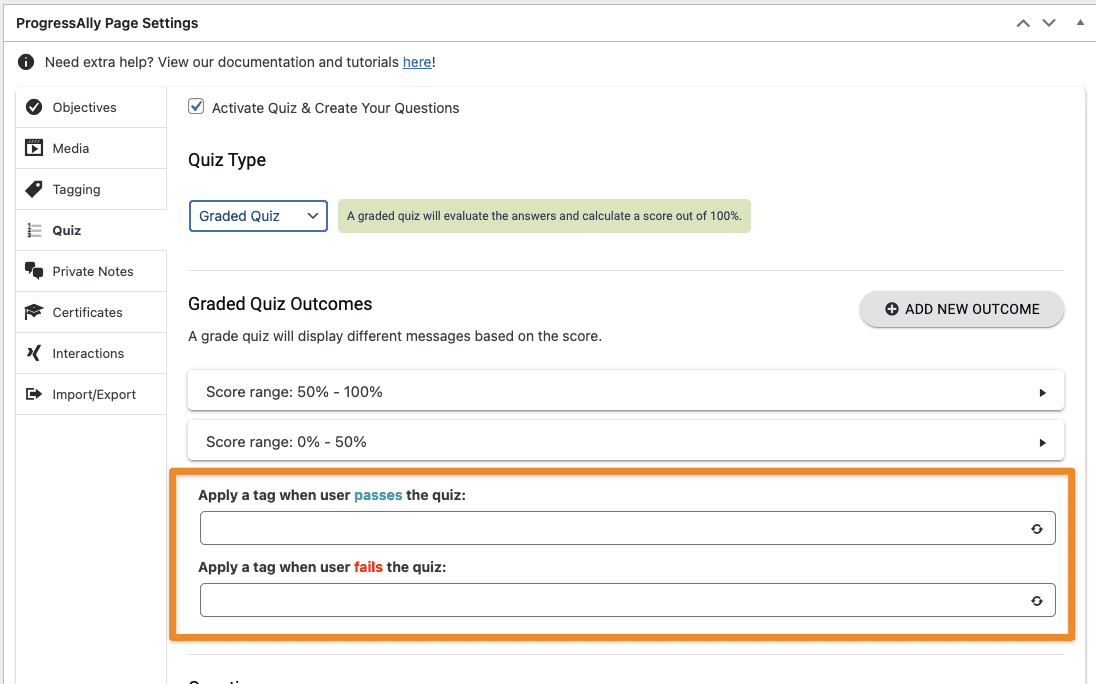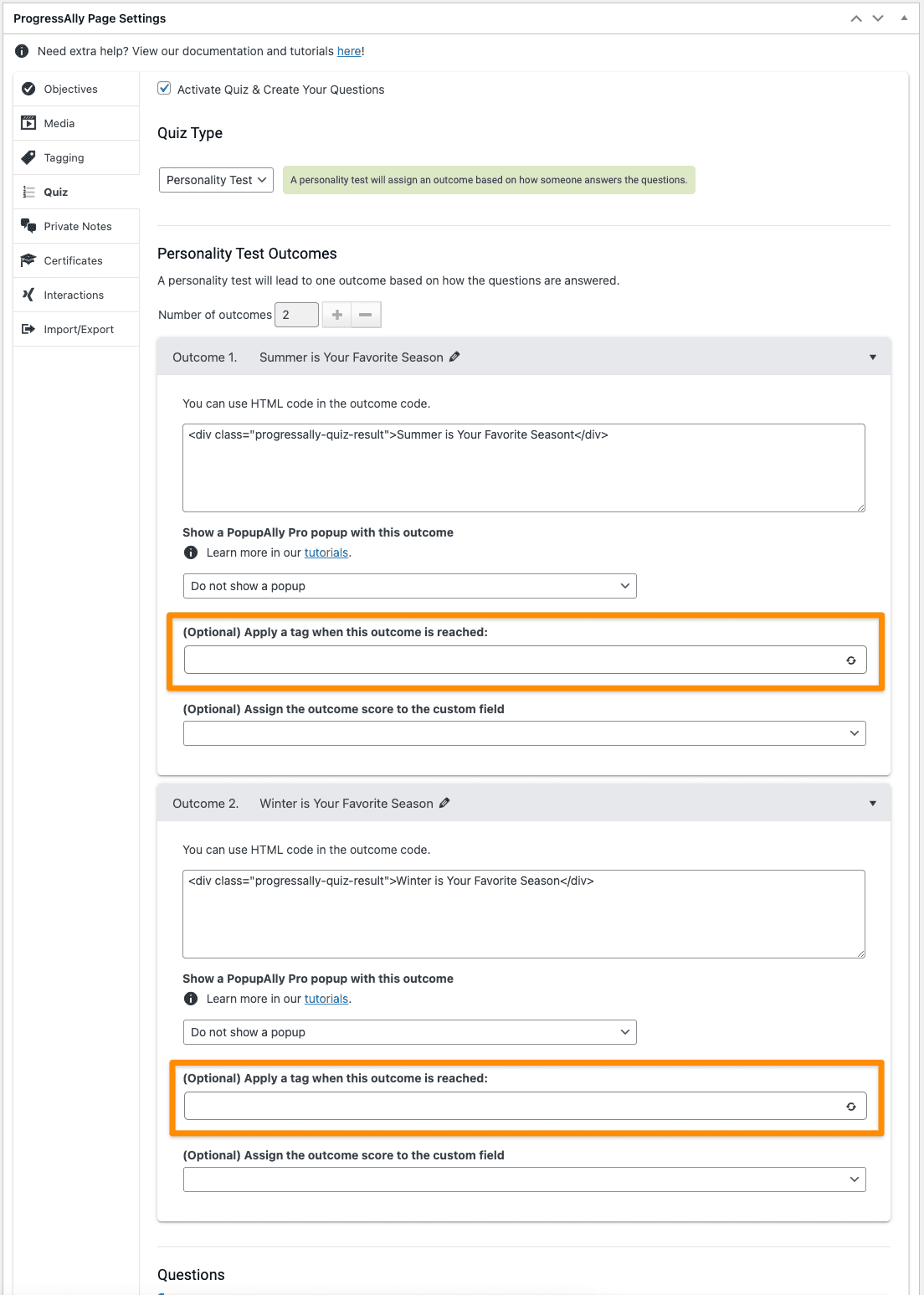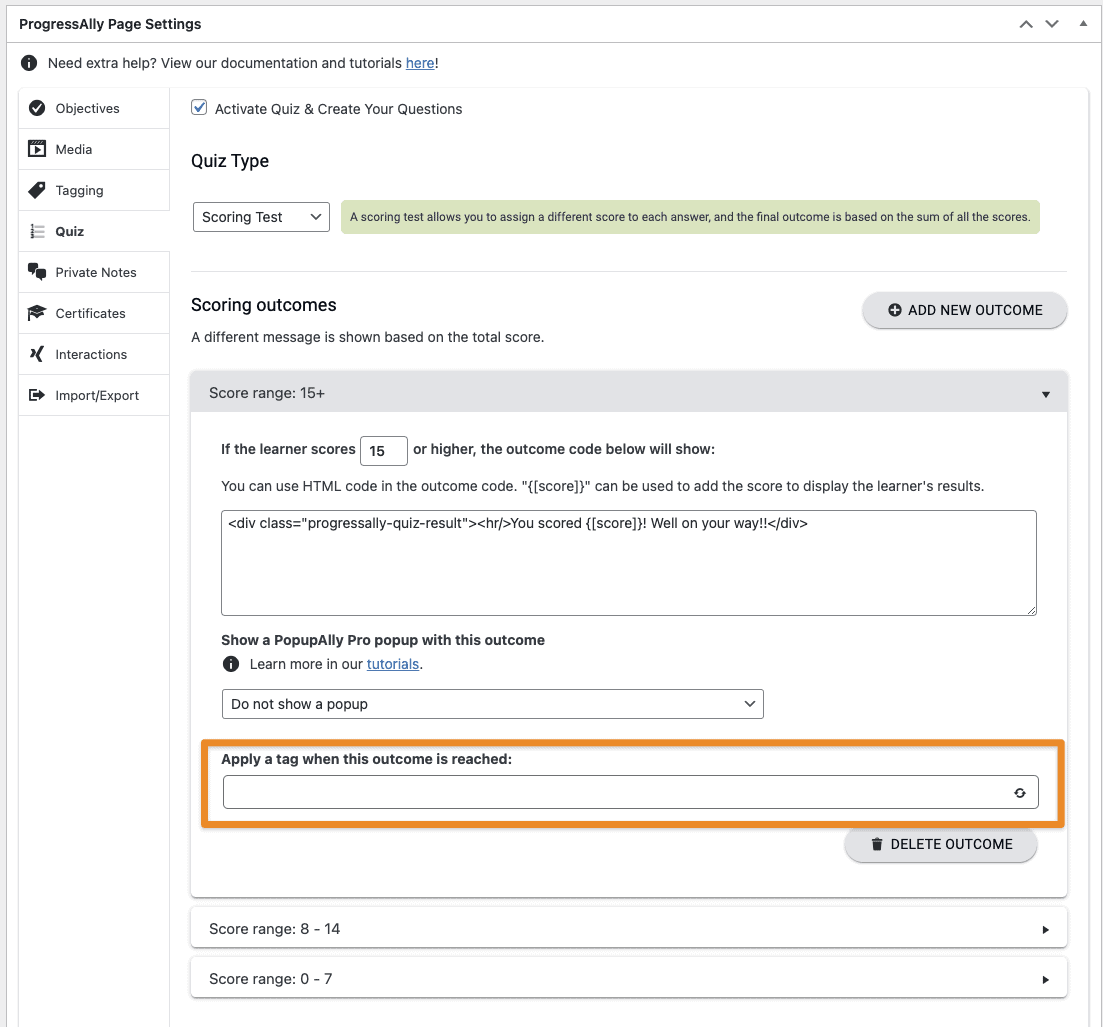AccessAlly Pro allows you to automatically apply a tag to a user when they complete a quiz. Since quizzes have multiple outcomes (whether scoring, graded, etc.), each outcome can have its own unique tag.
ARTICLE CONTENT:
Tutorial to Tag Someone When They Complete a Quiz
You will need to edit the page with the quiz to add the tagging and then scroll down to the ProgressAlly Page Settings area and select the Quiz tab.
Graded Quiz Tagging
If you want to tag clients for a graded quiz you simply need to select the tag you want them to receive if they pass or fail.
Personality Test Tagging
With the personality test each outcome can have its own tag. That tag will get applied when that outcome is achieved.
Scoring Test Tagging
With the scoring test each outcome can have its own tag. That tag will get applied when that outcome is achieved.