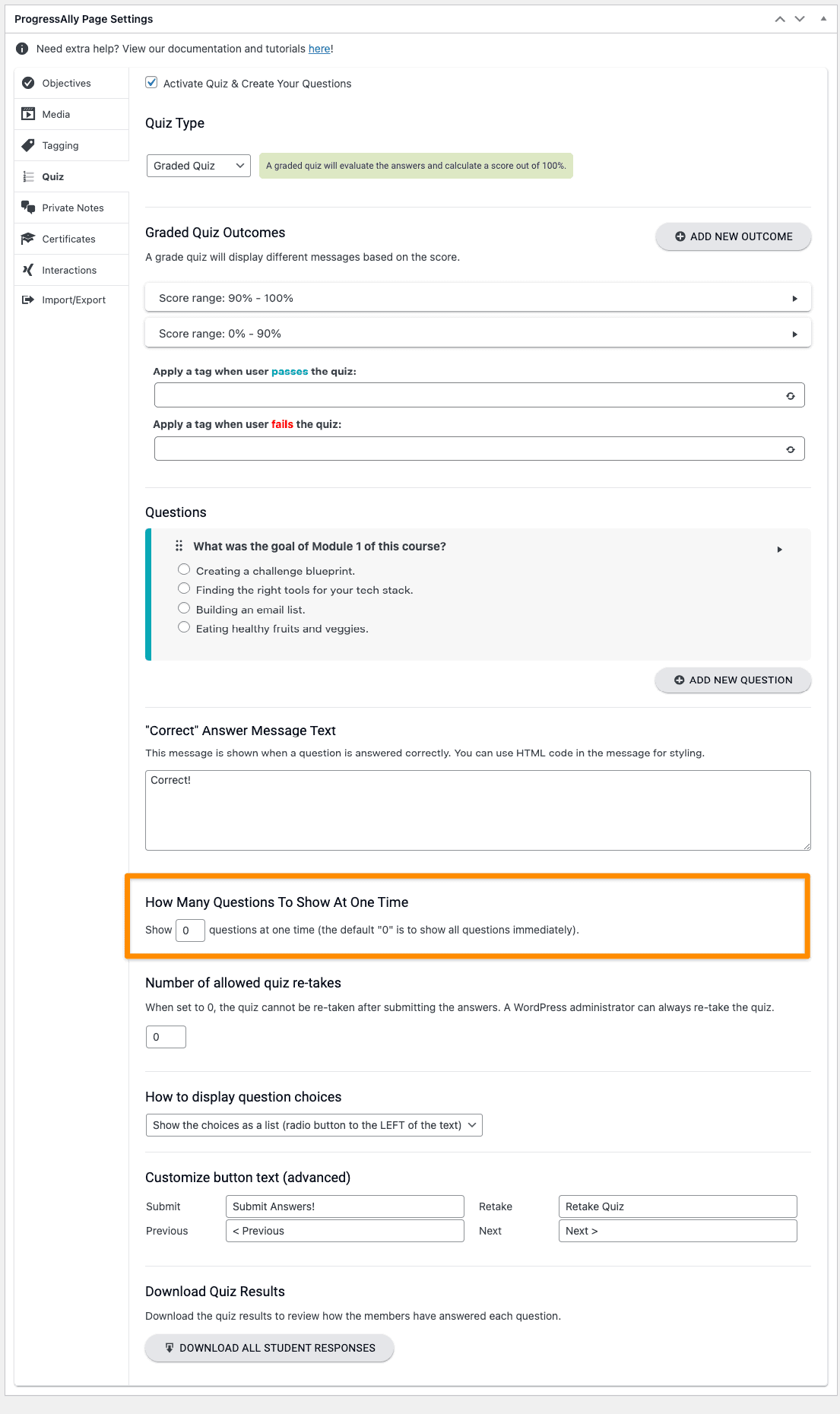By default, AccessAlly Pro quizzes are configured to show all questions at once. However, you can set it up so that the quiz is divided into “mini pages”, by selecting how many questions to display at one time.
The tutorial on this page shows you how to set it up.
ARTICLE CONTENT:
Tutorial to Set Up A Quiz on “Mini Pages”
Edit the page you wish to modify the quiz for. Scroll down to the ProgressAlly Page Settings and select the Quiz tab. Scroll down to the How Many Questions To Show At One Time section and enter the number of questions you want per “mini page”. Be Sure to Publish the changes when done.