ARTICLE CONTENT:
When re-assigning an affiliate to an order may be necessary
There are a few separate scenarios where you might need to manually reassign an affiliate to an order that’s already been placed on your site.
The most common scenario would be if an affiliate order was placed incorrectly through an old or expired affiliate profile. (Another possible scenario would be an admin error fix, when you accidentally assigned the wrong affiliate to the order.)
Tutorial: How to Re-assign an Affiliate to an Order
Step 1: Locate the Affiliate ID
First, please locate the correct affiliate’s contact ID by going to AccessAlly > Affiliate > Affiliates .
You can use the search function to easily locate the correct affiliate. Once located, click the manage button. When the affiliate’s details load, the contact id is automatically populated in the search field.
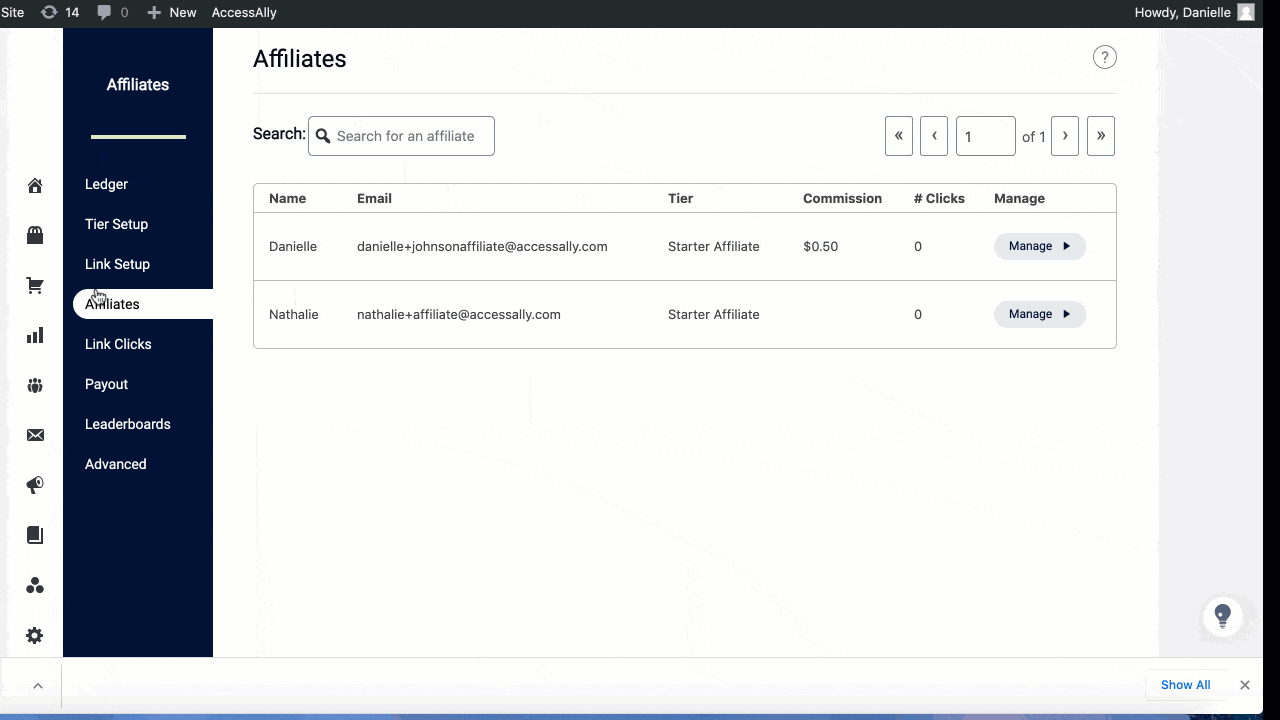
Step 2: Locate the Correct Order
Now, go to AccessAlly > Sales.
Locate the correct order that you need to re-assign the affiliate commission to. Once located, click on the success button in the Status column.
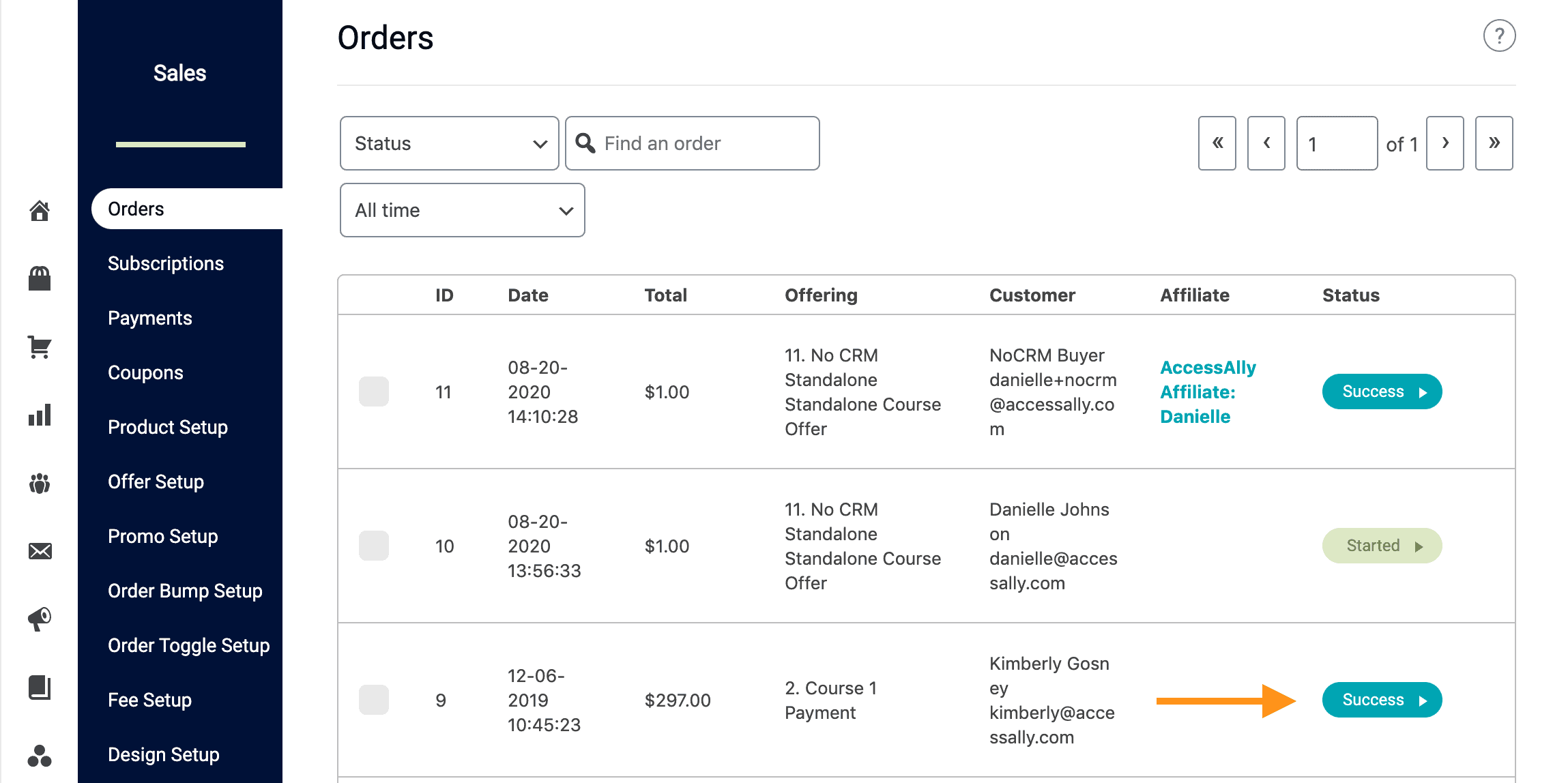
Step 3: Change the Affiliate Information
Once inside the order details, scroll down until you reach the Affiliate Information area. Click on the grey Change Affiliate button.
Here, you’ll see the “old” affiliate information. Simply replace the Contact ID with the correct affiliate info you retrieved in Step 1 of this tutorial.
You can also enter a note with details about the change in the event you receive an inquiry about it in the future.
Then, click the navy Update Order Affiliate button.
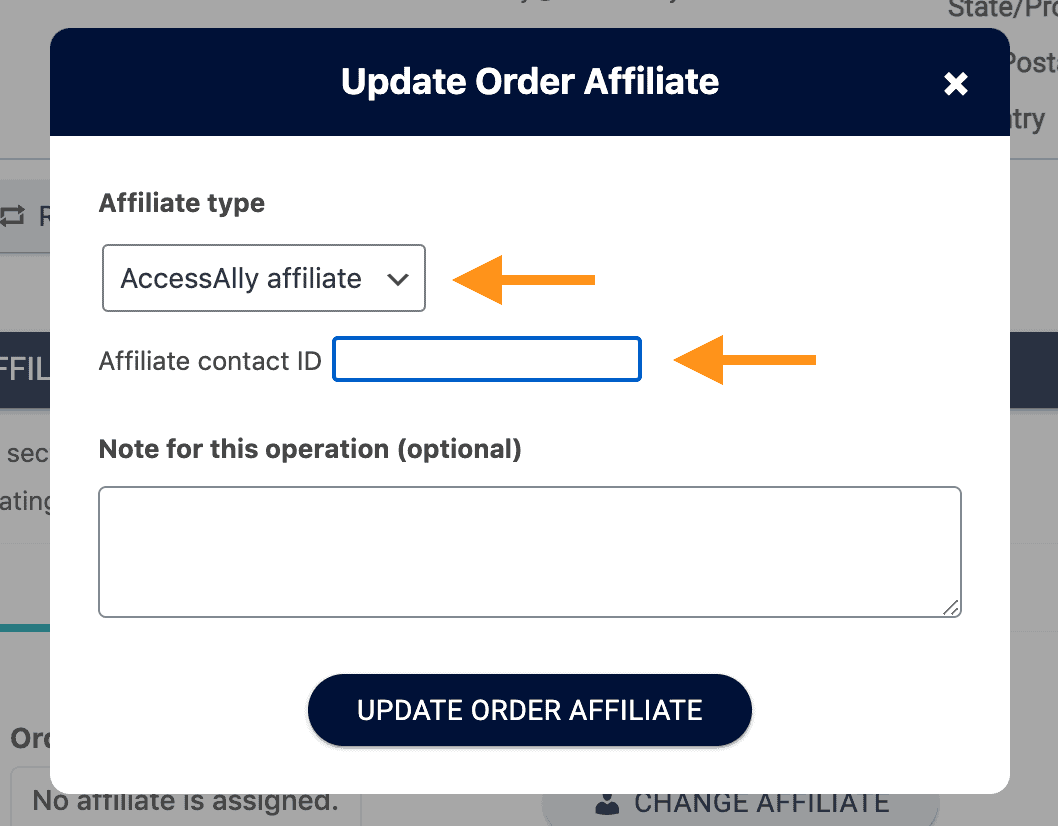
Step 4: Recalculate Order Commission
Click on the grey Recalculate affiliate commission button. This will remove all past affiliate commission and re-calculate based on existing payments.
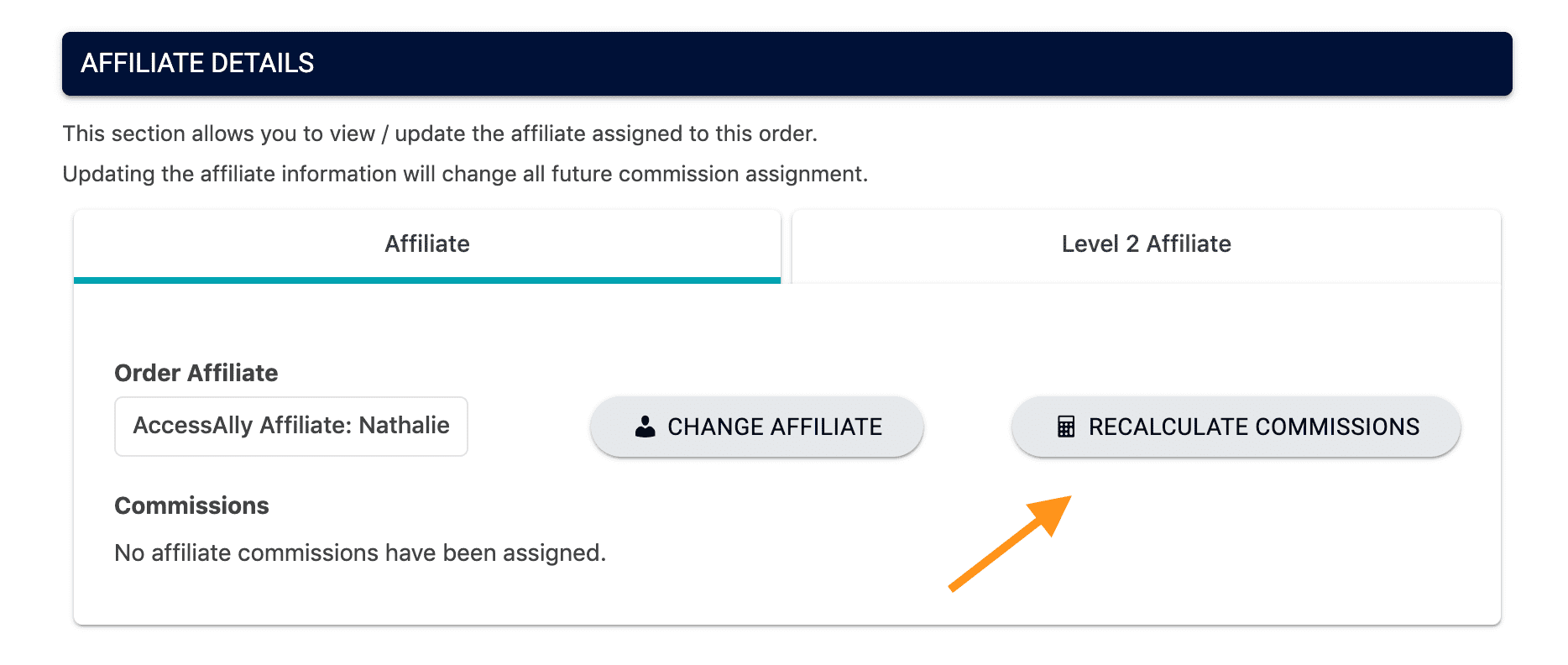
Step 5: Confirm Change Has Been Successful
Once the change is successful, you will see the new affiliate information appear in the order history and affiliate details section.

