It is possible to increase or decrease the affiliate commission on a specific product.
The AccessAlly affiliate system is built on a tier system. All affiliates must belong to at least one tier, with a specified commission amount. However, you may wish to increase (or decrease) the amount of commission affiliates receive on one or more products. In this case, you would create a Product Overwrite inside the corresponding affiliate tier(s).
ARTICLE CONTENT:
Why Create a Product-Specific Overwrite?
If you’re offering additional incentives to your affiliates to promote a particular product (or set of products), you can create a product-specific overwrite inside your affiliate tier.
For example, if your standard affiliate commission is 30%, you might increase the commission to 50% on orders placed for your “special” product.
Another common use case is eliminating the commission entirely on a product (setting the commission to “0”).
How to Create a Product-Specific Overwrite
Step 1: Locate Product-Specific Overwrite Settings
Go to AccessAlly > Affiliate > Tier Setup. Here, click into the affiliate tier you wish to add the overwrite to and go to the Commission tab.
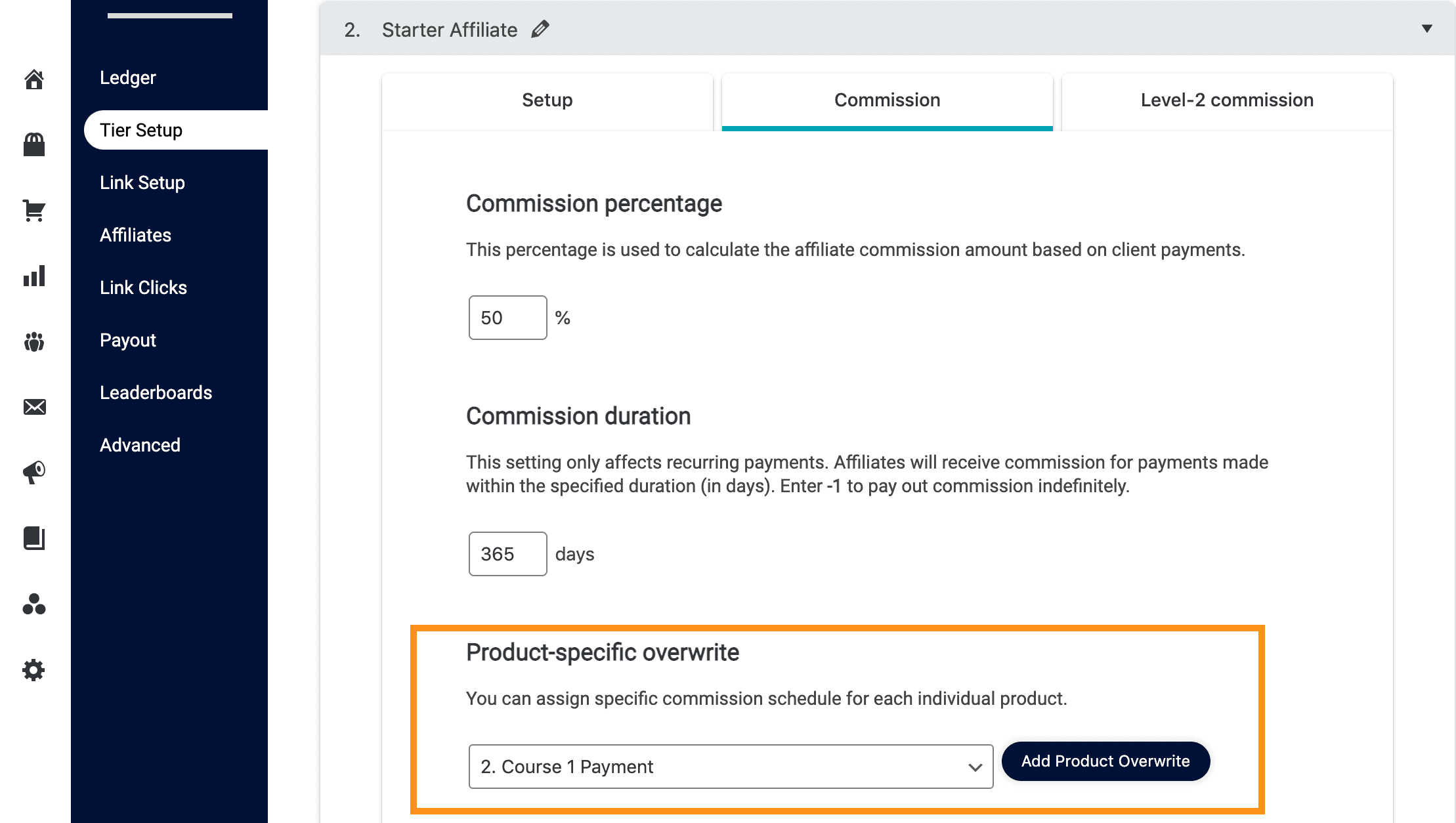
Step 2: Add Product
Select the product from the dropdown in this area, then click the navy Add Product Overwrite button.
Step 3: Change Commission Percentage
Next, click on the product you just added in the previous step. Simply change the commission percentage as needed.
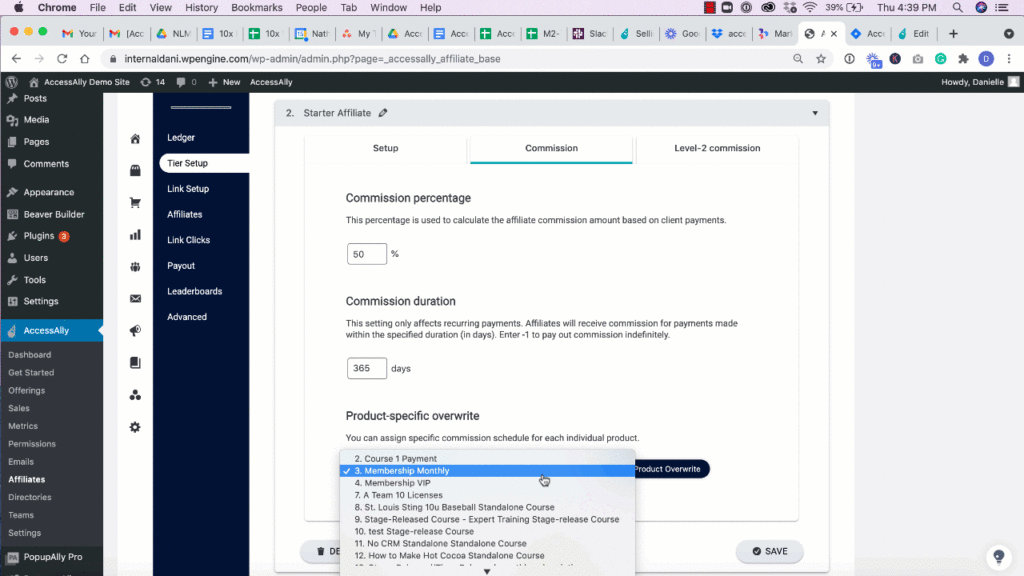
Step 4: Save Changes
As always, please save your changes before exiting the screen.

