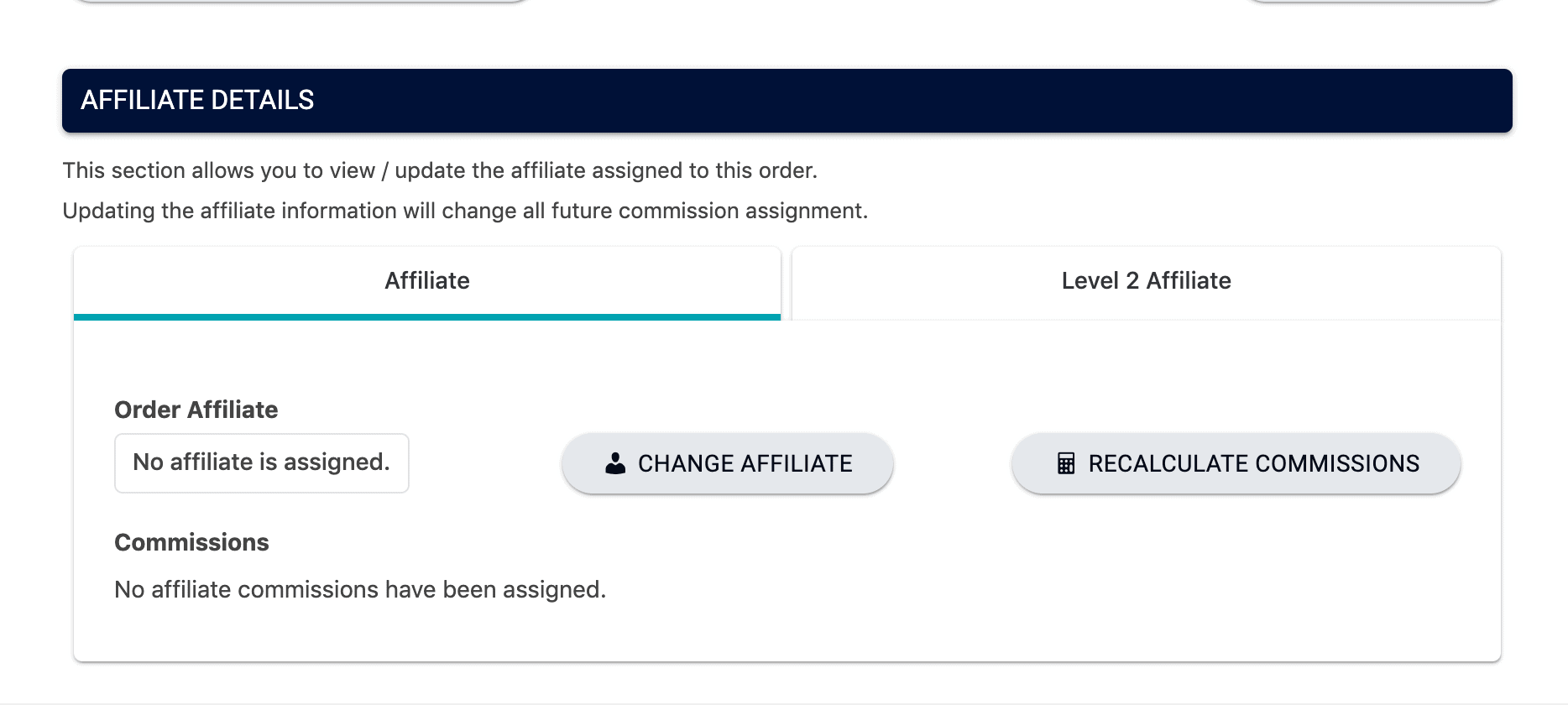ARTICLE CONTENT:
When deleting an affiliate from an order may be necessary
There are a few separate scenarios where you might need to manually delete an affiliate from an order that’s already been placed on your site:
- If the affiliate is no longer active
- If the affiliate obtained the order through spammy or invalid methods (as outlined in your own business’ affiliate policy.)
Tutorial: How to Delete an Affiliate From an Order
Step 1: Locate the Correct Order
Go to AccessAlly > Sales.
Locate the correct order that you would like to delete the affiliate info from. Once located, click on the success button in the Status column.
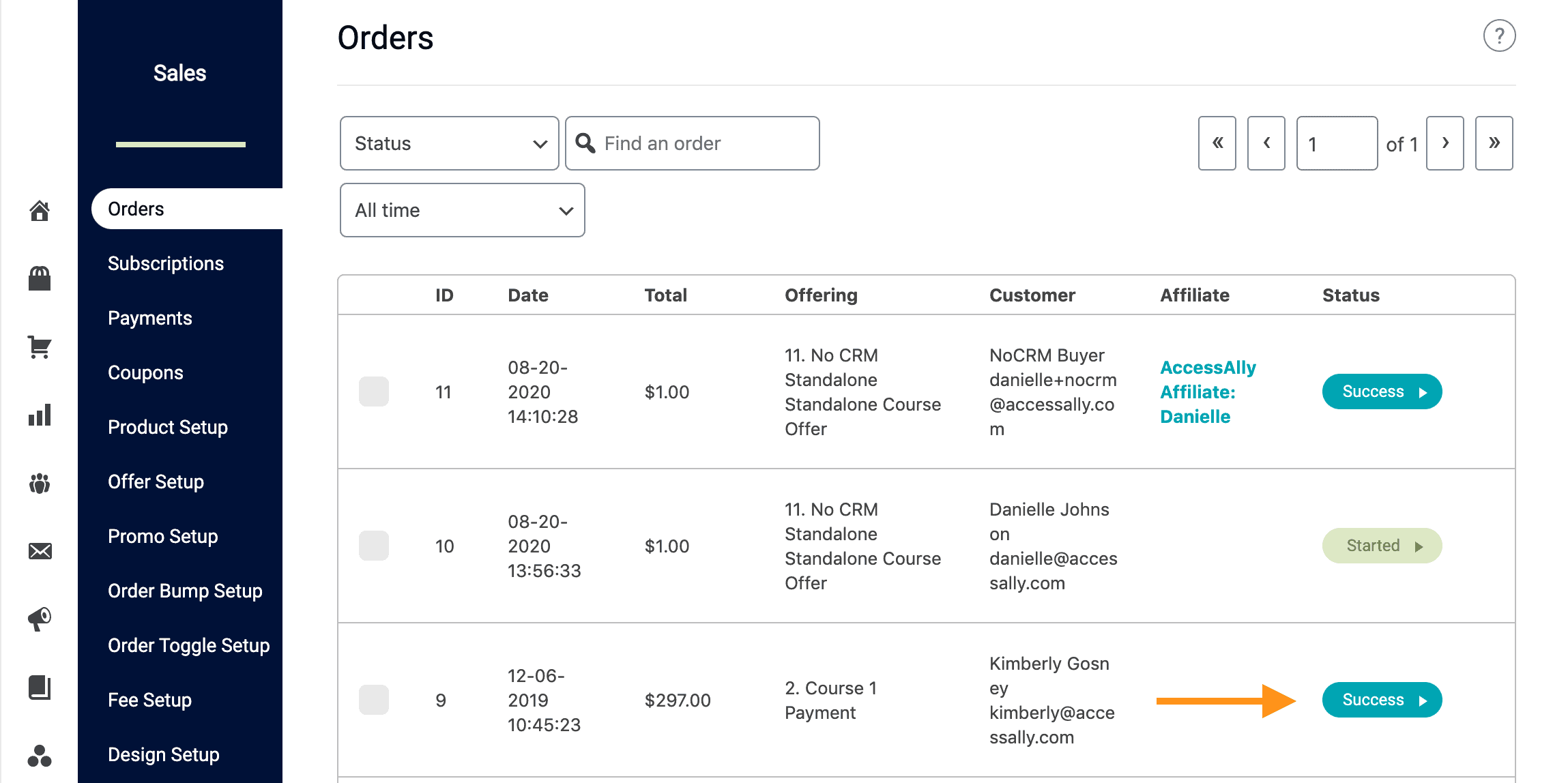
Step 3: Edit the Affiliate Information
Once inside the order details, scroll down until you reach the Affiliate Details area. Click on the grey Change Affiliate button.
Here, you’ll see the “old” affiliate information. Change the Affiliate type to No affiliate.
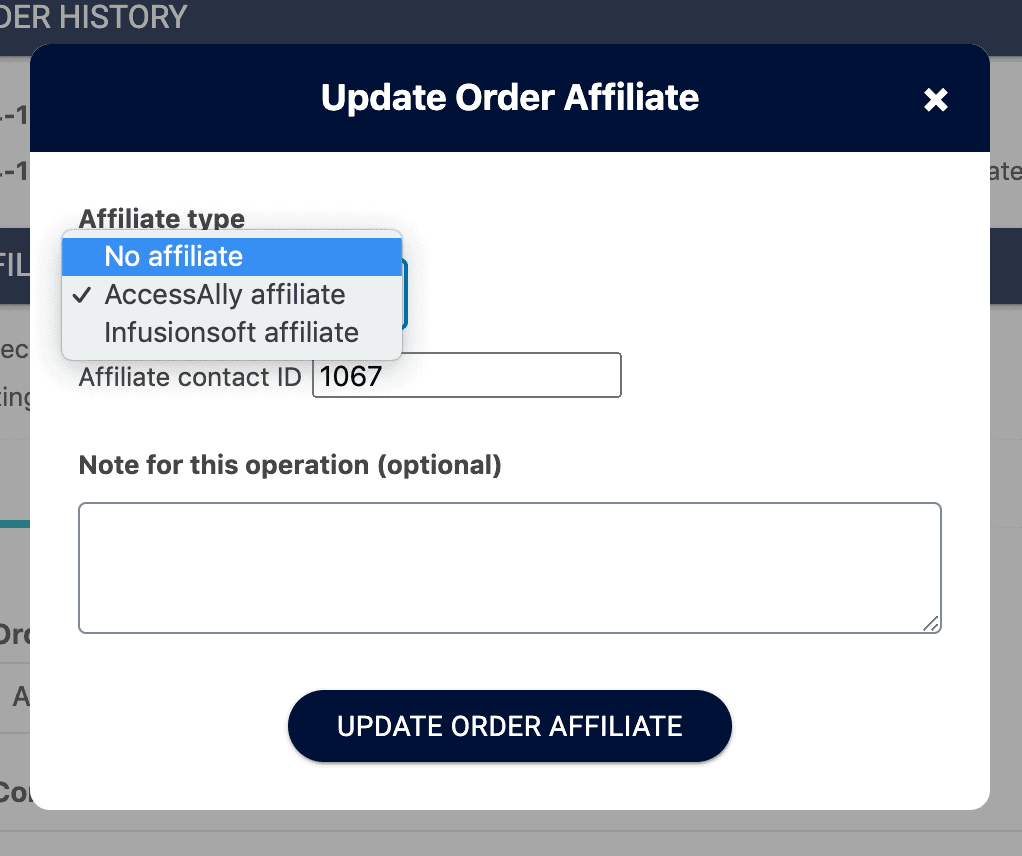
Then, click the navy Update Order Affiliate button.
Step 4: Recalculate Order Commission
Click on the yellow Recalculate affiliate commission button. This will remove all past affiliate commissions and re-calculate based on existing payments.
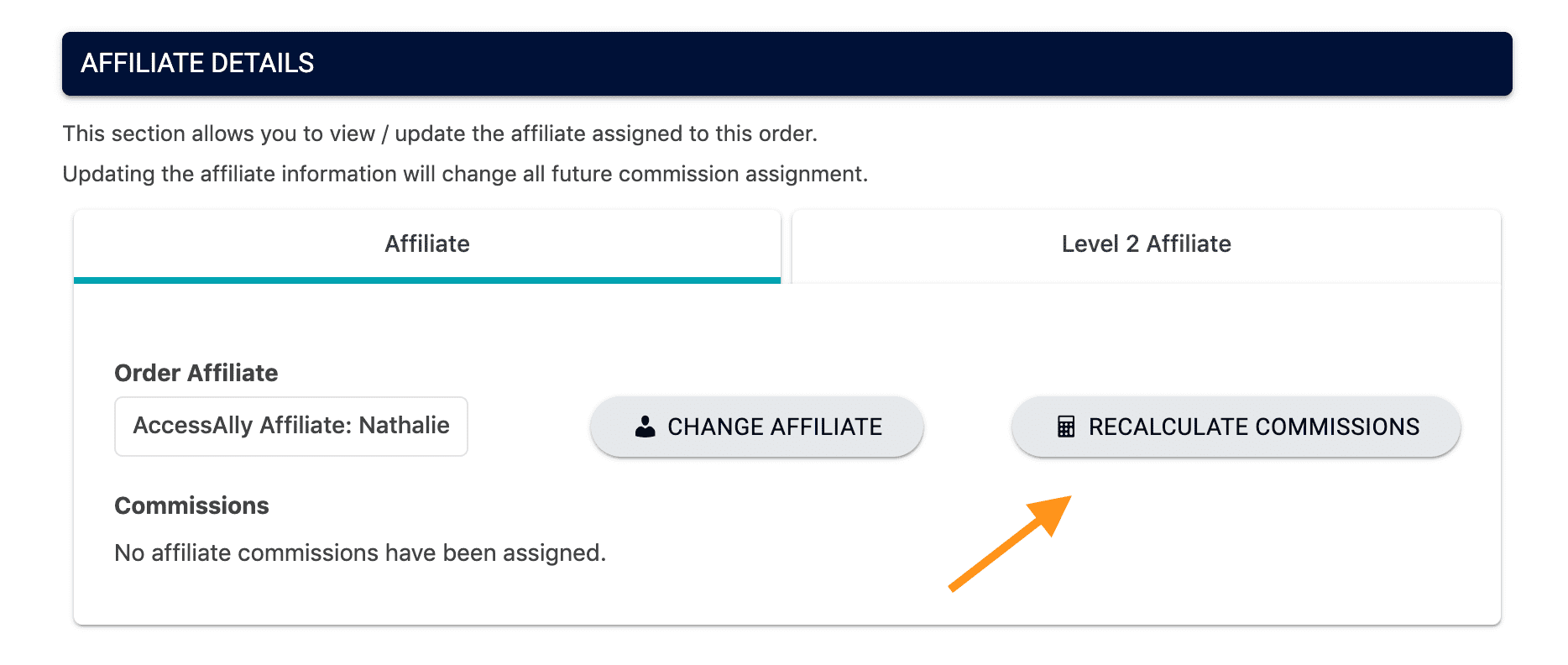
Step 5: Confirm Change Has Been Successful
Once the change is successful, you will see all affiliate information removed.