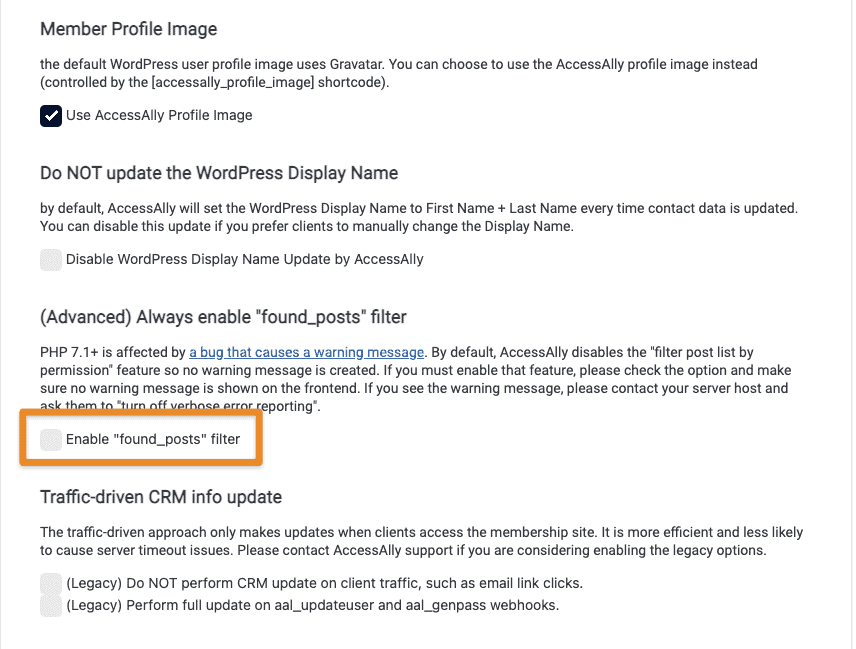If you have a lot of content on your membership site, you might want to enable WordPress’ default search functionality to help people find what they’re looking for.
By default, the search results will pull up all the pages and posts on your site
However, you may decide to hide those posts and pages that someone doesn’t have permissions (and tags) for.
You can do this by enabling the checkbox under:
AccessAlly -> Settings -> General Setup -> Display Settings -> (Advanced) Always enable “found_posts” filter.
If you enable this option, and you see a warning message on the front end of your membership site: please contact your host to ask them to turn off “Verbose error reporting”.