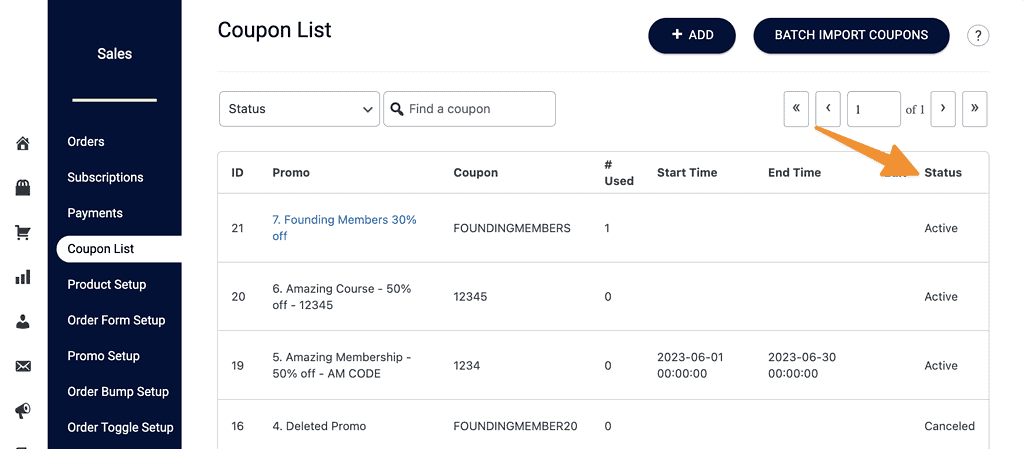The coupon list tab allows you to see all coupons created in one place. With the dropdown filter you can see active, used, and canceled coupons. Click the “+ADD” button allows adding of CRM activated coupon codes, and you can even batch import CRM activated codes if you would like.
ARTICLE CONTENT:
Coupon List Location
AccessAlly > Sales > Coupon List
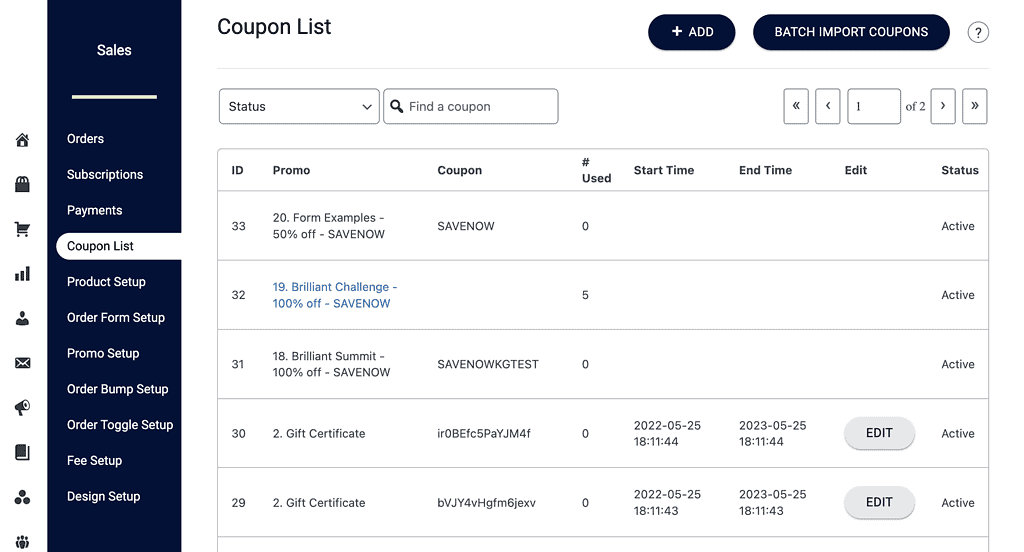
Download Options
At the bottom of the coupon list display you can download these coupons (all coupon list data on current page view) or download all coupons (all coupon list data for your site)
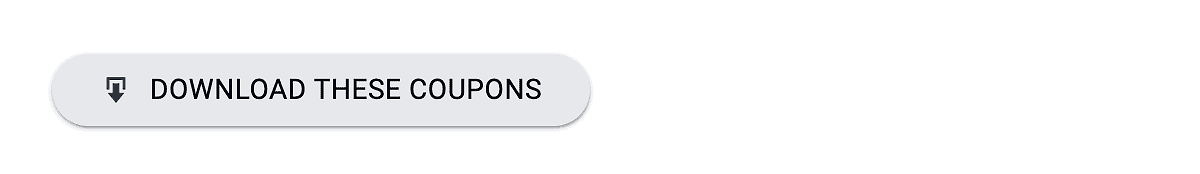
Columns
ID
This is the unique coupon code ID number.
Promo
This references the promo setup for this coupon code under AccessAlly > Sales > Promo Setup. If the promo is highlighted in blue clicking on it will give you additional details and allow you to download the list.
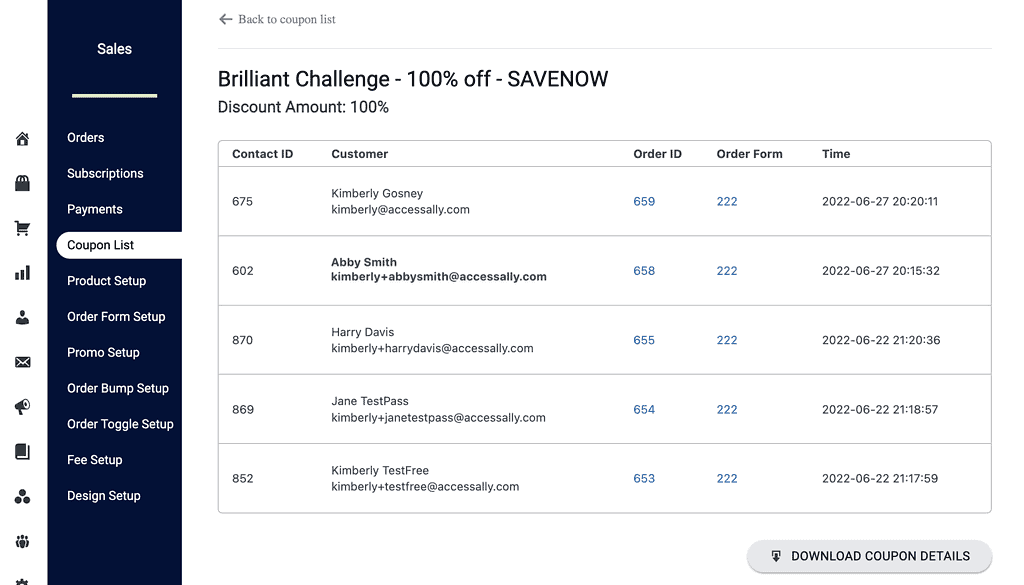
Coupon
This column shows the exact coupon code used at the time of purchase.
# Used
Shows how many times this coupon has been used.
Start Time
Shows start time for “no coupon code necessary” and “special order form coupon code” types.
End Time
Shows end time for “no coupon code necessary” and “special order form coupon code” types.
Edit
An edit button will appear if the “no coupon code necessary” or “special order form coupon code” is used with a date to allow you to easily change the start and end time.
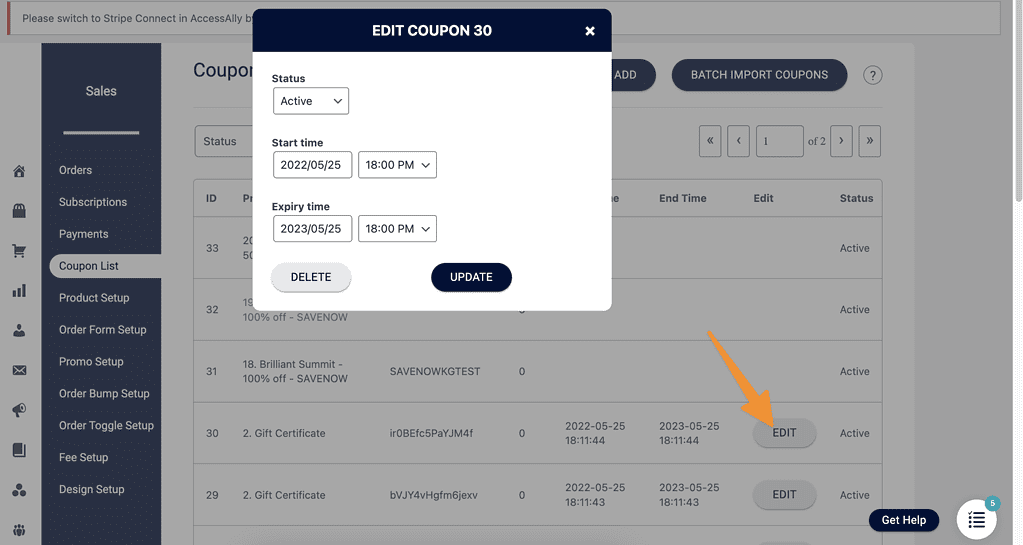
Status
This column shows the coupon status as active, used, or canceled.