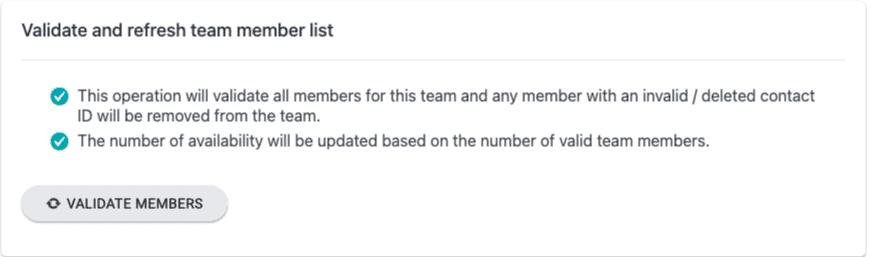The Validate Members button allows you to “sync” the members of a team, check to ensure that the contact IDs are valid, and updates the available number of available team member seats.
ARTICLE CONTENT:
When would you use this feature?
Anytime the available number of team member licenses is off or not reflecting the correct number of open seats available.
Review Team
Go to AccessAlly > Teams > Teams tab > open an existing team > select Manage Team Members > scroll to the Validate and refresh team members list section.
Validate Members
Click the Validate Members button which checks to make sure all members shown are still active contacts. It will remove deleted contacts and update the number of team member seats available.