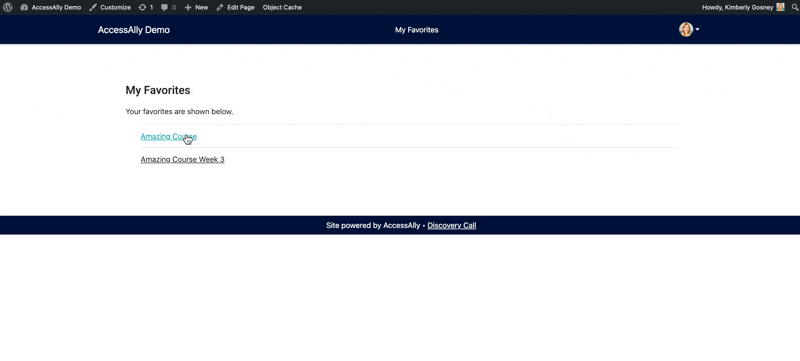In this article, you’ll see how to add a “Favorites” button so members can select favorite pages or posts and see these in your AccessAlly site.
You can download the plugin & see how it works using the button below.
ARTICLE CONTENT:
Favorites Button
You can add a favorites button to any WordPress page or post.

Display Favorites
Create a page to show all favorites.