In the Subscription Management area of AccessAlly, you have the option to “charge outstanding payments” to a subscription.
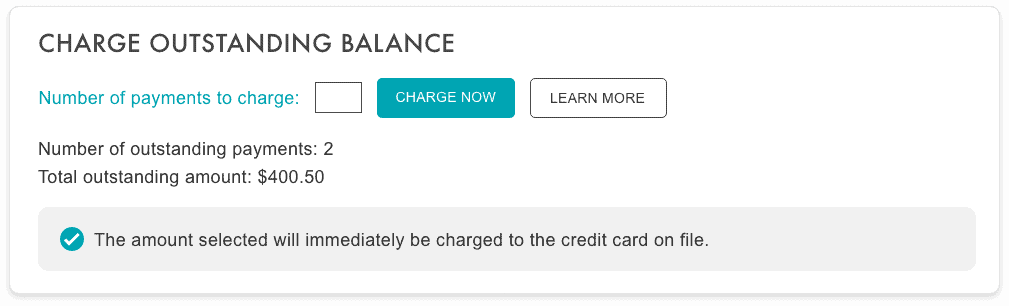
 Important: charging outstanding payments for a subscription through AccessAlly is only possible when someone has purchased via credit card using Stripe, and will NOT work if the client is on a PayPal subscription.
Important: charging outstanding payments for a subscription through AccessAlly is only possible when someone has purchased via credit card using Stripe, and will NOT work if the client is on a PayPal subscription.
PayPal will automatically try to charge outstanding payments to clients and will let you know if they are unable to retrieve them.
ARTICLE CONTENT:
What Happens When You Charge Outstanding Payments
- The credit card on file will be charged for the amount of outstanding payments you specify.
- If the subscription is active, all of the outstanding payments will be processed to try to “catch up” on missed payments.
What does NOT Happen When You Charge Outstanding Payments
- NO tags are added or taken away. This is a billing-only action.
How To Use It
Use this operation if the client has fallen behind on their payments (for example due to an expired credit card). You can see at a glance how many outstanding payments and what amount is due on the account, and select how many payments should be charged.
If this is for a paused subscription, then selecting the number of payments here will only process that amount.
However, if this is for an active subscription, AccessAlly will try to process all of the outstanding payments after you select a payment to process here. This happens because the credit card on file has been proven to work again.
This is a necessary operation if a credit card was expired, for example.
Only updating a credit card will not authorize AccessAlly to charge for multiple missed payments. You will have to manually authorize that step with this option.

