In the Subscription Management area, you have the option to cancel a subscription on AccessAlly by using the “revoke” feature.
Please note: this is different than a revoke action. With a regular revoke, the user’s permissions are immediately removed. When the subscription is canceled, on the other hand, the user’s permissions are not revoked until the end of the subscription period.
Example scenario: a user’s payment renews on the 1st of every month. On the 5th of the month, they email in and request a cancellation. You process the cancellation, but they retain access until the following 1st of the month.
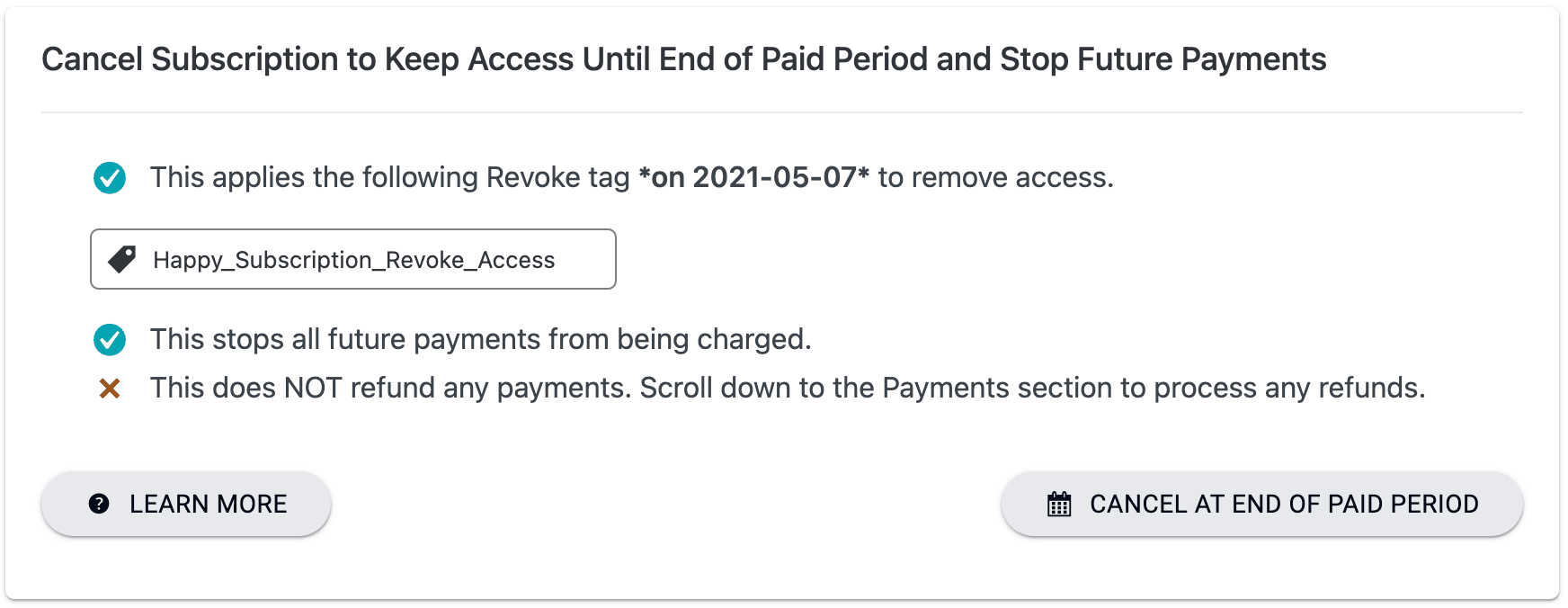
ARTICLE CONTENT:
What happens upon self-cancelation?
- The PAUSED tag is added IMMEDIATELY, which means no further payments will be made
- The REVOKE tag is added at the END of the subscription period
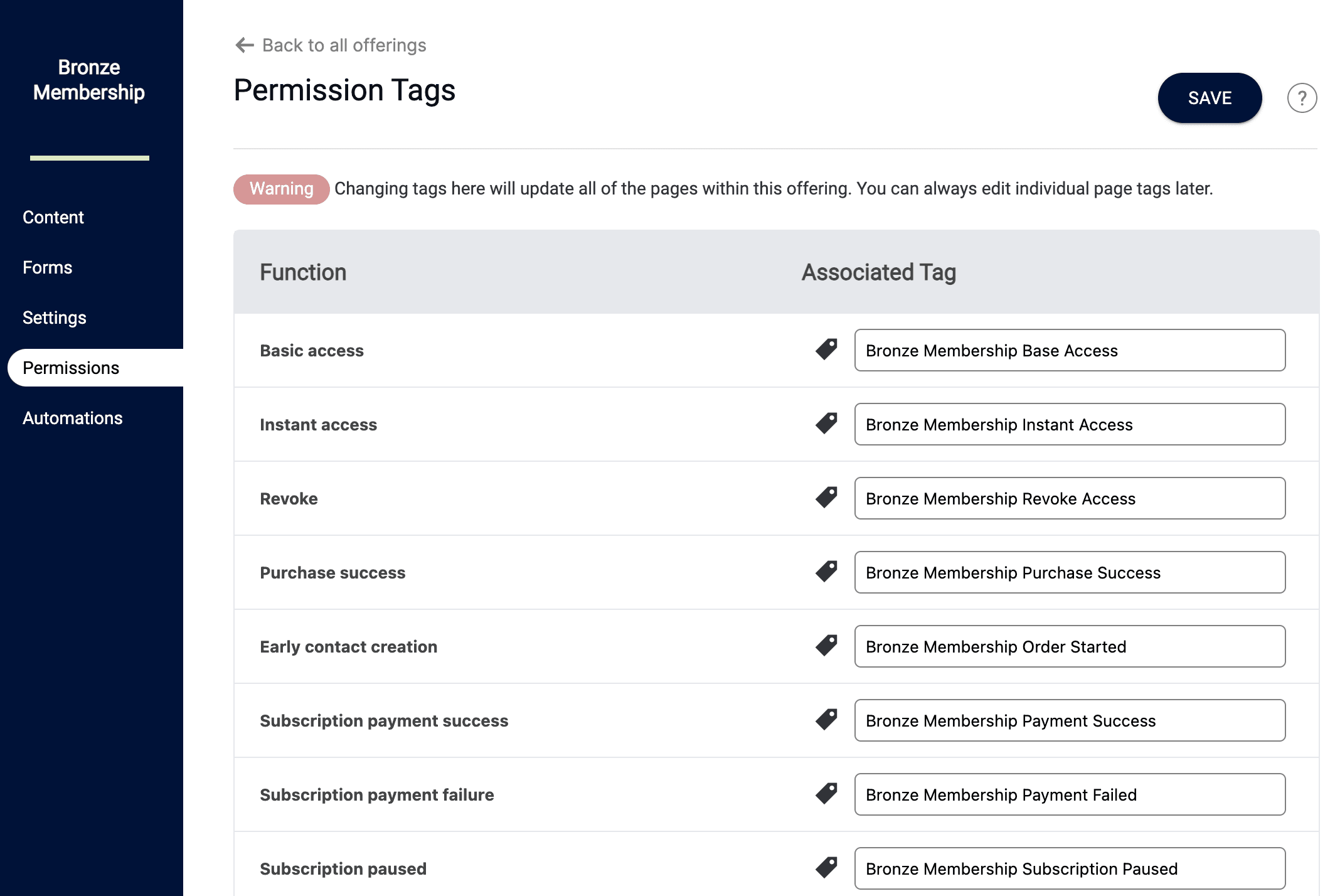
What your member sees when they have a canceled subscription.
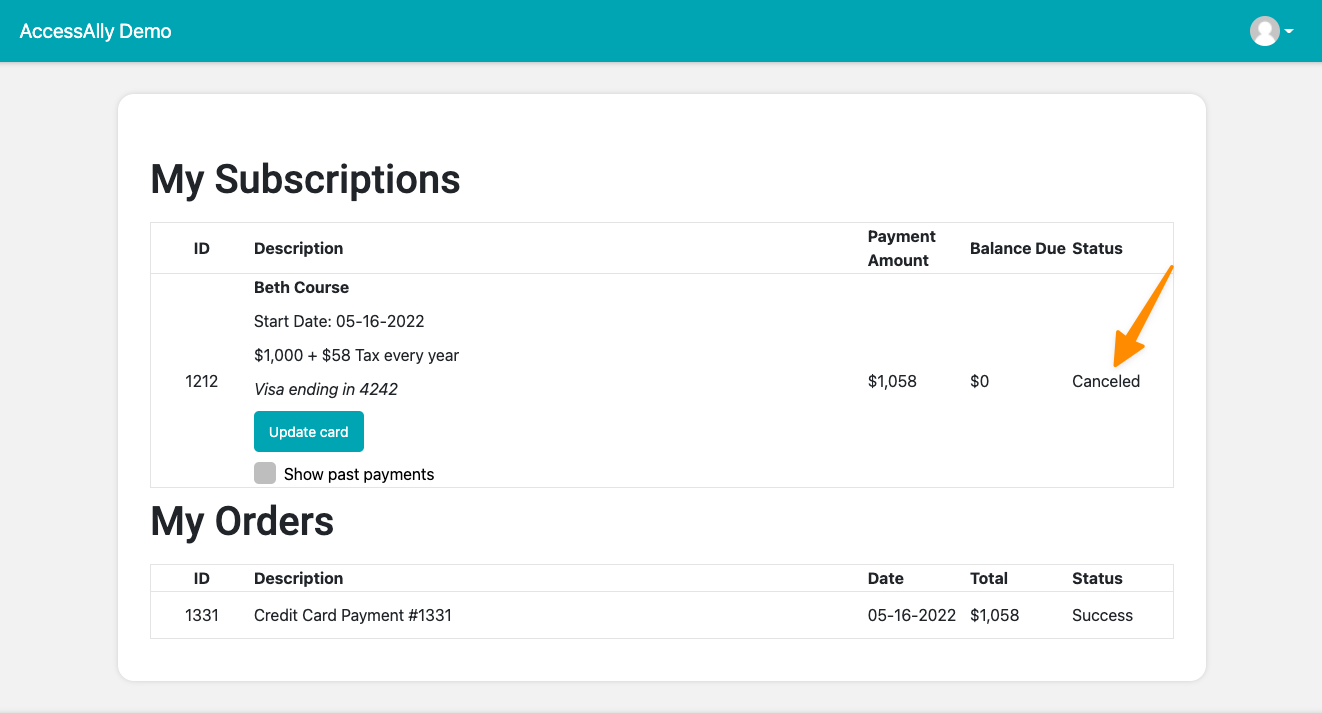
What about new module releases?
Upcoming modules are released in the space between cancel (“pause”) and revoke. If you would like to stop new module releases you can click the pause button to stop sending AccessAlly emails or wait until access is revoked which also stops sending module release emails.
If you’ve set this up and are experiencing any issues – contact us so we can troubleshoot this for you!
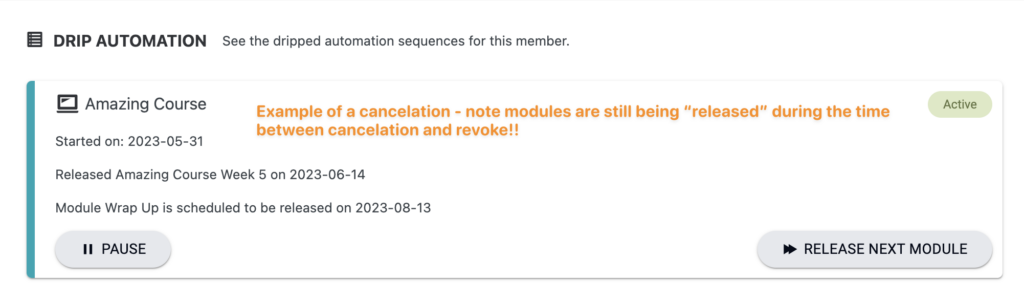
What doesn’t happen with this option?
- This does NOT refund any money spent.
How to Use It
This is a great option for scenarios where you are selling an annual membership. Use a “cancel” action when a member emails in to let you know that they don’t want their subscription to renew, but you want them to keep their access until the full year is up.
It’s also a great option if you’re offering a free trial for a product, and a member indicates that they don’t want to pay the full price when the trial period is over.

